filmov
tv
How to Use LUTs in Premiere Pro | Adobe Video x @filmriot

Показать описание
LUTs (Look Up Table) are a straightforward way to color grade footage in Adobe Premiere Pro. Ever wondered how to use them in your project? Film Riot's Ryan Connolly breaks it down with examples and pointers in this tutorial.
Chapters
00:00 Introduction - What Are LUTs?
00:35 Technical LUT
00:50 Creative LUT
01:14 Add Your Own LUTs
01:44 Adjustment Layers
02:58 Exporting Your Own LUTs
About Film Riot x Adobe Video: Mastering Premiere Pro & After Effects:
Adobe Video & Motion is teaming up with video editing pro and master storyteller, Ryan Connolly from Film Riot to teach you all you need to know in Premiere Pro and After Effects.
About Adobe Video & Motion:
Adobe Video and Motion is a one-stop feed for all your creative video needs. Find content and tutorials from tools such as Premiere Pro, After Effects, Premiere Rush, Character Animator, Audition and more! Adobe® Video & Motion tools provide comprehensive video editing, motion design, VFX, sound, & animation for beginners to professionals.
Connect with Adobe Video:
Connect With Ryan Connolly & Film Riot
#Adobe #AdobeVideo #AdobeYouTube #filmriot
How to Use LUTs in Premiere Pro | Adobe Video x @filmriot
Chapters
00:00 Introduction - What Are LUTs?
00:35 Technical LUT
00:50 Creative LUT
01:14 Add Your Own LUTs
01:44 Adjustment Layers
02:58 Exporting Your Own LUTs
About Film Riot x Adobe Video: Mastering Premiere Pro & After Effects:
Adobe Video & Motion is teaming up with video editing pro and master storyteller, Ryan Connolly from Film Riot to teach you all you need to know in Premiere Pro and After Effects.
About Adobe Video & Motion:
Adobe Video and Motion is a one-stop feed for all your creative video needs. Find content and tutorials from tools such as Premiere Pro, After Effects, Premiere Rush, Character Animator, Audition and more! Adobe® Video & Motion tools provide comprehensive video editing, motion design, VFX, sound, & animation for beginners to professionals.
Connect with Adobe Video:
Connect With Ryan Connolly & Film Riot
#Adobe #AdobeVideo #AdobeYouTube #filmriot
How to Use LUTs in Premiere Pro | Adobe Video x @filmriot
Комментарии
 0:03:34
0:03:34
 0:13:29
0:13:29
 0:03:46
0:03:46
 0:04:09
0:04:09
 0:04:31
0:04:31
 0:02:42
0:02:42
 0:06:53
0:06:53
 0:05:36
0:05:36
 0:07:50
0:07:50
 0:09:45
0:09:45
 0:03:27
0:03:27
 0:03:37
0:03:37
 0:04:29
0:04:29
 0:06:20
0:06:20
 0:15:53
0:15:53
 0:04:19
0:04:19
 0:09:01
0:09:01
 0:03:29
0:03:29
 0:02:17
0:02:17
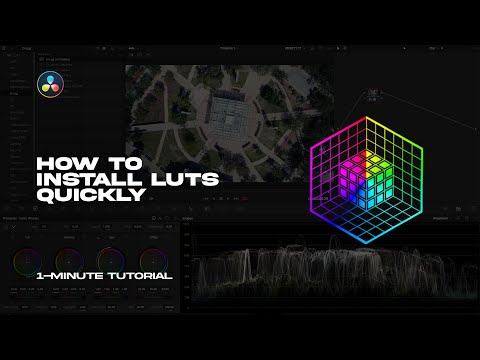 0:00:45
0:00:45
 0:11:10
0:11:10
 0:03:19
0:03:19
 0:05:12
0:05:12
 0:01:49
0:01:49