filmov
tv
How to Install LUTs | Davinci Resolve 18 Tutorial

Показать описание
△ Want More Simple Straight-to-the-Point Tutorials for Resolve?
How to Install LUTS in Davinci Resolve
1. Go to Project Settings
2. Select "Color Management"
3. Select "Open LUT Folder"
4. Drag in LUTs or LUT Pack folders into the folder that opened up
5. Select "Update Lists"
6. Finished
△ Hire Me To Color Grade Your Projects & Content
Use Code “GEORGE” for a 10% Discount
Starter Plan 50% Discount Code: George50
Business Plan 35% Discount Code: George35
Some of the links provided in the description above are affiliate links, which means I earn a commission at no extra cost to you if you use them to make a purchase. Your support helps me continue to create valuable content for this channel, and I truly appreciate it. Thank you.
#ColorGrading #DaVinciResolve #LUTs
How to Install LUTS in Davinci Resolve
1. Go to Project Settings
2. Select "Color Management"
3. Select "Open LUT Folder"
4. Drag in LUTs or LUT Pack folders into the folder that opened up
5. Select "Update Lists"
6. Finished
△ Hire Me To Color Grade Your Projects & Content
Use Code “GEORGE” for a 10% Discount
Starter Plan 50% Discount Code: George50
Business Plan 35% Discount Code: George35
Some of the links provided in the description above are affiliate links, which means I earn a commission at no extra cost to you if you use them to make a purchase. Your support helps me continue to create valuable content for this channel, and I truly appreciate it. Thank you.
#ColorGrading #DaVinciResolve #LUTs
How to Install LUTs | Davinci Resolve 18 Tutorial
How To IMPORT LUTS Into PREMIERE PRO
How To Install LUTs in Premiere Pro on MacOS super EASY!
How To Install LUTs in Final Cut Pro X (.Cube Files)
How to Install LUTs into Photoshop Permanently!
How To Install USER LUTs On Sony Cameras: a6700, ZV E1, a7c II, FX3, FX30
How Add LUTS To Premiere Pro Selection Menu in Adobe Premiere Pro CC
How to install LUTs DaVinci Resolve 18
How To Edit CINEMATIC Like MATTI HAAPOJA | DaVinci Resolve Tutorial FREE LUT
How to Install and Use LUTs in Photoshop | Color Grading Tutorial
How to Use LUTs in Davinci Resolve | Quick Tutorial
HOW TO INSTALL LUTS ON SHINOBI ATMOS MONITOR & *FIX LUTS NOT SHOWING UP*
How To Apply LUTs the Right Way in Premiere!
How To Add LUTs To Premiere Pro The RIGHT WAY - ONLY DO IT ONCE
How to Install LUTs in FCPX (Mac) | | Final Cut Pro X Tutorial
How To Install Luts - Final Cut Pro X
How to Install Video LUTs in Adobe Premiere Pro
Macbook How to Install LUTs in Adobe Premiere - Install Premiere LUTs in Lumetri Color on MacBook
How to install LUTs in Adobe Premiere Pro - Video Tutorial
How To Install And Use LUTs In Photoshop
How To INSTALL LUTS in DaVinci Resolve (The Correct Way)
How to Install New LUTs in DaVinci Resolve 18.5
How to Install LUTs in Davinci Resolve
How to Add LUTS In CapCut
Комментарии
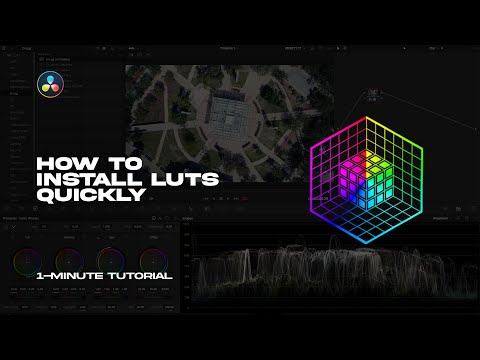 0:00:45
0:00:45
 0:02:17
0:02:17
 0:02:15
0:02:15
 0:04:17
0:04:17
 0:01:42
0:01:42
 0:06:27
0:06:27
 0:04:08
0:04:08
 0:04:28
0:04:28
 0:23:53
0:23:53
 0:03:27
0:03:27
 0:03:34
0:03:34
 0:02:12
0:02:12
 0:03:46
0:03:46
 0:02:56
0:02:56
 0:02:25
0:02:25
 0:04:26
0:04:26
 0:01:42
0:01:42
 0:02:09
0:02:09
 0:01:05
0:01:05
 0:06:56
0:06:56
 0:02:46
0:02:46
 0:02:09
0:02:09
 0:02:00
0:02:00
 0:02:07
0:02:07