filmov
tv
Blender 2.8 Tutorial : GPU Python Addon API
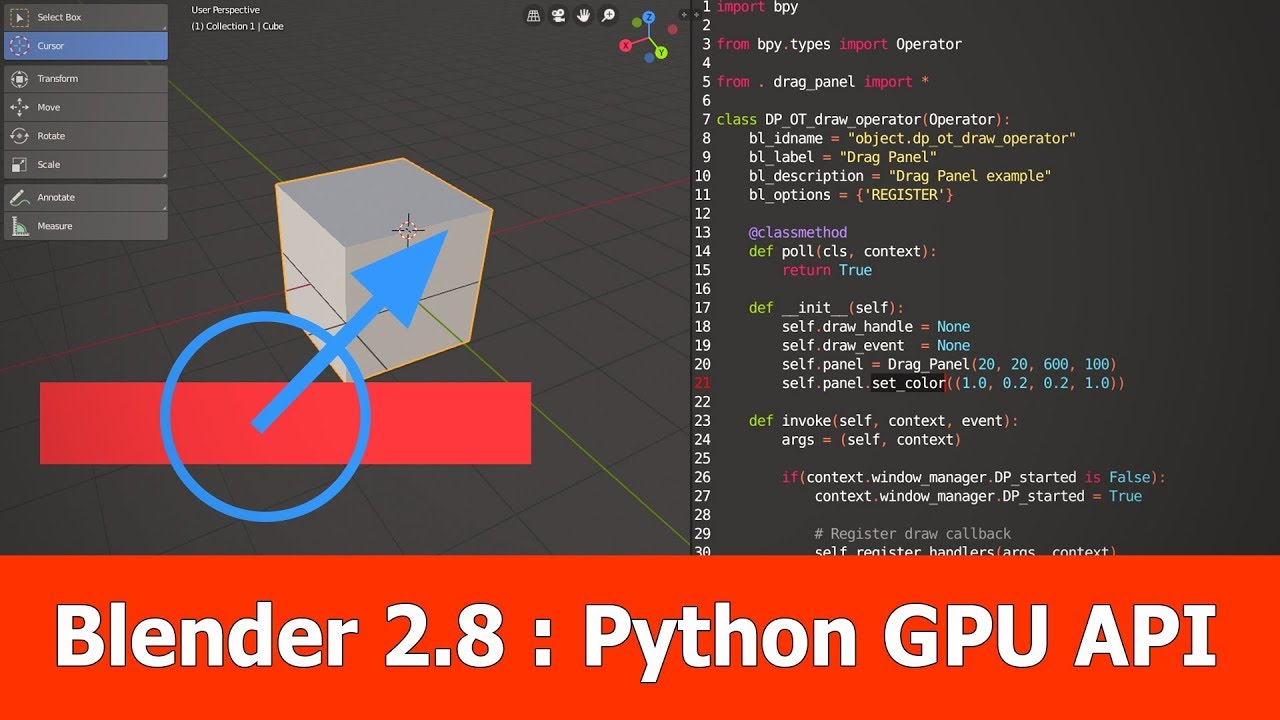
Показать описание
This is a new Blender 2.8 Python tutorial in which I show how I use the Python API and the Gpu module to draw into the 3D view.
As an example implementation I use a panel that can be dragged with the mouse.
The addon is free and you can get it from my github:
This is a first prototype, please add your ideas for new features and suggestions for improvements to the comments below, I really would like to extend it with new widgets for example.
See my social profiles here
#blender28
#python
#blender
#addons
As an example implementation I use a panel that can be dragged with the mouse.
The addon is free and you can get it from my github:
This is a first prototype, please add your ideas for new features and suggestions for improvements to the comments below, I really would like to extend it with new widgets for example.
See my social profiles here
#blender28
#python
#blender
#addons
How To Enable GPU ACCELERATION In BLENDER | Fix Blender Not Using GPU To Render 2023
Blender 2.8 Tutorial : GPU Python Addon API
modeling the titan rtx graphics card in blender 2 8 timelapse
Blender Unsupported Graphics Card Or Driver - A Graphics Card And Driver With Support for OpenGL 3.3
STOP DOING THIS TO YOUR RENDERS! - (Blender Tutorial)
How to set default GPU for Blender 3.0 if you have two? Full Tutorial
Blender -Unsupported Graphics Card Or Driver -A Graphics Card And Driver With Support for OpenGL 3.3
Blender 2.8 Screencast Addon : GPU Shader Python API
How To Choose The Best Computer For Blender (4 key hardware specs)
You are using this Render Setting WRONG! in Blender
This Is How You ACTUALLY Optimize Blender
Blender 2 8 Tree creation with modular tree
Blender Tutorial | Increase Viewport FPS
modeling a gaming mouse in blender 2 8 tutorial part 2
Blender 3.5 with 8 RTX 4090 Render Speed
Rendering with 4 RTX3090 in Blender
How Fast Is Blender With TWO RTX 3090s?
Multi-GPU Eevee Rendering - Blender Tutorial
Blender Tutorial: How To FIX Lag In Blender Try This
Get The Fastest Blender Cycles Render Settings
Blender 2.7 Tutorial #70: Speeding Up Cycles & GPU Rendering with CUDA #b3d
You are using this RENDER Setting WRONG! in BLENDER | Tips for FASTER Renders in Blender Cycles
Comment activer sa carte graphique sur Blender ? (GPU)
How to Do Blender 3D Benchmarks and Compare GPUs and CPUs
Комментарии
 0:02:19
0:02:19
 0:04:49
0:04:49
 0:27:32
0:27:32
 0:01:33
0:01:33
 0:01:14
0:01:14
 0:05:50
0:05:50
 0:02:25
0:02:25
 0:03:59
0:03:59
 0:08:29
0:08:29
 0:03:09
0:03:09
 0:03:03
0:03:03
 0:35:41
0:35:41
 0:01:21
0:01:21
 0:23:03
0:23:03
 0:05:40
0:05:40
 0:06:15
0:06:15
 0:12:01
0:12:01
 0:06:04
0:06:04
 0:01:19
0:01:19
 0:08:40
0:08:40
 0:20:16
0:20:16
 0:03:49
0:03:49
 0:02:38
0:02:38
 0:02:53
0:02:53