filmov
tv
How to use Mendeley Reference Manager | Basic Science Series

Показать описание
How to use Mendeley Reference Manager | Basic Science Series
Keywor
The Mendeley Reference Manager is a must-have tool for students, researchers, and academics to manage references and streamline their writing process. Below are the key details on how Mendeley can benefit you:
Aim of the Tool
Mendeley helps you:
• Organize and manage your research papers and references.
• Collaborate with others by sharing your research library.
• Automatically generate citations and bibliographies in various styles.
Key Features
• Reference Management: Store and organize your references, documents, and notes in one place.
• PDF Annotation: Highlight, underline, and add notes directly on PDFs within Mendeley.
• Citation Generation: Automatically create citations and bibliographies in Word or LibreOffice.
• Collaboration: Share references and documents with collaborators, and discover what others are reading.
• Cross-Device Syncing: Access your research library from any device with Mendeley’s mobile and web apps.
Eligibility Criteria
• For Academics: Mendeley is ideal for students, researchers, and professionals across all disciplines who need to manage and organize their references.
• For Collaborators: If you work in a team, Mendeley’s collaboration features make it easy to share and co-author projects.
Getting Started
1. Download and Install: Mendeley is available for free. Download the desktop version and install the browser extension for seamless reference saving.
2. Create an Account: Sign up for a free Mendeley account to start managing your references.
3. Import References: Easily import references from databases, journals, or your computer.
4. Organize Your Library: Create folders, tag documents, and sort references according to your needs.
5. Use in Writing: Use the Mendeley plugin for Word or LibreOffice to insert citations and create bibliographies with a few clicks.
How to Apply
2. Download the Software: Install the desktop app for comprehensive management features.
3. Explore the Features: Utilize Mendeley’s tools to organize, share, and cite references.
General Guidelines
• Backing Up: Regularly back up your Mendeley library to ensure you don't lose important data.
• Collaborate Wisely: Use private groups for sharing sensitive or unpublished research.
• Stay Updated: Mendeley frequently updates its features—stay informed to leverage new tools.
Support and Resources
For more help with Mendeley:
• Training Sessions: Explore online webinars and workshops to enhance your skills.
Contact Information
For further queries, contact:
Disclaimer: The information provided is for educational purposes only. The content of this channel should not be considered as medical advice of any kind. Use this information at your own risk. We hold no responsibility for any issue, concerns, or damage arising from the content of the video. Under no circumstances this channel be responsible or liable in any way for any content, including but not limited to, any errors or omissions in the content, any loss, any damage of any kind incurred as a result of any content communicated in this video, whether by this channel or a third party. In no event shall this channel be liable for any special indirect or consequential damages of any damages whatsoever resulting from the content of the channel.
Keywor
The Mendeley Reference Manager is a must-have tool for students, researchers, and academics to manage references and streamline their writing process. Below are the key details on how Mendeley can benefit you:
Aim of the Tool
Mendeley helps you:
• Organize and manage your research papers and references.
• Collaborate with others by sharing your research library.
• Automatically generate citations and bibliographies in various styles.
Key Features
• Reference Management: Store and organize your references, documents, and notes in one place.
• PDF Annotation: Highlight, underline, and add notes directly on PDFs within Mendeley.
• Citation Generation: Automatically create citations and bibliographies in Word or LibreOffice.
• Collaboration: Share references and documents with collaborators, and discover what others are reading.
• Cross-Device Syncing: Access your research library from any device with Mendeley’s mobile and web apps.
Eligibility Criteria
• For Academics: Mendeley is ideal for students, researchers, and professionals across all disciplines who need to manage and organize their references.
• For Collaborators: If you work in a team, Mendeley’s collaboration features make it easy to share and co-author projects.
Getting Started
1. Download and Install: Mendeley is available for free. Download the desktop version and install the browser extension for seamless reference saving.
2. Create an Account: Sign up for a free Mendeley account to start managing your references.
3. Import References: Easily import references from databases, journals, or your computer.
4. Organize Your Library: Create folders, tag documents, and sort references according to your needs.
5. Use in Writing: Use the Mendeley plugin for Word or LibreOffice to insert citations and create bibliographies with a few clicks.
How to Apply
2. Download the Software: Install the desktop app for comprehensive management features.
3. Explore the Features: Utilize Mendeley’s tools to organize, share, and cite references.
General Guidelines
• Backing Up: Regularly back up your Mendeley library to ensure you don't lose important data.
• Collaborate Wisely: Use private groups for sharing sensitive or unpublished research.
• Stay Updated: Mendeley frequently updates its features—stay informed to leverage new tools.
Support and Resources
For more help with Mendeley:
• Training Sessions: Explore online webinars and workshops to enhance your skills.
Contact Information
For further queries, contact:
Disclaimer: The information provided is for educational purposes only. The content of this channel should not be considered as medical advice of any kind. Use this information at your own risk. We hold no responsibility for any issue, concerns, or damage arising from the content of the video. Under no circumstances this channel be responsible or liable in any way for any content, including but not limited to, any errors or omissions in the content, any loss, any damage of any kind incurred as a result of any content communicated in this video, whether by this channel or a third party. In no event shall this channel be liable for any special indirect or consequential damages of any damages whatsoever resulting from the content of the channel.
Комментарии
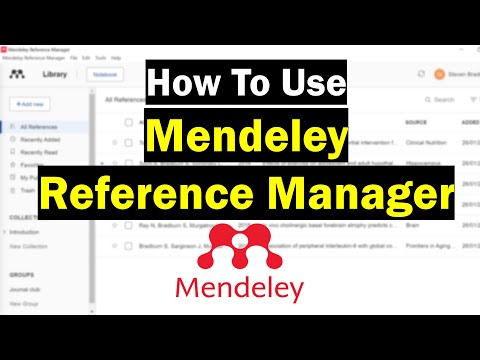 0:16:53
0:16:53
 0:21:18
0:21:18
 0:13:21
0:13:21
 0:04:34
0:04:34
 0:05:59
0:05:59
 0:12:11
0:12:11
 0:11:53
0:11:53
 0:09:41
0:09:41
 0:18:15
0:18:15
 0:12:27
0:12:27
 0:11:14
0:11:14
 0:10:22
0:10:22
 0:02:49
0:02:49
 0:03:32
0:03:32
 0:05:18
0:05:18
 0:31:56
0:31:56
 0:02:25
0:02:25
 0:08:01
0:08:01
 0:04:42
0:04:42
 0:12:18
0:12:18
 0:09:19
0:09:19
 0:06:19
0:06:19
 0:01:16
0:01:16
 0:00:22
0:00:22