filmov
tv
How to use Mendeley Reference Manager ? | Complete guide | Lecture 58 | Dr. Muhammad Naveed

Показать описание
Learn how to use Mendeley Desktop, Web Importer & MS Word Plugin to manage your references and citations import to word file with ease. This tutorial walks you through the process step by step, from installation to citation in Word. Mendeley is a desktop and web program produced by Elsevier for managing and sharing research papers, discovering research data, and collaborating online.
Covered in this video:
Tutorial - Installation & Setup:
- How to install Mendeley Desktop
- How to install Mendeley Web Importer
- How to install the Mendeley MS Word Plugin
Tutorial - Reference Building:
- How to populate Mendeley using drag & drop
- How to populate Mendeley using Mendeley literature search
- How to populate Mendeley using Web Importer
- How to populate Mendeley using manual entry
Tutorial - Citation & Bibliography Creation:
- How to change the reference style in Word
- How to add new reference styles in Word
- How to insert citations in Word
- How to edit citations to give the author the leading voice
- How to create a reference list/bibliography
About Dr. Muhammad Naveed
(Associate Professor, Biotechnology, University of Central Punjab, Lahore)
Dr. Muhammad Naveed obtained a Ph.D. degree in Biotechnology (Genomics & Bioinformatics) from Quaid-e-Azam University, Islamabad with distinction. He has won Ph.D. indigenous & IRSIP scholarships from HEC. He has done Pre-Doc research at the University of Ghent, Belgium. HEC awarded best Ph.D. (IRSIP) Scholar of the year 2013 & QAU honored him as “Distinguished Alumni” in 2017. He is doing research projects in Bioinformatics & Molecular Biotechnology. He has supervised 45 MSc., 40 MPhil. & 01 Ph.D. He has published 74 Research articles with 263 impact factor and 900 citations, 01 book, and 03 book chapters. He has been awarded distinguished “Researcher of the Years (2016, 2018 & 2019)” by UoG and UCP.
#Mendeley #ReferenceCitationManager #EndNote
Covered in this video:
Tutorial - Installation & Setup:
- How to install Mendeley Desktop
- How to install Mendeley Web Importer
- How to install the Mendeley MS Word Plugin
Tutorial - Reference Building:
- How to populate Mendeley using drag & drop
- How to populate Mendeley using Mendeley literature search
- How to populate Mendeley using Web Importer
- How to populate Mendeley using manual entry
Tutorial - Citation & Bibliography Creation:
- How to change the reference style in Word
- How to add new reference styles in Word
- How to insert citations in Word
- How to edit citations to give the author the leading voice
- How to create a reference list/bibliography
About Dr. Muhammad Naveed
(Associate Professor, Biotechnology, University of Central Punjab, Lahore)
Dr. Muhammad Naveed obtained a Ph.D. degree in Biotechnology (Genomics & Bioinformatics) from Quaid-e-Azam University, Islamabad with distinction. He has won Ph.D. indigenous & IRSIP scholarships from HEC. He has done Pre-Doc research at the University of Ghent, Belgium. HEC awarded best Ph.D. (IRSIP) Scholar of the year 2013 & QAU honored him as “Distinguished Alumni” in 2017. He is doing research projects in Bioinformatics & Molecular Biotechnology. He has supervised 45 MSc., 40 MPhil. & 01 Ph.D. He has published 74 Research articles with 263 impact factor and 900 citations, 01 book, and 03 book chapters. He has been awarded distinguished “Researcher of the Years (2016, 2018 & 2019)” by UoG and UCP.
#Mendeley #ReferenceCitationManager #EndNote
Комментарии
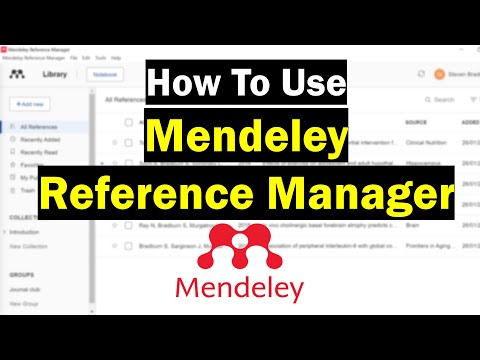 0:16:53
0:16:53
 0:21:18
0:21:18
 0:13:21
0:13:21
 0:04:34
0:04:34
 0:05:59
0:05:59
 0:12:11
0:12:11
 0:02:49
0:02:49
 0:05:18
0:05:18
 0:07:31
0:07:31
 0:09:41
0:09:41
 0:11:53
0:11:53
 0:11:14
0:11:14
 0:12:27
0:12:27
 0:18:15
0:18:15
 0:06:19
0:06:19
 0:10:22
0:10:22
 0:04:42
0:04:42
 0:02:25
0:02:25
 0:03:32
0:03:32
 0:09:19
0:09:19
 0:31:56
0:31:56
 0:26:48
0:26:48
 0:08:01
0:08:01
 0:09:31
0:09:31