filmov
tv
What Resolution and Refresh Rate Are The Best Value? - August Q&A

Показать описание
Buy relevant products from Amazon, Newegg and others below:
00:00 - Welcome Back to Monitors Unboxed
00:32 - Does Brightness Affect Calibration?
02:07 - Diminishing Returns When Buying a Monitor?
06:33 - Optimal Configurations for HDR Gaming?
09:05 - Why Do Companies Make Display Panels with Non-RGB Layouts?
14:16 - How Many LCD Dimming Zones to Match OLED?
16:13 - Do Cables Affect Performance?
18:03 - How Far Away Are DisplayPort 2.0 Monitors?
19:45 - What Power Supply Option is Better?
21:45 - How Come Overdrive Settings Aren't Better Tuned?
26:13 - How Has Using the Alienware QD-OLED Been Going?
27:30 - Outro
What Resolution and Refresh Rate Are The Best Value? - August Q&A
Disclaimer: Any pricing information shown or mentioned in this video was accurate at the time of video production, and may have since changed
Disclosure: As an Amazon Associate we earn from qualifying purchases. We may also earn a commission on some sales made through other store links
FOLLOW US IN THESE PLACES FOR UPDATES
What's Important When Choosing a Monitor: Resolution or Refresh Rate?
Choose 1: High Refresh Rate; Better Resolution
What's the Resolution and Refresh Rate of Your Eyes?
Higher FPS vs Higher Resolution
High Refresh Rate Or High Resolution
Best Resolution For Your Graphics Card?
Video Frame Rate, Bitrate, & Resolution MADE SIMPLE
What Resolution and Refresh Rate Are The Best Value? - August Q&A
Samsung S25 Ultra vs iPhone 16 Pro Max: Display Comparison! | SpecTalks
Resolution vs Refresh Rate for Gaming? - ThioJoeTech
Don’t Buy the Wrong Resolution - 1080p vs 1440p vs 4K
Is Your Monitor FAST Enough? - Refresh Rates
FPS / Frame Rate vs. Resolution - Which Is Better?
Bitrate vs Frame Rate vs Resolution | Why It Matters for Streaming
Video Resolution Explained in 1 Minute
What Frame Rate Should You Be Filming In?
What's The Best Frame Rate For Gaming? 🤔 60 vs 120 vs 240 FPS
Resolution Vs Fps Which do you prefer when gaming?
What Is The Resolution Of The Eye?
AMD Simplified: Pixels and Resolution
4K Resolution Versus High Frame Rate - The Lobby
How to Adjust Resolution and Refresh Rate of Monitors | ASUS SUPPORT
How to change Resolution and Refresh Rate on Windows 10!
Do you need a High Refresh Rate Monitor?
Комментарии
 0:03:09
0:03:09
 0:00:44
0:00:44
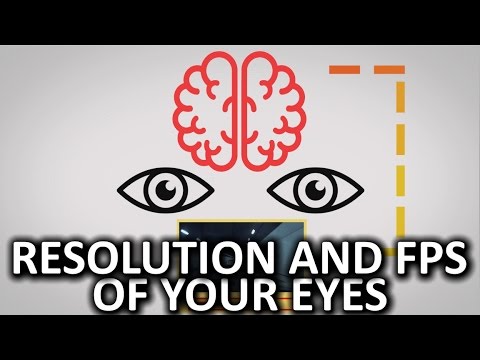 0:05:33
0:05:33
 0:01:00
0:01:00
 0:12:13
0:12:13
 0:00:54
0:00:54
 0:11:05
0:11:05
 0:28:27
0:28:27
 0:00:40
0:00:40
 0:04:32
0:04:32
 0:12:28
0:12:28
 0:05:44
0:05:44
 0:05:34
0:05:34
 0:01:29
0:01:29
 0:01:22
0:01:22
 0:13:11
0:13:11
 0:11:28
0:11:28
 0:04:49
0:04:49
 0:09:44
0:09:44
 0:03:03
0:03:03
 0:11:30
0:11:30
 0:02:30
0:02:30
 0:00:46
0:00:46
 0:07:52
0:07:52