filmov
tv
Proxmox Templates Part 1/2 - VM TEMPLATE

Показать описание
VM and CT templates - Part 1/2 : Setting up VM Template
Lets create Virtual Machine template to be used in future projects.
Dietpi is what i chose for this OS.
It's lightweight and is more than capable for what we need to do.
- Series Playlist
Chapters
- 00:00 Intro / Thank you ALL!
- 00:24 DietPi VM Template
- 01:25 Setting up blank VM
- 03:35 Adding DietPi V-Disk / Boot order
- 08:50 Setting up DietPi VM
- 11:18 Docker / Docker-compose
- 11:43 SAMBA server
- 11:59 Portainer / Portainer-Agent
- 18:52 QEMU Agent
- 21:25 Convert VM in to Template
- 21:45 The End
======
Dietpi VM setup process
- Update your PVE
apt update
apt full-upgrade
- Install p7zip program
apt install p7zip
- Download Dietpi VM Disk
- Extra DIetpi VM Disk
7zr x DietPi_Proxmox-x86_64-Bullseye.7z
- Assign Dietpi VM Disk to VM
======
Portainer docker-compose
---
version: '3'
services:
portainer:
image: portainer/portainer-ce:latest
container_name: portainer
restart: unless-stopped
security_opt:
- no-new-privileges:true
volumes:
- /etc/localtime:/etc/localtime:ro
- ./portainer-data:/data
ports:
- 9000:9000
======
Portainer agent docker compose
---
version: '3.2'
services:
agent:
container_name: agent
image: portainer/agent:latest
restart: always
volumes:
- /var/lib/docker/volumes:/var/lib/docker/volumes
ports:
- "9001:9001"
======
More about Dietpi:
Dietpi on Proxmox guide:
- Social
#samsungdex
#dietpi
#proxmox
#selfhosted
Lets create Virtual Machine template to be used in future projects.
Dietpi is what i chose for this OS.
It's lightweight and is more than capable for what we need to do.
- Series Playlist
Chapters
- 00:00 Intro / Thank you ALL!
- 00:24 DietPi VM Template
- 01:25 Setting up blank VM
- 03:35 Adding DietPi V-Disk / Boot order
- 08:50 Setting up DietPi VM
- 11:18 Docker / Docker-compose
- 11:43 SAMBA server
- 11:59 Portainer / Portainer-Agent
- 18:52 QEMU Agent
- 21:25 Convert VM in to Template
- 21:45 The End
======
Dietpi VM setup process
- Update your PVE
apt update
apt full-upgrade
- Install p7zip program
apt install p7zip
- Download Dietpi VM Disk
- Extra DIetpi VM Disk
7zr x DietPi_Proxmox-x86_64-Bullseye.7z
- Assign Dietpi VM Disk to VM
======
Portainer docker-compose
---
version: '3'
services:
portainer:
image: portainer/portainer-ce:latest
container_name: portainer
restart: unless-stopped
security_opt:
- no-new-privileges:true
volumes:
- /etc/localtime:/etc/localtime:ro
- ./portainer-data:/data
ports:
- 9000:9000
======
Portainer agent docker compose
---
version: '3.2'
services:
agent:
container_name: agent
image: portainer/agent:latest
restart: always
volumes:
- /var/lib/docker/volumes:/var/lib/docker/volumes
ports:
- "9001:9001"
======
More about Dietpi:
Dietpi on Proxmox guide:
- Social
#samsungdex
#dietpi
#proxmox
#selfhosted
Комментарии
 0:22:14
0:22:14
 0:10:43
0:10:43
 0:12:32
0:12:32
 0:17:57
0:17:57
 0:24:25
0:24:25
 0:00:53
0:00:53
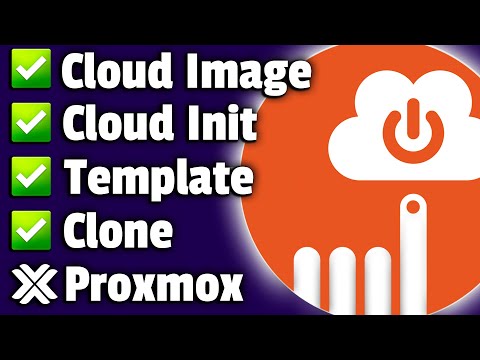 0:11:51
0:11:51
 0:10:43
0:10:43
 0:09:22
0:09:22
 0:14:36
0:14:36
 0:20:32
0:20:32
 0:03:43
0:03:43
 0:07:41
0:07:41
 0:25:04
0:25:04
 0:09:07
0:09:07
 0:00:57
0:00:57
 0:12:22
0:12:22
 0:23:05
0:23:05
 0:18:02
0:18:02
 0:22:53
0:22:53
 0:00:24
0:00:24
 0:20:29
0:20:29
 0:16:56
0:16:56
 0:30:39
0:30:39