filmov
tv
Perfect Proxmox Template with Cloud Image and Cloud Init

Показать описание
Using Cloud Images and Cloud Init with Proxmox is easy, fast, efficient, and fun! Cloud Images are small images that are certified cloud ready that have Cloud Init preinstalled and ready to accept a Cloud Config. Cloud Images and Cloud Init also work with Proxmox and if you combine the two you have a perfect, small, efficient, optimized clone template to provision machines with your ssh keys and network settings. So join me as we discuss, set up, and configure Proxmox with Cloud Images and Cloud Init.
(Affiliate links may be included in this description. I may receive a small commission at no cost to you.)
00:00 - What is Cloud Init?
01:07 - Configure Cloud Image
04:09 - Configure Cloud Init
06:40 - Create a Template
08:07 - Cloning a Machine
09:47 - SSH Intro cloned machine
09:59 - Troubleshooting
10:37 - What do I think about Cloud Images & Cloud Init
11:25 - Stream Highlight - "from 0 to Kubernetes in 3.6 minutes"
#Proxmox #HomeLab #Cloud
"Head Space" is from Harris Heller's album "Gold"
Thank you for watching!
(Affiliate links may be included in this description. I may receive a small commission at no cost to you.)
00:00 - What is Cloud Init?
01:07 - Configure Cloud Image
04:09 - Configure Cloud Init
06:40 - Create a Template
08:07 - Cloning a Machine
09:47 - SSH Intro cloned machine
09:59 - Troubleshooting
10:37 - What do I think about Cloud Images & Cloud Init
11:25 - Stream Highlight - "from 0 to Kubernetes in 3.6 minutes"
#Proxmox #HomeLab #Cloud
"Head Space" is from Harris Heller's album "Gold"
Thank you for watching!
Комментарии
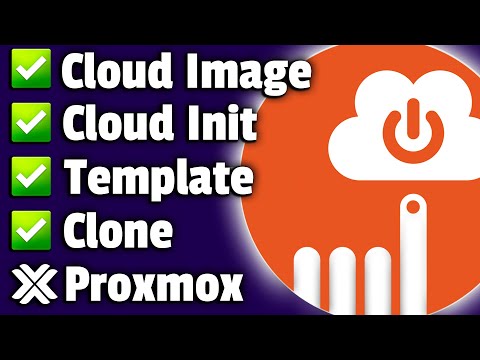 0:11:51
0:11:51
 0:24:25
0:24:25
 0:10:55
0:10:55
 0:10:43
0:10:43
 0:14:02
0:14:02
 0:20:29
0:20:29
 0:12:22
0:12:22
 0:25:04
0:25:04
 0:17:28
0:17:28
![[TUTORIEL] Proxmox :](https://i.ytimg.com/vi/xfOKS853aXI/hqdefault.jpg) 0:07:31
0:07:31
 0:22:14
0:22:14
 0:14:36
0:14:36
 0:16:21
0:16:21
 0:10:43
0:10:43
 0:10:22
0:10:22
 0:17:57
0:17:57
 0:19:54
0:19:54
 0:15:34
0:15:34
 0:01:32
0:01:32
 0:06:30
0:06:30
 0:16:29
0:16:29
 0:05:47
0:05:47
 0:10:34
0:10:34
 0:22:52
0:22:52