filmov
tv
Proxmox Templates Part 2/2 - LXC TEMPLATE

Показать описание
VM and CT templates - Part 2/2 : Setting up CT Template
Next on the list in this task of create templates is CT Template. We will create CT template which will allow to create containers with all the software preinstalled. It might sound not a big deal but when you are doing multiple containers each day, installing repetitive programs becomes a chore which you want to do less and less. Takes all the fun out of having a home-server
- Series Playlist
Chapters
- 00:00 Intro
- 00:17 Download initial CT template
- 01:14 Setting up CT container
- 03:25 enable SSH connection
- 04:50 Update and Upgrade + docker stuff
- 05:55 Portainer and Portainer-Agent
- 09:45 Creating CT Template
- 10:12 The End
======
Portainer docker-compose
---
version: '3'
services:
portainer:
image: portainer/portainer-ce:latest
container_name: portainer
restart: unless-stopped
security_opt:
- no-new-privileges:true
volumes:
- /etc/localtime:/etc/localtime:ro
- ./portainer-data:/data
ports:
- 9000:9000
======
Portainer agent docker compose
---
version: '3.2'
services:
agent:
container_name: agent
image: portainer/agent:latest
restart: always
volumes:
- /var/lib/docker/volumes:/var/lib/docker/volumes
ports:
- "9001:9001"
======
- Social
#samsungdex
#ct
#lxc
#proxmox
#selfhosted
Next on the list in this task of create templates is CT Template. We will create CT template which will allow to create containers with all the software preinstalled. It might sound not a big deal but when you are doing multiple containers each day, installing repetitive programs becomes a chore which you want to do less and less. Takes all the fun out of having a home-server
- Series Playlist
Chapters
- 00:00 Intro
- 00:17 Download initial CT template
- 01:14 Setting up CT container
- 03:25 enable SSH connection
- 04:50 Update and Upgrade + docker stuff
- 05:55 Portainer and Portainer-Agent
- 09:45 Creating CT Template
- 10:12 The End
======
Portainer docker-compose
---
version: '3'
services:
portainer:
image: portainer/portainer-ce:latest
container_name: portainer
restart: unless-stopped
security_opt:
- no-new-privileges:true
volumes:
- /etc/localtime:/etc/localtime:ro
- ./portainer-data:/data
ports:
- 9000:9000
======
Portainer agent docker compose
---
version: '3.2'
services:
agent:
container_name: agent
image: portainer/agent:latest
restart: always
volumes:
- /var/lib/docker/volumes:/var/lib/docker/volumes
ports:
- "9001:9001"
======
- Social
#samsungdex
#ct
#lxc
#proxmox
#selfhosted
Комментарии
 0:10:43
0:10:43
 0:22:14
0:22:14
 0:17:57
0:17:57
 0:20:29
0:20:29
 0:23:05
0:23:05
 0:12:22
0:12:22
 0:52:41
0:52:41
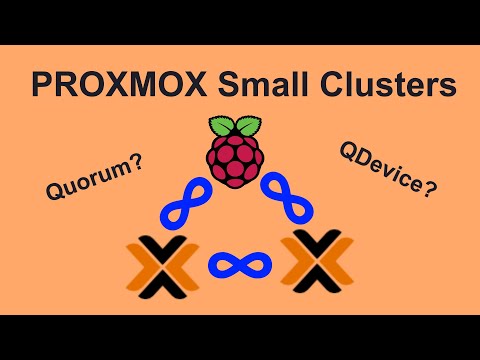 0:22:52
0:22:52
 0:12:32
0:12:32
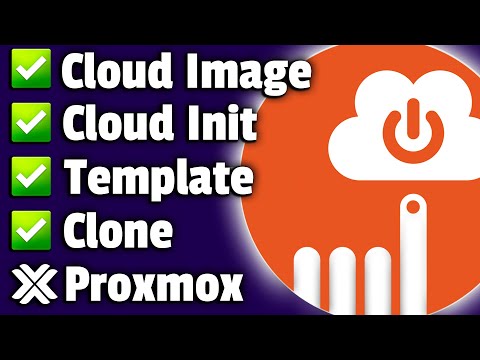 0:11:51
0:11:51
 0:10:42
0:10:42
 0:15:04
0:15:04
 0:24:25
0:24:25
 0:06:09
0:06:09
 0:11:29
0:11:29
 0:25:45
0:25:45
 0:00:35
0:00:35
 0:11:05
0:11:05
 0:20:14
0:20:14
 0:30:39
0:30:39
 0:25:04
0:25:04
 0:28:50
0:28:50
 0:10:43
0:10:43
 0:06:30
0:06:30