filmov
tv
Proxmox Virtual Environment Complete Course Part 8 - Creating Container Templates

Показать описание
Welcome back to LearnLinuxTV's full course on Proxmox Virtual Environment! In class #8, we look at the process of converting a container into a template, that can then be used as a basis for launching additional containers.
# Other episodes:
Class 08 - Setting up Container Templates: This video
Class 10 - Backups and Snapshots: Coming soon!
Class 11 - Integrated Firewall: Coming soon
*⏰ TIME CODES*:
00:00 - Intro
02:16 - General info on converting a container to a template
03:00 - Installing updates inside the container
03:44 - Running a few commands to clean the container before converting
05:42 - Purging /etc/machine-id
06:32 - Converting the container to a template
07:11 - Cloning the template into a VM
09:07 - Resetting the OpenSSH host keys within the container
# About Me
🐦 Follow me on Twitter!
*📘 FAQ*
#Proxmox #Docker #Containers
# Other episodes:
Class 08 - Setting up Container Templates: This video
Class 10 - Backups and Snapshots: Coming soon!
Class 11 - Integrated Firewall: Coming soon
*⏰ TIME CODES*:
00:00 - Intro
02:16 - General info on converting a container to a template
03:00 - Installing updates inside the container
03:44 - Running a few commands to clean the container before converting
05:42 - Purging /etc/machine-id
06:32 - Converting the container to a template
07:11 - Cloning the template into a VM
09:07 - Resetting the OpenSSH host keys within the container
# About Me
🐦 Follow me on Twitter!
*📘 FAQ*
#Proxmox #Docker #Containers
Proxmox Virtual Environment Complete Course Part 1 - Getting Started
Proxmox Virtual Environment Complete Course Part 13 - Networking
Everything You Need to Know to Start with Proxmox VE
Proxmox Virtual Environment Complete Course Part 3 - Web Console Overview
Proxmox Virtual Environment Complete Course Part 4 - Containers vs Virtual Machines
Proxmox Virtual Environment Complete Course Part 9 - User Management
Proxmox Virtual Environment Complete Course Part 5 - Launching a Virtual Machine
Proxmox Virtual Environment Complete Course Part 2 - Installation Process
Proxmox Virtual Environment Complete Course Part 14 - Shared Storage
Proxmox Virtual Environment Complete Course Part 10 - Backups and Snapshots
Proxmox Virtual Environment Complete Course Part 15 - Clustering
What is Proxmox Virtualization?
Proxmox Virtual Environment Complete Course Part 12 - The Command-Line Interface
Proxmox Virtual Environment Complete Course Part 16 - High Availability
Proxmox Virtual Environment Complete Course Part 8 - Creating Container Templates
Proxmox Virtual Environment Episode 1 - Full Course
Proxmox Virtual Environment Complete Course Part 11 - Integrated Firewall
Proxmox VE Full Course: Class 6 - Creating Virtual Machine Templates
I built a computer that CAN'T break - Proxmox Clustering
Setup a Cluster in Proxmox
How to Install Proxmox Virtual Environment | Ep 4 | How to Setup a Homelab
Proxmox VE Full Course: Class 7 - Creating Containers
What's new in Proxmox Virtual Environment 8.2
My compact Proxmox cluster
Комментарии
 0:20:32
0:20:32
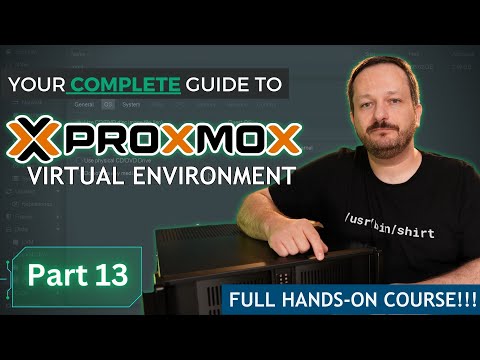 0:10:47
0:10:47
 0:19:11
0:19:11
 0:20:10
0:20:10
 0:14:03
0:14:03
 0:23:40
0:23:40
 0:28:29
0:28:29
 0:23:05
0:23:05
 0:18:31
0:18:31
 0:20:14
0:20:14
 0:21:32
0:21:32
 0:04:35
0:04:35
 0:19:06
0:19:06
 0:18:49
0:18:49
 0:12:32
0:12:32
 0:29:39
0:29:39
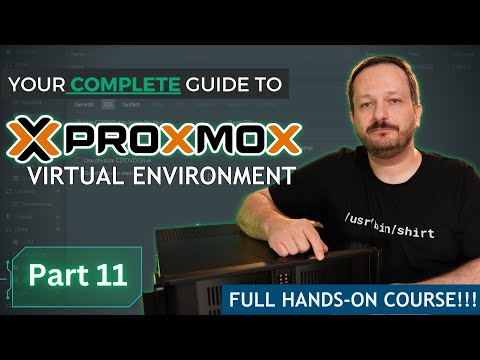 0:22:26
0:22:26
 0:17:57
0:17:57
 0:18:49
0:18:49
 0:00:15
0:00:15
 0:11:49
0:11:49
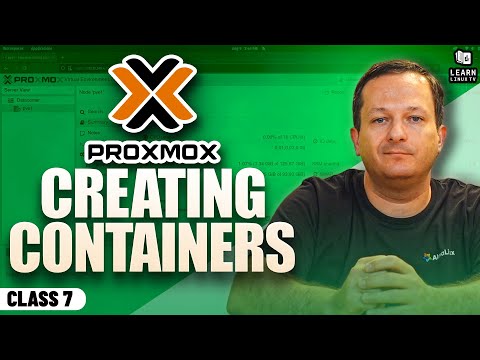 0:16:17
0:16:17
 0:04:28
0:04:28
 0:00:29
0:00:29