filmov
tv
Show Your Excel Chart Number Format in Millions or Thousands
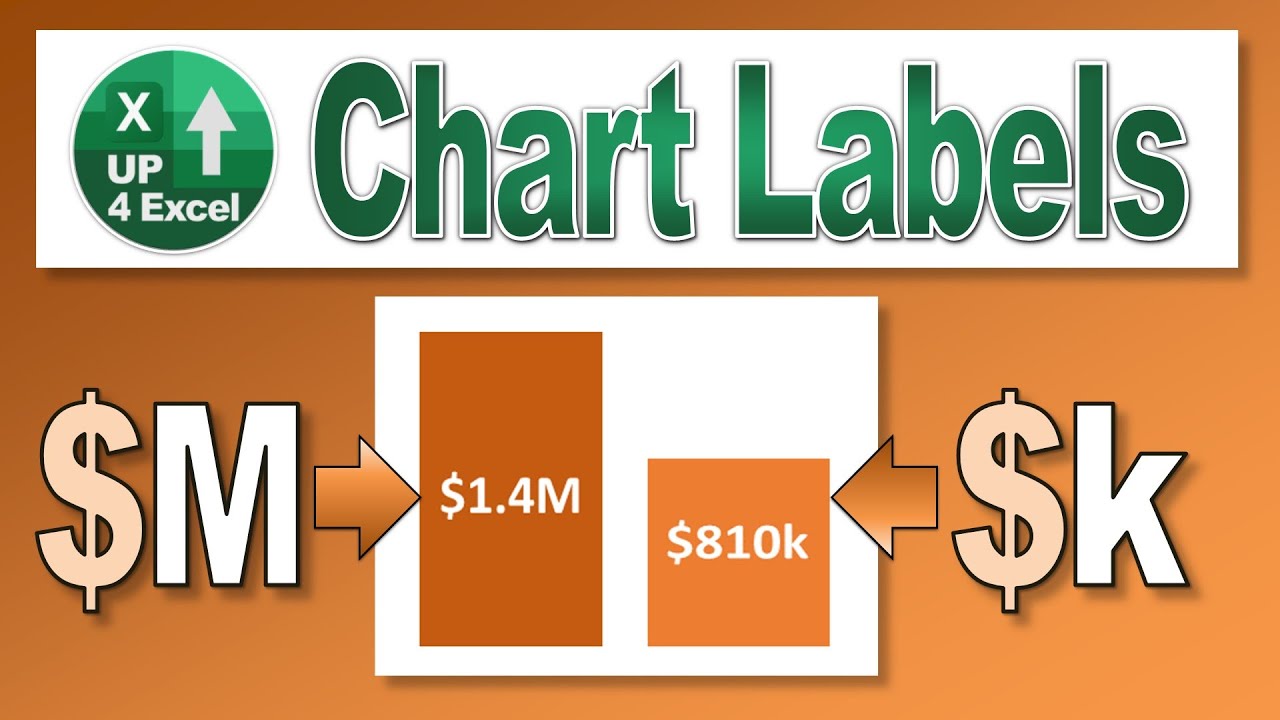
Показать описание
🎯 Get rid of all those digits cluttering your chart….format labels in thousands or millions and keep your Excel Charts clean and clear. I'll show you how.
======================================================================================
📖 we click back on the chart go to design we're going to add some like i said data labels and i'm going to pick ones that say inside the end so that certainly is a total mess i'm sure you agree um not something we want to be looking at so click on the series there and then over on this side of the screen you can see we have uh various options on how we can format this now the one thing that we really need to sort out is the number at the moment it's a general format and we could use say a number format with no decimal places if we do that straight away that's a small improvement but i actually want to use a custom number format on here and i pre entered this custom number format i want to show something in millions and the way that you do that is you it put these commas into your um into the number format and every time you put a comma but put nothing in between it says well i'm not going to show the next three numbers so if i wanted to do the same with thousands and i've already done this one you could do something like this where you're effectively saying show the number with uh add one just have one comma on the end with nothing after it which means don't show the last three zero like the last three digits but like i say we're going to use this m1 and the format code of that like i say we've got two commas saying showing millions but the 0.0 means that we're going to show you know one decimal place on that so that's our format for that but we also want it to be um bold so we can use the main menu for that maybe up the font size i think we know we'll color it in white of interest you would think that you'd be able to do a format paint and just click on there but for some strange reason it really doesn't work i mean it gets the color but it doesn't get the number format right so unfortunately pretty much got to do it manually
======================================================================================
#Up4Excel
#Up4ExcelCharts
#Up4ExcelAdvanced
Here at Up4Excel we’re on a mission to help YOU:
» Get your Excel skills UP and your task time DOWN
» Focus on shortcuts and fast impressive results
» Improve your productivity and free up your time
Everyone will assume you work 24 hours a day to produce the kind of output you’ll be producing in no time…. with the help of Up4Excel training.
You get new video releases every week, packed full of ways to save time and impress those around you.
💎 Don't miss out and fall behind.....
🅾 SUBSCRIBE NOW 🅾
======================================================================================
👀 Learn more with my playlist: Excel Chart & Graph Tips
🎁 Feel free to donate - your small gift will help me make better videos for you and others.
👉 Get ALL Up4Excel workbooks and templates on YOUR device in a structured searchable index….with free lifetime updates
======================================================================================
📖 we click back on the chart go to design we're going to add some like i said data labels and i'm going to pick ones that say inside the end so that certainly is a total mess i'm sure you agree um not something we want to be looking at so click on the series there and then over on this side of the screen you can see we have uh various options on how we can format this now the one thing that we really need to sort out is the number at the moment it's a general format and we could use say a number format with no decimal places if we do that straight away that's a small improvement but i actually want to use a custom number format on here and i pre entered this custom number format i want to show something in millions and the way that you do that is you it put these commas into your um into the number format and every time you put a comma but put nothing in between it says well i'm not going to show the next three numbers so if i wanted to do the same with thousands and i've already done this one you could do something like this where you're effectively saying show the number with uh add one just have one comma on the end with nothing after it which means don't show the last three zero like the last three digits but like i say we're going to use this m1 and the format code of that like i say we've got two commas saying showing millions but the 0.0 means that we're going to show you know one decimal place on that so that's our format for that but we also want it to be um bold so we can use the main menu for that maybe up the font size i think we know we'll color it in white of interest you would think that you'd be able to do a format paint and just click on there but for some strange reason it really doesn't work i mean it gets the color but it doesn't get the number format right so unfortunately pretty much got to do it manually
======================================================================================
#Up4Excel
#Up4ExcelCharts
#Up4ExcelAdvanced
Here at Up4Excel we’re on a mission to help YOU:
» Get your Excel skills UP and your task time DOWN
» Focus on shortcuts and fast impressive results
» Improve your productivity and free up your time
Everyone will assume you work 24 hours a day to produce the kind of output you’ll be producing in no time…. with the help of Up4Excel training.
You get new video releases every week, packed full of ways to save time and impress those around you.
💎 Don't miss out and fall behind.....
🅾 SUBSCRIBE NOW 🅾
======================================================================================
👀 Learn more with my playlist: Excel Chart & Graph Tips
🎁 Feel free to donate - your small gift will help me make better videos for you and others.
👉 Get ALL Up4Excel workbooks and templates on YOUR device in a structured searchable index….with free lifetime updates
Комментарии
 0:02:49
0:02:49
 0:03:31
0:03:31
 0:03:10
0:03:10
 0:05:01
0:05:01
 0:04:12
0:04:12
 0:01:28
0:01:28
 0:00:39
0:00:39
 0:12:23
0:12:23
 0:33:37
0:33:37
 0:03:17
0:03:17
 0:03:20
0:03:20
 0:01:09
0:01:09
 0:09:52
0:09:52
 0:05:50
0:05:50
 0:00:21
0:00:21
 0:06:57
0:06:57
 0:02:54
0:02:54
 0:05:14
0:05:14
 0:00:47
0:00:47
 0:05:25
0:05:25
 0:03:16
0:03:16
 0:03:55
0:03:55
 0:12:37
0:12:37
 0:13:49
0:13:49