filmov
tv
How to Make a Pie Chart in Excel
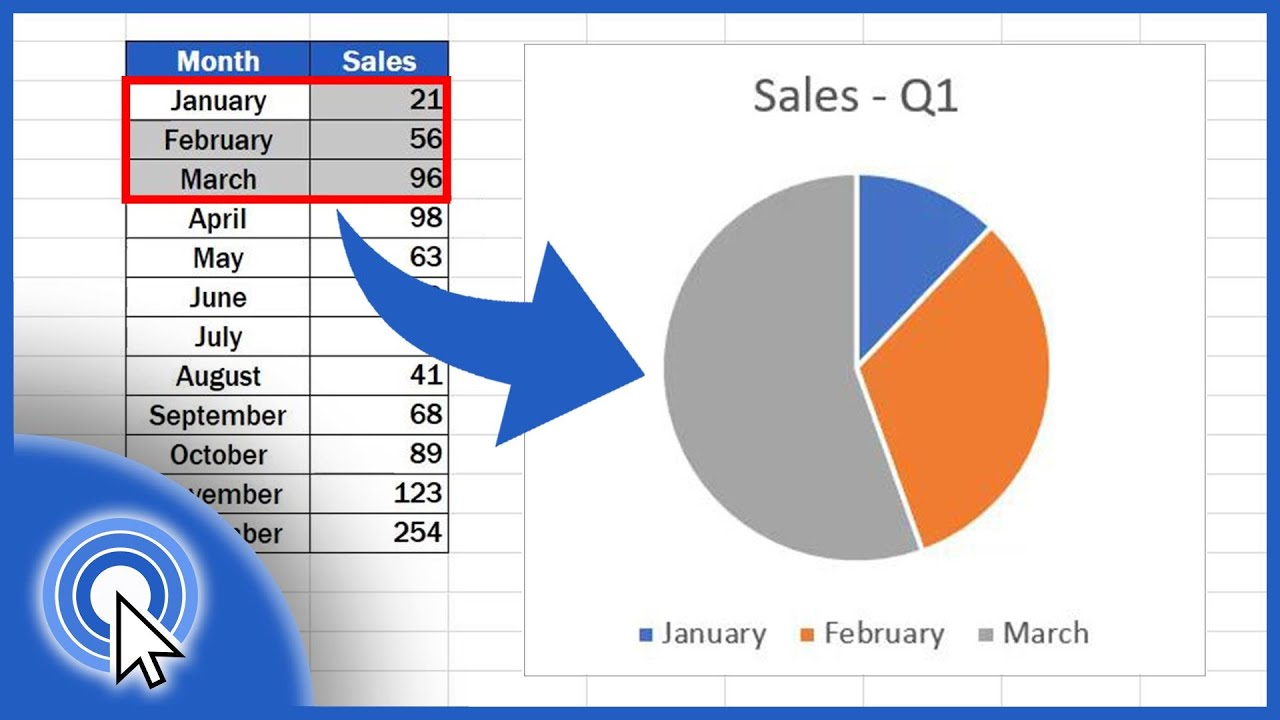
Показать описание
In this video tutorial, you’ll see how to create a simple pie graph in Excel. Using a graph is a great way to present your data in an effective, visual way. Excel offers many different chart types and choosing just the right kind of graph can make your data presentation clear and engaging. In the previous tutorials, we learned how to make a line graph and also bar graph. In this tutorial, we’ll take some time to explore the pie chart, specifically, how to use it to present monthly sales, which you can see right here in this table. Watch this Excel video tutorial to learn how to make a pie chart in Excel.
Watch next video tutorial:
How to Add Chart Elements in Excel
How to visualize data in Excel
How to Make a Graph In Excel
================
❤️ Become a Patron:
Do you find our tutorials useful? Join this channel and become a patron
================
⏱️Timestamps⏱️
0:00 How to Make a Pie Chart in Excel
1:22 How to Adjust the Position of the Chart Within the Excel Spreadsheet
1:36 How to Adjust the Size of a Pie Chart in Excel
1:48 How to Add a Chart Title in Excel
2:05 How to Change Colour and Design of the Chart
================
Is this your first time on EasyClick? We’ll be more than happy to welcome you in our online community. Hit that Subscribe button and join the EasyClickers! :)
Transcription How to Make a Pie Chart in Excel here
Got Microsoft Office 365? Get it here
Connect:
Screen Recorder & Video Editor:
#MicrosoftExcel #ExcelQuickAndEasy #EasyClickAcademy
Watch next video tutorial:
How to Add Chart Elements in Excel
How to visualize data in Excel
How to Make a Graph In Excel
================
❤️ Become a Patron:
Do you find our tutorials useful? Join this channel and become a patron
================
⏱️Timestamps⏱️
0:00 How to Make a Pie Chart in Excel
1:22 How to Adjust the Position of the Chart Within the Excel Spreadsheet
1:36 How to Adjust the Size of a Pie Chart in Excel
1:48 How to Add a Chart Title in Excel
2:05 How to Change Colour and Design of the Chart
================
Is this your first time on EasyClick? We’ll be more than happy to welcome you in our online community. Hit that Subscribe button and join the EasyClickers! :)
Transcription How to Make a Pie Chart in Excel here
Got Microsoft Office 365? Get it here
Connect:
Screen Recorder & Video Editor:
#MicrosoftExcel #ExcelQuickAndEasy #EasyClickAcademy
Комментарии
 0:02:43
0:02:43
 0:01:00
0:01:00
 0:08:38
0:08:38
 0:11:18
0:11:18
 0:04:17
0:04:17
 0:00:59
0:00:59
 0:00:37
0:00:37
 0:00:30
0:00:30
 0:05:08
0:05:08
 0:08:36
0:08:36
 0:14:22
0:14:22
 0:02:16
0:02:16
 0:15:53
0:15:53
 0:12:17
0:12:17
 0:00:41
0:00:41
 0:00:28
0:00:28
 0:00:40
0:00:40
 0:00:41
0:00:41
 0:00:40
0:00:40
 0:05:35
0:05:35
 0:00:52
0:00:52
 0:14:39
0:14:39
 0:06:10
0:06:10
 0:00:59
0:00:59