filmov
tv
Excel Magic Trick 1127: Automatically Track Budget Start, Change & Ending Balances In Excel
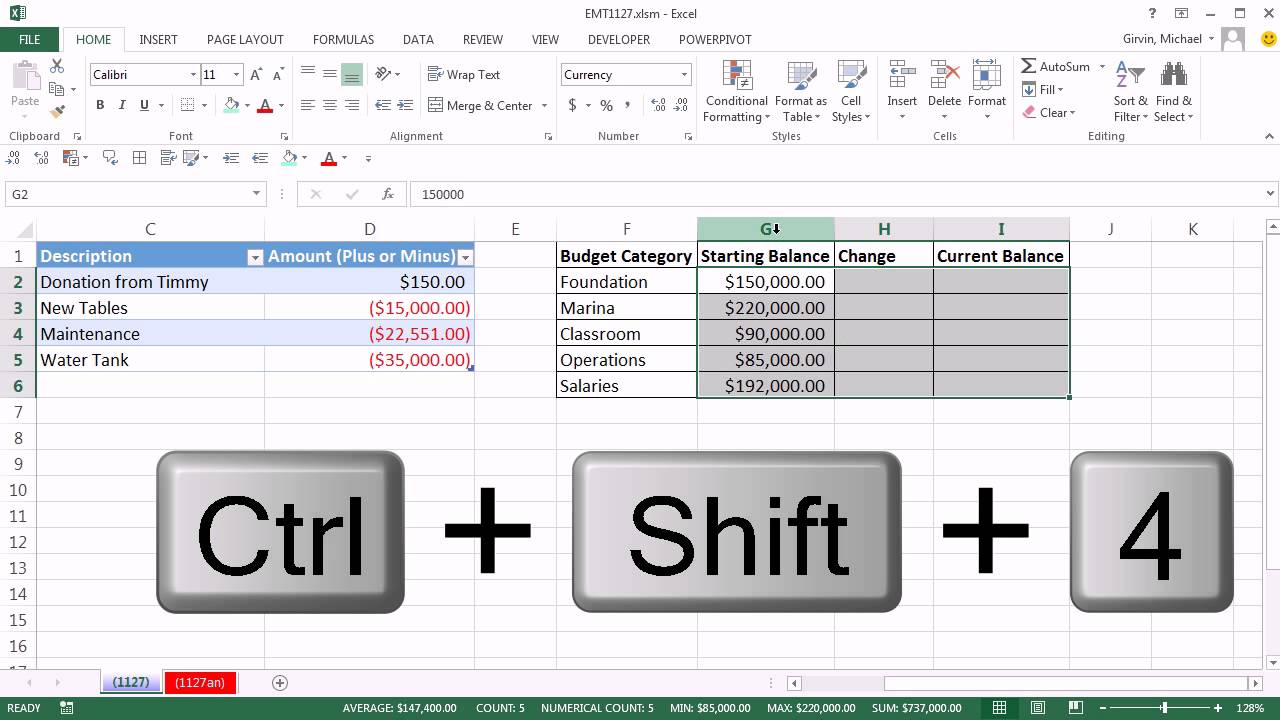
Показать описание
See how to automate the tracking of and the Current and Ending Amounts for Budget Categories using The Excel Table feature, Data Validation drop-down list, the SUMIFS function, and Page Setup for printing.
1. (0:08 min) Overview
2. (01:11 min) The Excel Table feature
3. (02:29) Data Validation list
4. (09:28 min) SUMIFS function and Current Balance Formula
5. (15:27 min) Page Setup
Question from: Kaddee Lawrence Highline Community College Excel Budget
Excel Magic Trick 1127: Automatically Track Budget Start, Change & Ending Balances In Excel
Excel Magic Trick 1128: Aging Accounts Receivable Reports On Multiple Sheets With Array Formula
Budgets - Automatic Generation
Excel Magic Trick 1149: Dynamically Sum by Category without VLOOKUP Helper Column (2 methods)
Excel Magic Trick 1140: VLOOKUP, TEXT & DOLLAR functions To Create Dynamic Finance Test Text Lab...
Excel Magic Trick 1094: Wildcards for Sheet References and INDIRECT function
Excel Magic Trick 1352: Lookup 3 Items & Return to Single Cell VLOOKUP, INDEX or LOOKUP function...
Excel Magic Trick 1170: VLOOKUP To Different Table In Each Column: CHOOSE & COLUMNS Functions
Excel Magic Trick 1119: Conditional Format Date when 44 Days Have Passed
Excel Magic Trick 1131: Aging Accounts Receivable Reports On Multiple Sheets With PivotTable
Excel Magic Trick 1148: Calculate Retirement Year Based On 80 Rule
Excel Magic Trick 1122: Repeat Row Headers Vertically For Each Day Activity Exists: Array Formula
Excel Magic Trick 1138: Basic Future Value Calculation: FV Function or Math Formula
Excel Magic Trick 1193: Count Distinct Words As They Are Entered In Column: Formula or Excel Table?
Excel Tricks: Automatic change of chart data
Count Products Report: Excel? DAX? Power Query? Office 365? Excel Magic Trick 1533
Excel Magic Trick 1107: VLOOKUP To Different Sheet: Sheet Reference, Defined Name, Table Formula?
Excel Magic Trick 1132: Extract and Sort Numbers Greater Than Zero with Formula
Excel Magic Trick 1145: Create Random Data Set with Formulas: 4 Unusual Formulas
Excel Magic Trick 1133: Aging Accounts Receivable Reports: PivotTable & Unique Identifier
Excel Magic Trick 1123: Dynamic Formula To Create A List of Dates For Month
Mastering Excel 2013 Lesson 19 Calculating Year to date Profit 11
Excel Magic Trick 1287: SWITCH Function: How to Lookup Formulas, References, or Anything Else
Excel Magic Trick 1113: Extract All Characters In Cell To Separate Cells: PPPP to P, P, P, P
Комментарии
 0:18:14
0:18:14
 0:26:34
0:26:34
 0:03:09
0:03:09
 0:12:20
0:12:20
 0:08:14
0:08:14
 0:03:39
0:03:39
 0:18:07
0:18:07
 0:04:33
0:04:33
 0:05:21
0:05:21
 0:06:55
0:06:55
 0:05:20
0:05:20
 0:11:57
0:11:57
 0:06:07
0:06:07
 0:05:58
0:05:58
 0:06:45
0:06:45
 0:15:38
0:15:38
 0:09:01
0:09:01
 0:03:23
0:03:23
 0:14:02
0:14:02
 0:09:36
0:09:36
 0:04:44
0:04:44
 0:01:21
0:01:21
 0:17:52
0:17:52
 0:04:31
0:04:31