filmov
tv
Excel Magic Trick 1145: Create Random Data Set with Formulas: 4 Unusual Formulas

Показать описание
See how to:
1) (00:08 min mark) Overview of Different data Types
2) (01:02 min mark) FORMULA 1: Create Random Serial Number Dates with RANDBETWEEN and actual Serial Numbers
3) (02:10 min mark) Keyboards to Copy Formulas down 2000 rows quickly: Ctrl + C, F5, Type address, Shift + Enter, Ctrl + V
4) (03:30 min mark) FORMULA 2: Create ISO Dates from Serial Numbers using the functions: YEAR, TEXT, MONTH, DAY. Also see Custom Number Format to show Leading Zeros.
5) (05:46 min mark) Paste Special Values with Right-Click Mouse Trick
6) (06:18 min mark) FORMULA 3: Formula to create random Numbers From Two Different Distributions (Uniform and Normal) using the functions: CHOOSE, RANDBETWEEN, ROUND, NORM.INV and RAND.
7) (10:18 min mark) FORMULA 4: Select Random Names from two separate lists that contain First and Last names. See the INDEX function and a Join Array Operation in the array argument of the INDEX function that does not require Ctrl + Shift + Enter. See the functions, INDEX and RANDBETWEEN.
8) (13:21 min mark) Screen Tip for Negative Dates / Times
9) (13:48 min mark) Add Text Number Format to ISO Dates.
Комментарии
 0:14:02
0:14:02
 0:09:54
0:09:54
 0:01:46
0:01:46
 0:16:54
0:16:54
 0:05:23
0:05:23
 0:04:01
0:04:01
 0:07:30
0:07:30
 0:08:14
0:08:14
 0:05:20
0:05:20
 0:04:33
0:04:33
 0:03:36
0:03:36
 0:00:48
0:00:48
 0:10:25
0:10:25
 0:11:57
0:11:57
 0:11:27
0:11:27
 0:04:06
0:04:06
 0:05:48
0:05:48
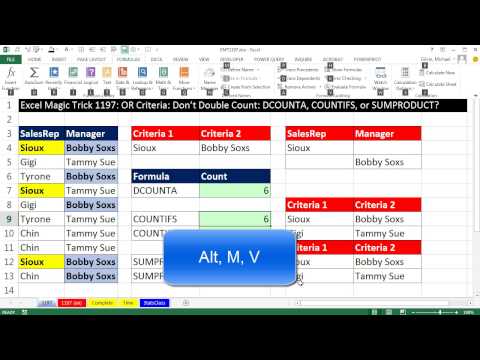 0:12:28
0:12:28
 0:11:21
0:11:21
 0:05:08
0:05:08
 0:00:02
0:00:02
 0:09:47
0:09:47
 0:03:06
0:03:06
 0:05:34
0:05:34