filmov
tv
Excel Magic Trick 1193: Count Distinct Words As They Are Entered In Column: Formula or Excel Table?

Показать описание
See how calculate a running count for each unique (distinct) text items entered in column using two methods:
1. (00:10) Problem setup
2. (00:52) COUNTIFS with an Expandable Range, with the IF and ISBLANK functions
3. (02:56) Excel Table Feature, Table Formula Nomenclature (Structured References), COUNTIFS function and the INDEX function to create an Expandable Range
Excel Magic Trick 1193: Count Distinct Words As They Are Entered In Column: Formula or Excel Table?
Excel Magic Trick 1192: Match Lookup Value to Closest Number in 1st Column of Lookup Table
Excel Magic Trick 1197: OR Criteria: Don’t Double Count: DCOUNTA, COUNTIFS, or SUMPRODUCT?
Excel Magic Trick 1190: Formulas To Extract Unique List County Numbers & List Zip Codes Horizont...
Excel Magic Trick 1394 - Summary table using Sub-Total Functionality
Excel Magic Trick 1201: Conditional Format Product With No Sales (5 Examples)
Excel Magic Trick 1196: YYMMDD Text Dates To Serial Number Dates? 2 More Formulas & Other Tips…...
Excel Magic Trick 1194: VLOOKUP: Data Mismatch Makes Yields #N/A, What To Do?
Excel Magic Trick 1175: Decaying Average in Standards-Based Grading in Excel
Count Unique List for Excel 2010 & 2013
Excel Magic Trick 1191: VLOOKUP: Lookup Temperature and Return to Bat Observation Table
Count Distinct Values in Excel
Excel: Count Unique 4 Methods
Count the number of times a character/word appears in a cell in Excel
1.5 - Spreadsheets | counting unique values - countunique, countifs, countuniqueifs Functions
How to Get Running Count of Occurrence in Excel!
5 Reasons to use COUNTIF - #4 Create a Distinct Count Formula
GET UNIQ VALUES FROM DUPLICATE DATA IN EXCEL
how to incrcrease//decrease sheet count in excel
Mr Excel & excelisfun Trick 172: VLOOKUP Update After Columns Inserted Into Lookup Table?
How to Sum Im excel with Amazing Trick | Excel Sum Formula | #excel #Shortcut #Tech #computer
Excel - CountIf Function
Find & Remove Duplicates. No Formula!
How to Count the Number of Unique Values or Text and then present professionally in Ms Excel
Комментарии
 0:05:58
0:05:58
 0:10:33
0:10:33
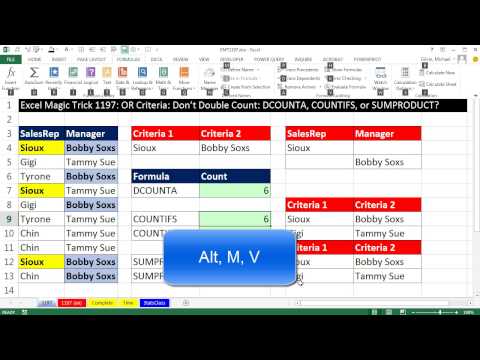 0:12:28
0:12:28
 0:21:24
0:21:24
 0:08:23
0:08:23
 0:10:07
0:10:07
 0:09:47
0:09:47
 0:02:40
0:02:40
 0:09:53
0:09:53
 0:00:36
0:00:36
 0:04:44
0:04:44
 0:04:57
0:04:57
 0:05:25
0:05:25
 0:01:22
0:01:22
 0:06:20
0:06:20
 0:02:01
0:02:01
 0:04:28
0:04:28
 0:00:33
0:00:33
 0:02:34
0:02:34
 0:05:38
0:05:38
 0:00:19
0:00:19
 0:03:41
0:03:41
 0:01:18
0:01:18
 0:11:32
0:11:32