filmov
tv
How To Import 'STEP' File In Fusion 360 (Quick Tip 2022)

Показать описание
How do you import an .STP (STEP) file into Fusion 360? This Quick Tips video will break it down. The easiest way to import an .STP (STEP) file into a Fusion 360 document is to use the Upload command in the Data panel. Select "Upload", then navigate to the .STP (STEP) file you want to use and select "Open". After selecting "Upload", the file will convert from STP (STEP) to a Fusion 360 file.
Support me by Subscribing to my channel and stay tuned for more such informative videos.
Do comment down below if you are facing any problems related to the software.
Thank you for watching.
#autodeskfusion360 #fusion360tutorial #3dmodeling #3drendering #howtoimportstepfile
Support me by Subscribing to my channel and stay tuned for more such informative videos.
Do comment down below if you are facing any problems related to the software.
Thank you for watching.
#autodeskfusion360 #fusion360tutorial #3dmodeling #3drendering #howtoimportstepfile
How to Import a CAD STEP File into your AutoCad Software
Quick Tip: How to Import an .STP File into Fusion 360 | Autodesk Fusion 360
HOW TO EDIT, IMPORT AND EXPORT STEP FILES IN SOLIDWORKS
Creo How To Import Step File
How to Import a .STEP File into Blender | Visao
How to import step file to solidworks - video 130
AVEVA E3D DESIGN - HOW TO IMPORT STEP FILE
NX import step, with product structure
Creating a Secure PDF with Python ReportLab: Step-by-Step Guide Part-1
How to Import a STP File in Autodesk Inventor
How to import and export a step files in NX_#RKCADCAM
EPLAN Import STEP File
How To Import 'STEP' File In Fusion 360 (Quick Tip 2022)
Onshape | Import STP File
HOW TO IMPORT STEP FILE IN Solidedge 2020
How to import a STEP file into Fusion 360 and convert it to a single body
Onshape | Import STEP to Assembly
How to import and work with STEP files | Autodesk Inventor Tutorial
IMPORT STEP File In autocad Plant 3d
How to import STEP models into Blender and UV unwrap them
Autodesk Inventor - Import a STEP Assembly as an Inventor 2016 Part
UNIGRAPHICS NX EXPORT AND IMPORT STEP FORMAT
How to import STEP into Sketchup ( STEP to SKP import)
How to import CATIA V5 (.cgr, .igs, .model, .stl, .stp) files
Комментарии
 0:01:55
0:01:55
 0:01:02
0:01:02
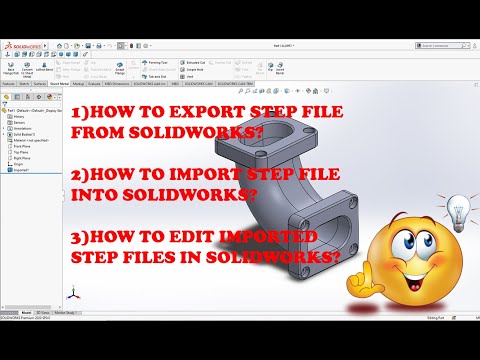 0:05:37
0:05:37
 0:01:09
0:01:09
 0:01:36
0:01:36
 0:00:37
0:00:37
 0:01:27
0:01:27
 0:01:36
0:01:36
 0:06:21
0:06:21
 0:01:28
0:01:28
 0:04:41
0:04:41
 0:02:06
0:02:06
 0:01:44
0:01:44
 0:01:51
0:01:51
 0:01:38
0:01:38
 0:01:19
0:01:19
 0:02:20
0:02:20
 0:04:43
0:04:43
 0:02:15
0:02:15
 0:01:01
0:01:01
 0:03:54
0:03:54
 0:01:25
0:01:25
 0:03:43
0:03:43
 0:01:21
0:01:21