filmov
tv
Quick Tip: How to Import an .STP File into Fusion 360 | Autodesk Fusion 360

Показать описание
How do you import an .STP (STEP) file into Fusion 360? This Quick Tips video will break it down. The easiest way to import an .STP (STEP) file into a Fusion 360 document is to use the Upload command in the Data panel. Select "Upload", then navigate to the .STP (STEP) file you want to use and select "Open". After selecting "Upload", the file will convert from STP (STEP) to a Fusion 360 file.
Once the file has finished uploading, it can now be inserted into the assembly. In this video, Kyle simply clicks and drags the part into the assembly.
CONNECT with Fusion 360 on social media:
LISTEN to the Fusion 360 podcast "The New Possible":
Once the file has finished uploading, it can now be inserted into the assembly. In this video, Kyle simply clicks and drags the part into the assembly.
CONNECT with Fusion 360 on social media:
LISTEN to the Fusion 360 podcast "The New Possible":
Quick Tip: How to Import an .STP File into Fusion 360 | Autodesk Fusion 360
QUICK TIP: Import & GO (Updated)
Quick Tip: How To Import Footage to Premiere Pro CC (Shortcut)
Blender 2.9 Quick Tips - Import/Export Objects between blend files
Cinema 4D Quick Tip: How to Import and Export OBJ Models
QUICK TIP: DXF Import Utility for Fusion 360
Pro Tools | Quick Tips | Import And Export Logic Sessions | Transfer
Dimension Quick Tips - Add & Import Models | Adobe Creative Cloud
Live Tutorial - How To Install Elementor Template kit | Elementor Envato Template kits
UE4 Asset Import (Quick Tip)
Quick Tips | Import Files | DASSAULT SYSTEMES 3DEXCITE
Quick Tip on Adobe Aero: How To Import Objects Into Aero from C4D | Adobe Creative Cloud
QUICK TIP: Import STL or OBJ Mesh
How To Import 'STEP' File In Fusion 360 (Quick Tip 2022)
How to Learn Import & Export Business? | Import Export Business in Pakistan | #AskAzadChaiwala
Quick Tip: Import and Edit STL Files in OpenSCAD
Import 3D Models From Blender into Godot - Godot Quick Tips
Lightroom 4 Quick Tip: How to Import Images in to the Catalog Quicker
Blender Quick Tip: How To import textures from makehuman to mixamo to Blender.
Quick Tip: How to Apply Edits to your Images Upon Import into Lightroom Classic CC
How to IMPORT and EXPORT your HOTKEYS and MINIMAP - Tibia Quick Tips
THE JDM IMPORTING PROCESS EXPLAINED: How to import a Japanese car yourself
QUICK TIP: Import Rhino T-splines into Fusion 360
Quick Tip: Import DNG RAW video in Davinci Resolve.
Комментарии
 0:01:02
0:01:02
 0:02:56
0:02:56
 0:00:59
0:00:59
 0:02:38
0:02:38
 0:03:21
0:03:21
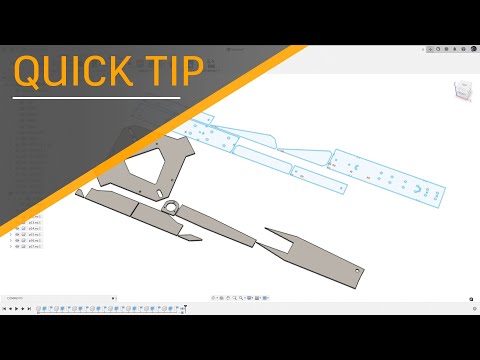 0:04:48
0:04:48
 0:06:53
0:06:53
 0:01:07
0:01:07
 0:36:46
0:36:46
 0:09:40
0:09:40
 0:01:39
0:01:39
 0:02:19
0:02:19
 0:01:25
0:01:25
 0:01:44
0:01:44
 0:01:36
0:01:36
 0:06:29
0:06:29
 0:07:55
0:07:55
 0:02:22
0:02:22
 0:17:51
0:17:51
 0:05:47
0:05:47
 0:01:36
0:01:36
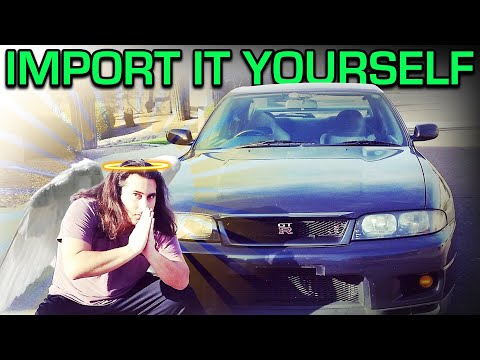 0:18:07
0:18:07
 0:01:33
0:01:33
 0:00:50
0:00:50