filmov
tv
My Change From VirtualBox to QEMU+KVM and Virt Manager

Показать описание
In this video I will be discussing my Virtual Machine habits in that I have changed from VirtualBox to using QEMU+KVM & Virt Manager (Virtual Machine Manager) all was running well while using the defaults until I decided to point Virt Manager to my external USB Dock, my external hard drive already accommodates all my VirtualBox VMs, so I decided to make another folder called virt-manager and create all the Virt Manager VMs into this folder, that way I could continue to use VirtualBox until I become very familiar with Virt Manager. Unfortunately pointing virt manager to the folder on the external hard drive was not as easy as expected, due to my lack of knowledge and while getting very frustrated with the process I managed to delete all my VirtualBox VMs Ooooops Lol, on the positive side after formatting the external hard drive I was successful in pointing virt manager to the external hard drive and all seems to be working as expected, it hasn't taken me too long to familiarise myself with the workings of Virt Manager. Hope you enjoy the video.
Awesome Youtube Channels
Dasgeek
BigDaddyLinux
Destination Linux (Best Linux News)
TuxDigital
Total OS Today
DistroTube
Linux Quest
Joe Collins (EzeeLinux)
Schyken
Steve's Very Own
Vince - sleepyeyesvince
eznix -
Awesome Wallpapers
Karl Schneider (Deviant Art)
Karl Schneider (Open Desktop)
Charlie Henson
Awesome Audio Podcast
Colin Brash
Awesome Youtube Channels
Dasgeek
BigDaddyLinux
Destination Linux (Best Linux News)
TuxDigital
Total OS Today
DistroTube
Linux Quest
Joe Collins (EzeeLinux)
Schyken
Steve's Very Own
Vince - sleepyeyesvince
eznix -
Awesome Wallpapers
Karl Schneider (Deviant Art)
Karl Schneider (Open Desktop)
Charlie Henson
Awesome Audio Podcast
Colin Brash
Комментарии
 0:15:33
0:15:33
 0:05:00
0:05:00
 0:27:41
0:27:41
 0:06:38
0:06:38
 0:21:07
0:21:07
 0:18:30
0:18:30
 0:03:19
0:03:19
 0:13:02
0:13:02
 0:03:48
0:03:48
 0:07:28
0:07:28
 0:04:52
0:04:52
 0:06:28
0:06:28
 0:09:48
0:09:48
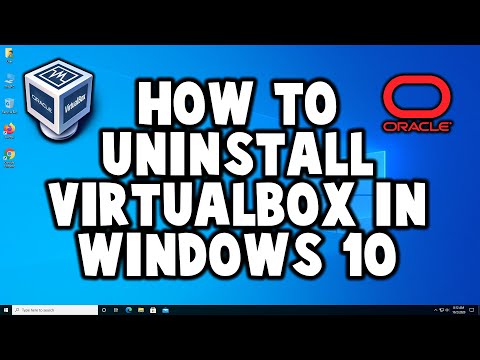 0:02:54
0:02:54
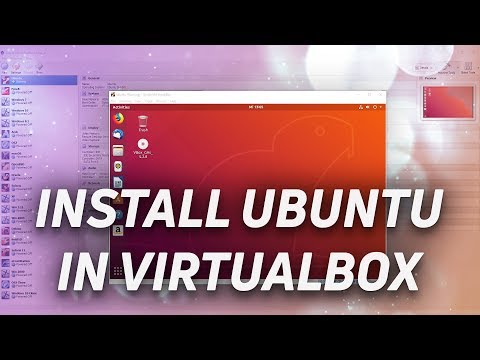 0:09:41
0:09:41
 0:03:50
0:03:50
 0:01:36
0:01:36
 0:01:12
0:01:12
 0:24:14
0:24:14
 0:14:59
0:14:59
 0:19:58
0:19:58
 0:10:19
0:10:19
 0:23:45
0:23:45
 0:01:00
0:01:00