filmov
tv
How to Make Virtual Machines Talk to Each Other in VirtualBox

Показать описание
How do you make two virtual machines talk to each other and the Internet in VirtualBox? This video explains how to do this.
Short answer:
1. Create a new NAT Network in VirtualBox, by going to Tools in VirtualBox Manager / Network.
2. Click on the + sign to add a new NAT network.
3. Click on the Gear icon to change the new NAT network settings.
4. Add each guest (virtual machine) to this new NAT network - in the guest menu, go to Machine / Settings / Network.
5. Change "Attach to:" to "NAT Network" and select the NAT Network you created.
Alpine Security is now a wholly owned member of the CISO Global family of companies.
#virtualbox #networking #virtualboxnat
Short answer:
1. Create a new NAT Network in VirtualBox, by going to Tools in VirtualBox Manager / Network.
2. Click on the + sign to add a new NAT network.
3. Click on the Gear icon to change the new NAT network settings.
4. Add each guest (virtual machine) to this new NAT network - in the guest menu, go to Machine / Settings / Network.
5. Change "Attach to:" to "NAT Network" and select the NAT Network you created.
Alpine Security is now a wholly owned member of the CISO Global family of companies.
#virtualbox #networking #virtualboxnat
you need to learn Virtual Machines RIGHT NOW!! (Kali Linux VM, Ubuntu, Windows)
Introduction to Virtual Machines in Windows 10 (ft. Hyper-V, VirtualBox)
Virtual Machines explained in 15 Mins
20 Ways to Use a Virtual Machine (and other ideas for your homelab)
How to create a windows 10 Virtual Machine
Virtual Machines vs Containers
Virtual Machine (VM) vs Docker
How to convert your windows 10 into virtual machine
How to install Windows 10 into Virtual Box as a Virtual Machine.
How to Make Virtual Machines Talk to Each Other in VirtualBox
Windows Hyper-V Virtual Machine Tutorial
Stop using Virtualbox, Here's how to use QEMU instead
Virtualbox Tutorial: How to Build Virtual Machines
Create a Virtual Machine in VMware Workstation Pro
How to create a Virtual Machine using Oracle Virtual Box
What is a Virtual Machine (VM) in 60 seconds!
How to Build a Virtual Machine
How to make a Virtual Machine in Windows 11 #shorts
Azure Virtual Machine Tutorial | Creating A Virtual Machine In Azure | Azure Training | Simplilearn
The BEST Way to Make Virtual Machines - Virt-Manager
Did you know this about Virtual Machines (VMs)? Kali Linux, Ubuntu, Windows 11, macOS?
My Virtual Machine Addiction...
How to Create a Virtual Machine (VM) on Google Cloud Platform (GCP)
How To Use Virtual Machines on Linux
Комментарии
 0:27:41
0:27:41
 0:06:23
0:06:23
 0:15:54
0:15:54
 0:15:28
0:15:28
 0:07:35
0:07:35
 0:08:57
0:08:57
 0:08:52
0:08:52
 0:06:23
0:06:23
 0:04:49
0:04:49
 0:11:20
0:11:20
 0:06:38
0:06:38
 0:15:35
0:15:35
 0:06:32
0:06:32
 0:05:09
0:05:09
 0:01:52
0:01:52
 1:54:27
1:54:27
 0:00:39
0:00:39
 0:14:30
0:14:30
 0:27:07
0:27:07
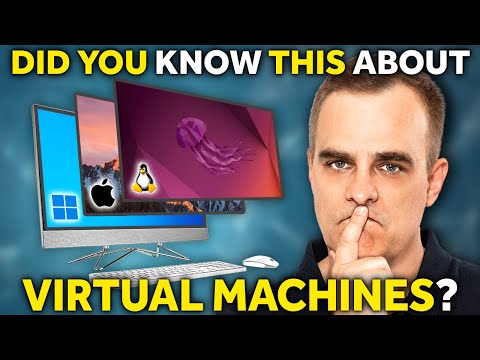 0:19:50
0:19:50
 0:14:15
0:14:15
 0:10:34
0:10:34
 0:11:37
0:11:37