filmov
tv
Annoying error problem when exporting Android APK file from Unity 2021.3.11f1!!!

Показать описание
I got these annoying errors:
- Starting a Gradle Daemon, 1 incompatible Daemon could not be reused
- FAILURE: Build failed with an exception.
* What went wrong:
Execution failed for task ':launcher:packageRelease'.
- CommandInvokationFailure: Gradle build failed.
- Build completed with a result of 'Failed'
- UnityEditor.BuildPlayerWindow+BuildMethodException: 4 errors
blablabla....
In my Unity preference settings, I'm using everything recommended by the Unity, from SDK, NDK and so on... but this is what I get.
Fortunately I can solve this problem by exporting the Unity Project as Android Studio Project. I can export APK right from Android Studio.
- Starting a Gradle Daemon, 1 incompatible Daemon could not be reused
- FAILURE: Build failed with an exception.
* What went wrong:
Execution failed for task ':launcher:packageRelease'.
- CommandInvokationFailure: Gradle build failed.
- Build completed with a result of 'Failed'
- UnityEditor.BuildPlayerWindow+BuildMethodException: 4 errors
blablabla....
In my Unity preference settings, I'm using everything recommended by the Unity, from SDK, NDK and so on... but this is what I get.
Fortunately I can solve this problem by exporting the Unity Project as Android Studio Project. I can export APK right from Android Studio.
Annoying error problem when exporting Android APK file from Unity 2021.3.11f1!!!
How To Fix Filmora X Annoying Export Glitch/Bug!
ERROR Compiling movie - 9 (possible) fixes - Renderer error Premiere Pro
How to FIX CRASHES & ERRORS (Premiere Pro Tutorial)
Fix Unknown Errors When Exporting from Premiere Pro!
How to Fix Ableton Crashing and annoying errors
Premiere Pro 2020 - ERROR COMPILING MOVIE Easy Fix
Fix Stuck Export Adobe Premiere Pro | Resolve Freezing Export Issue By Deleting Video Effects
An Error Occurred During Export - iMovie How to Fix 2018
Premiere Pro CC: Low-Level Exception QUICK FIX! - ImporterMPEG (Importer:8)
Fix AUDIO DROP OUT During EXPORT in PREMIERE 2018
Here's a HACK To Premiere Pro's MOST ANNOYING Problem
Premiere Pro: 'Unable To Render' FIX
iMovie Won't Export 1080p Video? Easy Fix For Frustrating Glitch
HOW DO I NOT HAVE ENOUGH STORAGE #capcut #annoying #goldenposts #shorts #storage
How to Fix Premiere Pro - Encoding Stuck at 0% (Solution)
Solution to this annoying gachaclub update
How To Fix The Error Retrieving Frame in Adobe Premiere Pro
Premiere Pro: Export Color looks Different? 😩 (How to FIX Desaturated Colors)
Adobe Illustrator Crashes [Solved]
The most annoying #React Error is surprisingly easy to fix. Relative paths explained
A low-level exception occurred in adobe Premiere Pro
Premiere Pro - How To Fix Dropped Frames & Choppy Playback
Fix Exporting Problems in Adobe Premiere Pro
Комментарии
 0:04:10
0:04:10
 0:00:41
0:00:41
 0:07:27
0:07:27
 0:07:42
0:07:42
 0:05:12
0:05:12
 0:05:28
0:05:28
 0:02:04
0:02:04
 0:04:14
0:04:14
 0:07:10
0:07:10
 0:02:47
0:02:47
 0:02:25
0:02:25
 0:00:22
0:00:22
 0:05:14
0:05:14
 0:03:24
0:03:24
 0:00:04
0:00:04
 0:02:08
0:02:08
 0:01:13
0:01:13
 0:01:38
0:01:38
 0:02:28
0:02:28
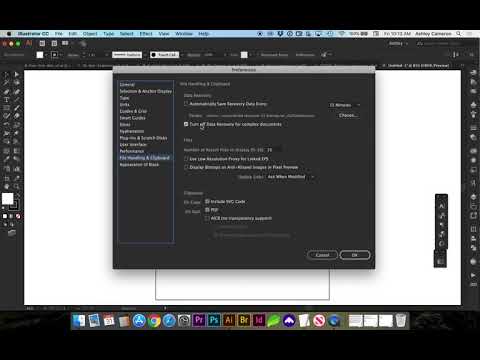 0:01:20
0:01:20
 0:00:45
0:00:45
 0:01:36
0:01:36
 0:01:58
0:01:58
 0:04:12
0:04:12