filmov
tv
Setup Raspberry Pi zero w without micro HDMI & micro USB | Enable Plug and Play

Показать описание
In this video, we have talked about how to connect Raspberry Pi directly to PC without the need of Monitor, micro USB and micro HDMI connector.
modules-load=dwc2,g_ether
dtoverlay=dwc2
Create a file named ssh without extension
username:encrypted-password
To generate the encrypted password:
echo 'mypassword' | openssl passwd -6 -stdin
"How to connect Raspberry Pi zero to PC headless"
"raspberry pi zero w headless setup"
"Connect Raspberry Pi zero to laptop"
"Connect to a Raspberry Pi zero w to laptop via usb"
modules-load=dwc2,g_ether
dtoverlay=dwc2
Create a file named ssh without extension
username:encrypted-password
To generate the encrypted password:
echo 'mypassword' | openssl passwd -6 -stdin
"How to connect Raspberry Pi zero to PC headless"
"raspberry pi zero w headless setup"
"Connect Raspberry Pi zero to laptop"
"Connect to a Raspberry Pi zero w to laptop via usb"
Raspberry Pi Zero W Setup
The New Method to Setup Raspberry Pi Zero (2023 Tutorial)
How to Setup Raspberry Pi Zero W for Headless
Headless Raspberry Pi Zero Setup
How to Setup Raspberry Pi Zero W , Zero 2 W in Headless Method ' 2023 update
Raspberry Pi Zero 2W First time minimal setup. Powered by TV.
Setting up your Raspberry Pi Zero Starter Kit - A guide for beginners
How to setup Raspberry Pi Zero 2W | Easy Tutorial | Robu.in
Setup Your First NAS! Samba Share Setup Explained!
Setup Raspberry Pi zero W and run python scripts and servers
Getting Started with the RASPBERRY PI ZERO W – Headless Setup without Monitor
Raspberry Pi Zero: Review & Setup
How to Setup Raspberry Pi Zero WH
2024 Setup GUIDE! - Incredible revelation: Raspberry Pi Zero W is not broken!
How to Setup Raspberry Pi Zero W without Monitor - Complete Guide
Setting Up A Pi-hole Network Ad Blocker On A Raspberry Pi Zero W, Step by Step
Raspberry Pi Zero W - Setup with NOOBS
Connect to a Raspberry Pi Zero W via USB - No Mini HDMI Cable Needed
RaspberryPi Zero | USB and SSH Setup | Ethernet over USB | Windows/Mac
Raspberry Pi Zero Setup & Installing Raspbian OS 2017!
Surprising Trick to Set Up Raspberry Pi OS on Pi Zero W - No Monitor Needed!
Complete Setup your Raspberry Pi Zero W (100% Working)
Setup Raspberry Pi zero w without micro HDMI & micro USB | Enable Plug and Play
Vilros Raspberry Pi Zero W Basic Starter Kit Instruction Video
Комментарии
 0:17:05
0:17:05
 0:23:59
0:23:59
 0:10:03
0:10:03
 0:05:16
0:05:16
 0:12:18
0:12:18
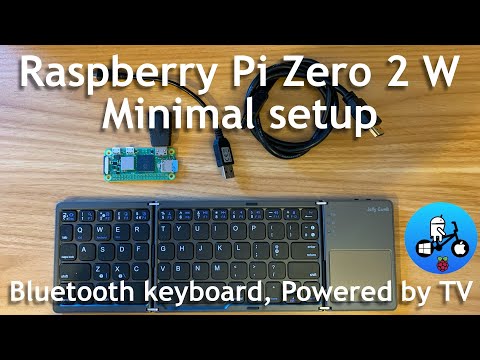 0:15:16
0:15:16
 0:10:14
0:10:14
 0:03:36
0:03:36
 0:20:42
0:20:42
 0:26:11
0:26:11
 0:14:34
0:14:34
 0:09:40
0:09:40
 0:08:46
0:08:46
 0:17:53
0:17:53
 0:06:18
0:06:18
 0:09:10
0:09:10
 0:18:52
0:18:52
 0:05:50
0:05:50
 0:13:11
0:13:11
 0:08:03
0:08:03
 0:09:52
0:09:52
 0:05:00
0:05:00
 0:05:24
0:05:24
 0:02:16
0:02:16