filmov
tv
Setup Raspberry Pi zero W and run python scripts and servers

Показать описание
Please subscribe, like and share this video
00:00 - Intro
00:51 - Install Raspberry Pi OS Lite on to SD card with Raspberry Pi Imager
05:52 - Connect to Raspberry Pi in command line with SSH
08:31 - Copy files / folders to Raspberry Pi in command line with scp
12:31 - WinSCP for remotely managing Raspberry Pi files
14:25 - Install python and packages in Raspberry Pi
16:37 - Simple pyhon flask server in Raspberry Pi
19:27 - Run python server as a background service in Raspberry Pi
21:32 - Run periodic scripts / cron jobs in Raspberry Pi
25:38 - Outro
#raspberrypi #iot #ssh #winscp #windows #setup #server #tutorial #learning #beginners #taming_python
Raspberry Pi Zero W Setup
The New Method to Setup Raspberry Pi Zero (2023 Tutorial)
How to setup Raspberry Pi Zero 2W | Easy Tutorial | Robu.in
Raspberry Pi Zero 2 W Setup
How to Setup Raspberry Pi Zero WH
Setting up my new Raspberry Pi Zero 2W. Suggest an OS #raspberrypi #arduino #pizero #electronics
Setting up your Raspberry Pi Zero Starter Kit - A guide for beginners
Raspberry Pi Zero: Review & Setup
Raspberry Pi Zero 2W First time minimal setup. Powered by TV.
How to Setup Raspberry Pi Zero 2W ?
Linux on iPad. Raspberry Pi Zero 2W. More detailed video on my channel later.
Raspberry Pi Website in Under 60 Seconds!
Raspberry Pi 4 with four Raspberry Pi Zero 2W. PoE powered #raspberrypi #hardware #diyelectronics
Tiny Core Raspberry Pi Zero W Install
Google’s New TPU Turns Raspberry Pi into a Supercomputer!
Raspberry Pi Zero W Linux development board for Internet of Things #shorts
Setting Up A Pi-hole Network Ad Blocker On A Raspberry Pi Zero W, Step by Step
RPi Zero 2 Object Detection camera with Coral USB Accelerator TPU #raspberrypi #tpu #camera
Raspberry Pi Zero || Setup Tutorial
Raspberry Pi Zero 2 USB On-The-Go #shorts #raspberrypi
ESP32 + RasPi Zero W - MQTT test
Raspberry Pi AI Camera
Complete Setup your Raspberry Pi Zero W (100% Working)
Raspberry Pi Zero 2W Desktop Setup
Комментарии
 0:17:05
0:17:05
 0:24:00
0:24:00
 0:03:36
0:03:36
 0:10:18
0:10:18
 0:08:46
0:08:46
 0:00:32
0:00:32
 0:10:14
0:10:14
 0:09:40
0:09:40
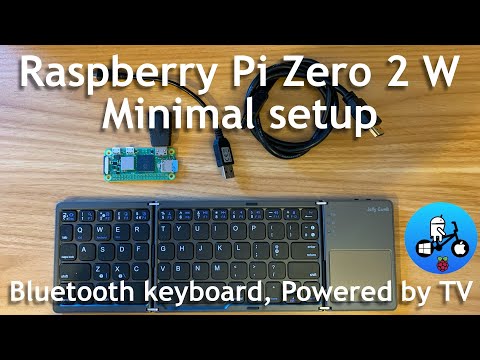 0:15:16
0:15:16
 0:06:17
0:06:17
 0:00:13
0:00:13
 0:00:53
0:00:53
 0:00:25
0:00:25
 0:13:29
0:13:29
 0:01:00
0:01:00
 0:00:16
0:00:16
 0:09:10
0:09:10
 0:00:14
0:00:14
 0:02:49
0:02:49
 0:00:15
0:00:15
 0:00:13
0:00:13
 0:00:48
0:00:48
 0:05:00
0:05:00
 0:00:13
0:00:13