filmov
tv
Incrementally Load Files in Azure Data Factory by Looking Up Latest Modified Date in Destination

Показать описание
This is a common business scenario, but it turns out that you have to do quite a bit of work in Azure Data factory to make it work. So the goal is to take a look at the destination folder, find the file with the latest modified date, and then use that date as the starting point for coming new files from the source folder. I did not come up with this approach by myself, however, unfortunately, I misplaced the link to the original post so I cannot properly credit the author.
The details are in the video, but at high levels the steps are the following:
1. Use Get Metadata activity to make a list of all files in the Destination folder
2. Use For Each activity to iterate this list and compare the modified date with the value stored in a variable
3. If the value is greater than that of the variable, update the variable with that new value
4. Use the variable in the Copy Activity’s Filter by Last Modified field to filter out all files that have already been copied
The details are in the video, but at high levels the steps are the following:
1. Use Get Metadata activity to make a list of all files in the Destination folder
2. Use For Each activity to iterate this list and compare the modified date with the value stored in a variable
3. If the value is greater than that of the variable, update the variable with that new value
4. Use the variable in the Copy Activity’s Filter by Last Modified field to filter out all files that have already been copied
Incrementally Load Files in Azure Data Factory by Looking Up Latest Modified Date in Destination
3. Incrementally copy new and changed files based on Last Modified Date in Azure Data Factory
8.2 Incremental data load in Azure Data Factory #AzureDataEngineering #AzureETL #ADF
Azure Data Factory - Incrementally load data from Azure SQL to Azure Data Lake using Watermark
Azure data engineering | learn incremental load pipeline in adf
Azure data factory || Incremental Load or Delta load from SQL to File Storage
Incrementally Copy New and Changed Files Only between Containers in Azure Data Factory -ADF Tutorial
Azure Data Factory - Incremental load or Delta load using a watermark Table
Azure Data Engineer Free Demo from #sqlschool #azuredataengineer #freedemo
5.Multi tables Incremental load from Azure SQL to BLOB Storage #azuredatafactory #azuredataengineer
Incremental data load in Azure Data Factory
Azure Data Factory - Incremental Load or Delta Load for Multiple SQL Tables in ADF
Azure Data Factory - Incremental Data Copy with Parameters
20. Get Latest File from Folder and Process it in Azure Data Factory
Incrementally copy new and changed files based on LastModifiedDate
What is Tumbling Window Trigger? Implementing Incremental Load in Azure Data Factory | ADF Tutorials
Incremental data loading with Azure Data Factory and Azure SQL DB
Azure Data Factory-Incrementally copy files based on time partitioned file name using Copy Data tool
#60.Azure Data Factory - Incremental Data Load using Lookup\Conditional Split
121. Databricks | Pyspark| AutoLoader: Incremental Data Load
Azure Data Factory | Dynamic Incremental Load
Data engineering Project : Incremental loading on azure !!
Azure data Engineer project | Incremental data load in Azure Data Factory
8.1 Incremental data load in Azure Data Factory #AzureDataEngineering #AzureETL #ADF
Комментарии
 0:11:15
0:11:15
 0:09:00
0:09:00
 0:11:34
0:11:34
 0:26:17
0:26:17
 0:12:15
0:12:15
 0:30:09
0:30:09
 0:25:47
0:25:47
 0:17:03
0:17:03
 0:33:32
0:33:32
 0:11:27
0:11:27
 0:07:16
0:07:16
 0:20:43
0:20:43
 0:23:15
0:23:15
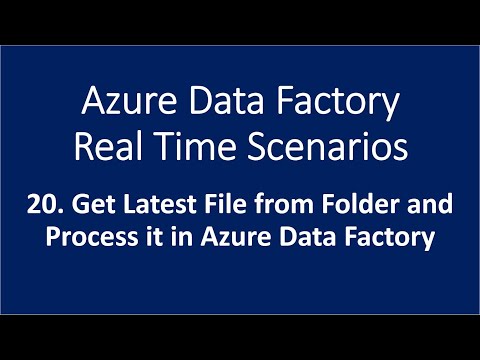 0:21:11
0:21:11
 0:05:28
0:05:28
 0:20:42
0:20:42
 0:03:20
0:03:20
 0:14:05
0:14:05
 0:15:45
0:15:45
 0:34:56
0:34:56
 0:15:38
0:15:38
 0:06:51
0:06:51
 0:14:56
0:14:56
 0:10:22
0:10:22