filmov
tv
Azure data Engineer project | Incremental data load in Azure Data Factory

Показать описание
#AzureDataEngineering #AzureETL #ADF #azuredataengineer #azuredatafactory
Azure data Engineer project
Incremental data load in Azure Data Factory
In this video we are going to do one end to end azure data engineer project and understand how to perform incremental data load in azure data factory
Incremental Loading is often advantageous when dealing with data sources of relatively larger sizes. Compared to Full loading, ETL Incremental Loading only uploads the data that is either newly added or changed instead of fully dumping the entire dataset.
Want more similar videos- hit like, comment, share and subscribe
❤️Do Like, Share and Comment ❤️
❤️ Like Aim 5000 likes! ❤️
➖➖➖➖➖➖➖➖➖➖➖➖➖
Please like & share the video.
REAL time end to end data engineer project
➖➖➖➖➖➖➖➖➖➖➖➖➖
Chapters:
0:00 Introduction
0:37 Business requirements
2:10 dataset & incremental load understanding
5:13 azure data factory pipeline
➖➖➖➖➖➖➖➖➖➖➖➖➖
script
CREATE TABLE orders
(
order_id INT ,
Name NVARCHAR(128) ,
LastName NVARCHAR(128) NOT NULL,
inserttime datetime default getdate()
)
insert into orders(order_id,FirstName,LastName) values(1,'manish','tiwari')
insert into orders(order_id,FirstName,LastName) values(2,'rani','sharma')
insert into orders(order_id,FirstName,LastName) values(3,'yuvraj','verma')
CREATE TABLE orders_final
(
order_id INT ,
Name NVARCHAR(128) ,
inserttime datetime default getdate()
)
➖➖➖➖➖➖➖➖➖➖➖➖➖
➖➖➖➖➖➖➖➖➖➖➖➖➖
📣Want to connect with me? Check out these links:📣
➖➖➖➖➖➖➖➖➖➖➖➖➖
what we have covered in this video:
I will go through the process for the incremental load of data from an on-premises SQL Server to Azure SQL database. Once the full data set is loaded from a source to a sink, there may be some addition or modification of the source data. In that case, it is not always possible, or recommended, to refresh all data again from source to sink. Incremental load methods help to reflect the changes in the source to the sink every time a data modification is made on the source.
There are different methods for incremental data loading. I will discuss the step-by-step process for incremental loading, or delta loading
Prepare the source data store.
Create a data factory.
Create linked services.
Create source, sink, and change tracking datasets.
Create, run, and monitor the full copy pipeline.
Add or update data in the source table.
Create, run, and monitor the incremental copy pipeline.
➖➖➖➖➖➖➖➖➖➖➖➖➖
Hope you liked this video and learned something new :)
See you in next video, until then Bye-Bye!
➖➖➖➖➖➖➖➖➖➖➖➖➖
#azuredataengineer #azuredatafactory #azuredataengineering #adf #adfproject #azuredatafactorybasic
tags
azure data factory incremental load sql server
Azure data factory incremental load
Azure data factory incremental example
Azure data factory incremental oracle
how to implement incremental load in adf
enable incremental extract azure data factory
azure data factory change data capture
full load and incremental load in adf
incremental load,
adf,
adf incremental load,
incremental load in adf,
incremental,delta load,
incrementally load new and changed files in adf,
how to load incremental data from lake using adf,
incremental load demo,auto incremental load,
incremental load in etl,full vs incremental load,
incremental load in ssis,
adf incremental tools,
incremental data load,
incremental load in azure,
adf incremental number,
adf incremental update,
adf incremental effects
azure data factory,
data factory,
azure data factory tutorial,
introduction to azure data factory,
azure data factory tutorial for beginners,
azure data factory overview,
data factory azure,
what is azure data factory,
azure data factory pipeline,
azure,azure data factory course,
data factory for beginners,
azure data factory training,
understanding azure data factory,
microsoft azure data factory course,
data factory overview,
data factory azure ml
azure data factory data factory azure adf adf azure azure data factory oracle data factory in azure azure data factory meaning azure etl etl on azure adf azure data factory adf in azure azure data factory studio azure data factory pricing azure ssis azure data factory login azure etl tools microsoft azure data factory azure data factory for beginners azure data factory databricks azure data factory and databricks azure data factory images azure factory azure data factory cost azure data factory etl azure data factory example azure data factory is used to azure data factory power bi azure data factory ppt azure data factory tools azure data factory microsoft test data factory salesforce
Azure data Engineer project
Incremental data load in Azure Data Factory
In this video we are going to do one end to end azure data engineer project and understand how to perform incremental data load in azure data factory
Incremental Loading is often advantageous when dealing with data sources of relatively larger sizes. Compared to Full loading, ETL Incremental Loading only uploads the data that is either newly added or changed instead of fully dumping the entire dataset.
Want more similar videos- hit like, comment, share and subscribe
❤️Do Like, Share and Comment ❤️
❤️ Like Aim 5000 likes! ❤️
➖➖➖➖➖➖➖➖➖➖➖➖➖
Please like & share the video.
REAL time end to end data engineer project
➖➖➖➖➖➖➖➖➖➖➖➖➖
Chapters:
0:00 Introduction
0:37 Business requirements
2:10 dataset & incremental load understanding
5:13 azure data factory pipeline
➖➖➖➖➖➖➖➖➖➖➖➖➖
script
CREATE TABLE orders
(
order_id INT ,
Name NVARCHAR(128) ,
LastName NVARCHAR(128) NOT NULL,
inserttime datetime default getdate()
)
insert into orders(order_id,FirstName,LastName) values(1,'manish','tiwari')
insert into orders(order_id,FirstName,LastName) values(2,'rani','sharma')
insert into orders(order_id,FirstName,LastName) values(3,'yuvraj','verma')
CREATE TABLE orders_final
(
order_id INT ,
Name NVARCHAR(128) ,
inserttime datetime default getdate()
)
➖➖➖➖➖➖➖➖➖➖➖➖➖
➖➖➖➖➖➖➖➖➖➖➖➖➖
📣Want to connect with me? Check out these links:📣
➖➖➖➖➖➖➖➖➖➖➖➖➖
what we have covered in this video:
I will go through the process for the incremental load of data from an on-premises SQL Server to Azure SQL database. Once the full data set is loaded from a source to a sink, there may be some addition or modification of the source data. In that case, it is not always possible, or recommended, to refresh all data again from source to sink. Incremental load methods help to reflect the changes in the source to the sink every time a data modification is made on the source.
There are different methods for incremental data loading. I will discuss the step-by-step process for incremental loading, or delta loading
Prepare the source data store.
Create a data factory.
Create linked services.
Create source, sink, and change tracking datasets.
Create, run, and monitor the full copy pipeline.
Add or update data in the source table.
Create, run, and monitor the incremental copy pipeline.
➖➖➖➖➖➖➖➖➖➖➖➖➖
Hope you liked this video and learned something new :)
See you in next video, until then Bye-Bye!
➖➖➖➖➖➖➖➖➖➖➖➖➖
#azuredataengineer #azuredatafactory #azuredataengineering #adf #adfproject #azuredatafactorybasic
tags
azure data factory incremental load sql server
Azure data factory incremental load
Azure data factory incremental example
Azure data factory incremental oracle
how to implement incremental load in adf
enable incremental extract azure data factory
azure data factory change data capture
full load and incremental load in adf
incremental load,
adf,
adf incremental load,
incremental load in adf,
incremental,delta load,
incrementally load new and changed files in adf,
how to load incremental data from lake using adf,
incremental load demo,auto incremental load,
incremental load in etl,full vs incremental load,
incremental load in ssis,
adf incremental tools,
incremental data load,
incremental load in azure,
adf incremental number,
adf incremental update,
adf incremental effects
azure data factory,
data factory,
azure data factory tutorial,
introduction to azure data factory,
azure data factory tutorial for beginners,
azure data factory overview,
data factory azure,
what is azure data factory,
azure data factory pipeline,
azure,azure data factory course,
data factory for beginners,
azure data factory training,
understanding azure data factory,
microsoft azure data factory course,
data factory overview,
data factory azure ml
azure data factory data factory azure adf adf azure azure data factory oracle data factory in azure azure data factory meaning azure etl etl on azure adf azure data factory adf in azure azure data factory studio azure data factory pricing azure ssis azure data factory login azure etl tools microsoft azure data factory azure data factory for beginners azure data factory databricks azure data factory and databricks azure data factory images azure factory azure data factory cost azure data factory etl azure data factory example azure data factory is used to azure data factory power bi azure data factory ppt azure data factory tools azure data factory microsoft test data factory salesforce
Комментарии
 1:36:00
1:36:00
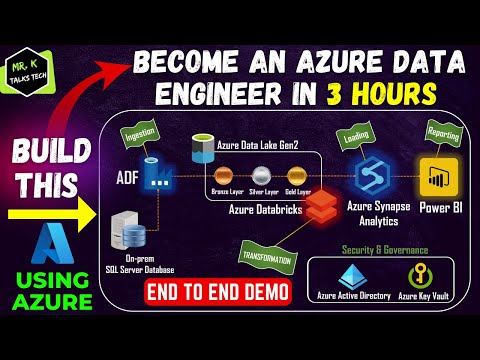 2:47:24
2:47:24
 3:10:42
3:10:42
 0:47:18
0:47:18
 0:12:55
0:12:55
 0:11:03
0:11:03
 0:11:07
0:11:07
 0:58:35
0:58:35
 0:05:54
0:05:54
 0:26:28
0:26:28
 0:17:06
0:17:06
 1:15:15
1:15:15
 0:40:05
0:40:05
 0:11:53
0:11:53
 0:30:50
0:30:50
 1:46:39
1:46:39
 1:10:49
1:10:49
 0:31:32
0:31:32
 0:24:10
0:24:10
 0:34:05
0:34:05
 0:28:22
0:28:22
 0:11:49
0:11:49
 0:11:21
0:11:21
 2:50:26
2:50:26