filmov
tv
How to Resolve Exceptions During Import, Repair, Migration & Sync in TallyPrime (Hindi) | TallyHelp

Показать описание
Applicable to Release 3.0 and later
This video demonstrates the process of identifying exceptions that occur during Import, Repair, Migration, and Synchronisation and resolving those exceptions.
The exceptions can occur due to the lack of complete information in masters or transactions, the absence of the parent group or master in the data to which the data is imported, or the use of invalid characters in a field.
You can easily configure TallyPrime Release 3.0 or later releases to identify exceptions during import and synchronisation, while by default, the product shows exceptions that occur during migration and repair.
TallyPrime Releases 3.0 facilitates easy identification of such exceptions and makes resolution easier.
The Exceptions report makes it easy for you to take actions on resolving the exceptions, and you also have the flexibility to resolve more than one exceptions, wherever applicable.
Moreover, the All Exceptions report helps you view the exceptions of all processes - Import, Repair, Migration, and Synchronisation.
The video covers:
00:00 - Title and Introduction
01:04 - Resolving Exceptions During Import
10:21 - Navigating to the Exceptions of Migration, Repair, and Synchronisation
#MakeEveryDaySimple #TallyPrime3.0
Related Links:
Read more:
How TallyPrime Can Help You Manage Multi-GSTIN In A Single Company?:
5 New Capabilities of TallyPrime that Simplifies GST Compliance for Your Business:
Related Videos:
How to Migrate Company Data to TallyPrime Release 3.0:
How to Repair Company Data in TallyPrime:
How to Merge Companies with Different GSTIN/UINs in TallyPrime:
Have a question?
Refer to:
Write/Chat/Call us:
Connect with us on:
This video demonstrates the process of identifying exceptions that occur during Import, Repair, Migration, and Synchronisation and resolving those exceptions.
The exceptions can occur due to the lack of complete information in masters or transactions, the absence of the parent group or master in the data to which the data is imported, or the use of invalid characters in a field.
You can easily configure TallyPrime Release 3.0 or later releases to identify exceptions during import and synchronisation, while by default, the product shows exceptions that occur during migration and repair.
TallyPrime Releases 3.0 facilitates easy identification of such exceptions and makes resolution easier.
The Exceptions report makes it easy for you to take actions on resolving the exceptions, and you also have the flexibility to resolve more than one exceptions, wherever applicable.
Moreover, the All Exceptions report helps you view the exceptions of all processes - Import, Repair, Migration, and Synchronisation.
The video covers:
00:00 - Title and Introduction
01:04 - Resolving Exceptions During Import
10:21 - Navigating to the Exceptions of Migration, Repair, and Synchronisation
#MakeEveryDaySimple #TallyPrime3.0
Related Links:
Read more:
How TallyPrime Can Help You Manage Multi-GSTIN In A Single Company?:
5 New Capabilities of TallyPrime that Simplifies GST Compliance for Your Business:
Related Videos:
How to Migrate Company Data to TallyPrime Release 3.0:
How to Repair Company Data in TallyPrime:
How to Merge Companies with Different GSTIN/UINs in TallyPrime:
Have a question?
Refer to:
Write/Chat/Call us:
Connect with us on:
Комментарии
 0:13:04
0:13:04
 0:13:22
0:13:22
 0:12:06
0:12:06
 0:00:51
0:00:51
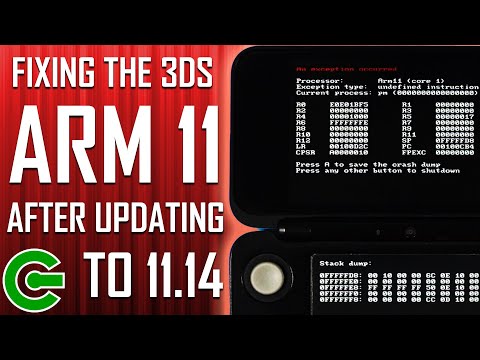 0:03:09
0:03:09
 0:01:36
0:01:36
 0:00:37
0:00:37
 0:09:08
0:09:08
 0:07:49
0:07:49
 0:02:47
0:02:47
 0:10:12
0:10:12
![[Fix] Application Error:](https://i.ytimg.com/vi/PMOcdrUNxKU/hqdefault.jpg) 0:01:08
0:01:08
 0:00:58
0:00:58
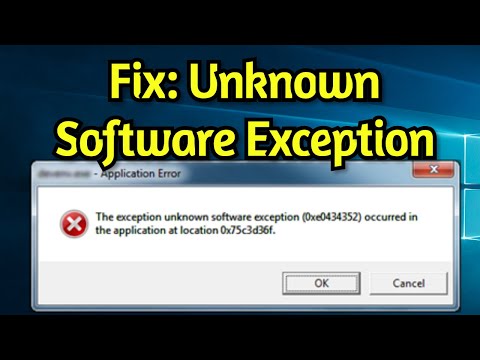 0:02:21
0:02:21
 0:11:07
0:11:07
 0:51:00
0:51:00
 0:00:44
0:00:44
 0:02:29
0:02:29
 0:01:58
0:01:58
 0:01:20
0:01:20
 0:14:20
0:14:20
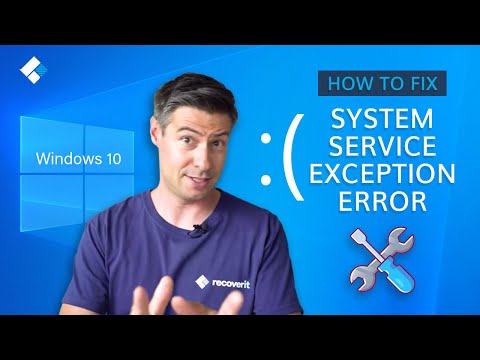 0:06:39
0:06:39
 0:01:40
0:01:40
 0:01:52
0:01:52