filmov
tv
Understanding OutOfMemoryError in Java | Java Exception Handling

Показать описание
In this Java tutorial, we'll explore one of the most common runtime exceptions encountered by Java developers: OutOfMemoryError.
OutOfMemoryError occurs when the Java Virtual Machine (JVM) runs out of memory while executing a Java application. This error typically indicates that the application has exhausted all available memory allocated to it.
In this video, we'll cover:
1. An in-depth explanation of what OutOfMemoryError is and why it occurs in Java applications.
2. Common causes of OutOfMemoryError, such as excessive object creation, memory leaks, and insufficient heap space.
3. Different types of OutOfMemoryError, including Heap Space, PermGen Space, and Metaspace errors, and their characteristics.
4. Strategies for diagnosing and troubleshooting OutOfMemoryError in Java applications, including memory profiling tools and JVM heap dump analysis.
5. Best practices for preventing OutOfMemoryError, such as optimizing memory usage, properly managing resources, and tuning JVM memory settings.
By understanding the causes and implications of OutOfMemoryError, Java developers can take proactive measures to write more robust and memory-efficient applications.
If you found this tutorial helpful, please consider giving it a thumbs up, leaving a comment with your feedback or questions, and subscribing to our channel for more Java tutorials and programming tips.
Thank you for watching, and stay tuned for more informative Java programming tutorials!
Understanding OutOfMemoryError in Java | Java Exception Handling
Java Source Code here:
Click the below link to download the code:
Github Link:
Bitbucket Link:
#Java,#JavaException,#JavaTutorial,#JavaBasics,#Exceptioninjava,#Exception,#JavaExceptionhandling,#ExceptionhandlinginJava,#Exceptionhandling,#OutOfMemoryError,#OutOfMemoryErrorinjava,#javaOutOfMemoryError
OutOfMemoryError occurs when the Java Virtual Machine (JVM) runs out of memory while executing a Java application. This error typically indicates that the application has exhausted all available memory allocated to it.
In this video, we'll cover:
1. An in-depth explanation of what OutOfMemoryError is and why it occurs in Java applications.
2. Common causes of OutOfMemoryError, such as excessive object creation, memory leaks, and insufficient heap space.
3. Different types of OutOfMemoryError, including Heap Space, PermGen Space, and Metaspace errors, and their characteristics.
4. Strategies for diagnosing and troubleshooting OutOfMemoryError in Java applications, including memory profiling tools and JVM heap dump analysis.
5. Best practices for preventing OutOfMemoryError, such as optimizing memory usage, properly managing resources, and tuning JVM memory settings.
By understanding the causes and implications of OutOfMemoryError, Java developers can take proactive measures to write more robust and memory-efficient applications.
If you found this tutorial helpful, please consider giving it a thumbs up, leaving a comment with your feedback or questions, and subscribing to our channel for more Java tutorials and programming tips.
Thank you for watching, and stay tuned for more informative Java programming tutorials!
Understanding OutOfMemoryError in Java | Java Exception Handling
Java Source Code here:
Click the below link to download the code:
Github Link:
Bitbucket Link:
#Java,#JavaException,#JavaTutorial,#JavaBasics,#Exceptioninjava,#Exception,#JavaExceptionhandling,#ExceptionhandlinginJava,#Exceptionhandling,#OutOfMemoryError,#OutOfMemoryErrorinjava,#javaOutOfMemoryError
Комментарии
 0:08:13
0:08:13
 0:01:52
0:01:52
 0:01:43
0:01:43
 0:13:52
0:13:52
 0:03:12
0:03:12
 0:04:51
0:04:51
 0:09:45
0:09:45
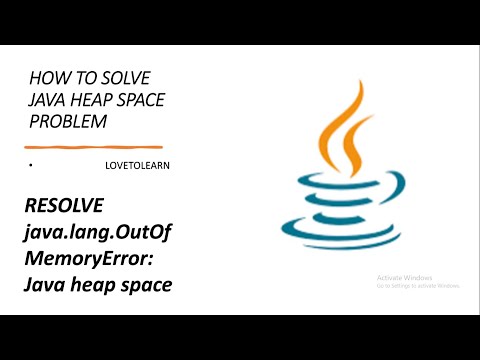 0:01:00
0:01:00
 0:13:04
0:13:04
 0:01:37
0:01:37
 0:01:48
0:01:48
 0:01:24
0:01:24
 0:00:12
0:00:12
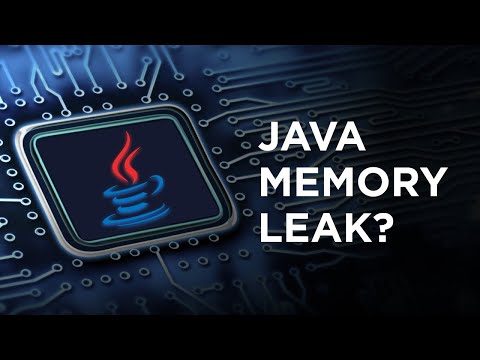 0:05:49
0:05:49
 0:42:37
0:42:37
 0:34:29
0:34:29
 0:01:34
0:01:34
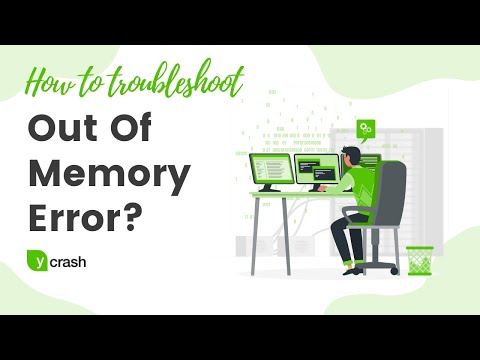 0:29:21
0:29:21
 0:03:21
0:03:21
![[FIX] How to](https://i.ytimg.com/vi/vmI8rdV9EOo/hqdefault.jpg) 0:02:06
0:02:06
 0:13:52
0:13:52
 0:20:49
0:20:49
 0:00:38
0:00:38
 0:04:13
0:04:13