filmov
tv
How to Fix System Service Exception Error in Windows 10?

Показать описание
SYSTEM_SERVICE_EXCEPTION error code is one of the common BSOD (blue screen of death) errors in Windows. System_service_exception is a Windows exception that usually gets triggered due to driver incompatibility and causes the system to run into a blue screen of death. If your system has incompatible drivers, there’s a huge probability that you’ll encounter the System_Service_Exception error. Besides, sometimes third-party software is also the reason behind this error. But, it doesn’t matter what triggers the error, you can implement a few solutions and fix the error in this video.
How to fix the system_service_exception error in Windows 10?
Timestamps:
0:00 Intro
1:19 Reasons to get System Service Exception Error
1:58 Method 1: System Update
2:39 Method 2: Update or Reinstall Drivers
3:10 Method 3: Run System File Check (SFC)
3:35 Method 4: Run the Troubleshooter
4:10 Method 5: Run CheckDisk
4:30 Method 6: Run the Windows Memory Diagnostic tool
5:18 Bonus: Recover Lost Files with Wondershare Recoverit
#Wondershare #RecoveritDataRecovery #BSOD #system_service_exception
Комментарии
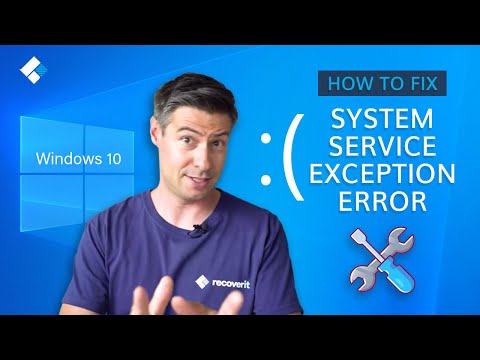 0:06:39
0:06:39
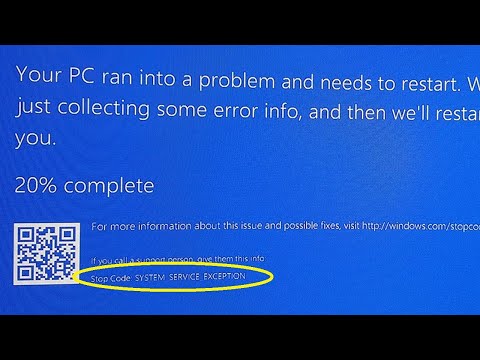 0:06:20
0:06:20
 0:04:01
0:04:01
 0:12:51
0:12:51
 0:18:00
0:18:00
 0:19:42
0:19:42
 0:11:25
0:11:25
 0:03:27
0:03:27
 1:22:10
1:22:10
 0:16:19
0:16:19
 0:10:02
0:10:02
 0:07:27
0:07:27
 0:03:45
0:03:45
 0:03:38
0:03:38
 0:08:38
0:08:38
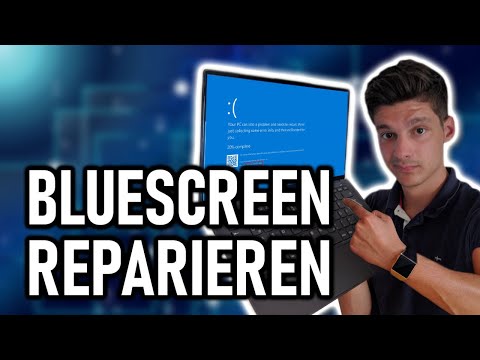 0:13:34
0:13:34
 0:02:18
0:02:18
 0:11:31
0:11:31
 0:10:03
0:10:03
 0:07:10
0:07:10
 0:02:53
0:02:53
 0:04:27
0:04:27
 0:02:14
0:02:14
 0:12:44
0:12:44