filmov
tv
Windows 10 Update Error Code 0x80070003 Some Update Files Are Missing Or Have Problems FIX

Показать описание
Fix Windows 10 Update Error Code 0x80070003 Some Update Files Are Missing Or Have Problems
Error code 0x80070003 may sometimes prevent you from updating Windows to the latest version. This error indicates that some of your update files are missing or have become unusable. For example, if the files got corrupted, your computer won’t access and read them. Fortunately, there are a few things that you can do to get rid of this error.
Issues resolved in this tutorial:
some update files are missing or have problems. we'll try to download the update again later
some update files are missing or have problems
some update files are missing or have problems windows 10
some update files are missing windows 10
some update files are missing or have problems windows 11
how to fix some update files are missing or have problems
windows 10 home update files are missing or have problems
windows update some files are missing or have problems
windows update some update files are missing
Have you tried updating your device just to get an error message? You’re not the only one, and many have encountered a similar issue.
You might have noticed that in some cases the Windows Update process stops at around 50% and gives you the error code 0x80070003.
Well, you don’t need to be alarmed because after you’ve finished reading this article, you’ll know how to successfully fix error this issue on your PC.
Join us while we take a closer look at this error message and explore all the available solutions.
This troubleshooting guide will work Windows 11 operating systems (Home, Professional, Enterprise, Education) and desktops, laptops, tables and computers manufactured by the following brands: Asus, Dell, HP, MSI, Alienware, MSI, Toshiba, Acer, Lenovo, razer, huawei, dynabook, LG , vaio, surface among others.
Copy and paste this:
net stop bits
net stop wuauserv
net stop appidsvc
net stop cryptsvc
Del "%ALLUSERSPROFILE%\Application Data\Microsoft\Network\Downloader\*.*"
rmdir %systemroot%\SoftwareDistribution /S /Q
rmdir %systemroot%\system32\catroot2 /S /Q
cd /d %windir%\system32
netsh winsock reset
netsh winsock reset proxy
net start bits
net start wuauserv
net start appidsvc
net start cryptsvc
Error code 0x80070003 may sometimes prevent you from updating Windows to the latest version. This error indicates that some of your update files are missing or have become unusable. For example, if the files got corrupted, your computer won’t access and read them. Fortunately, there are a few things that you can do to get rid of this error.
Issues resolved in this tutorial:
some update files are missing or have problems. we'll try to download the update again later
some update files are missing or have problems
some update files are missing or have problems windows 10
some update files are missing windows 10
some update files are missing or have problems windows 11
how to fix some update files are missing or have problems
windows 10 home update files are missing or have problems
windows update some files are missing or have problems
windows update some update files are missing
Have you tried updating your device just to get an error message? You’re not the only one, and many have encountered a similar issue.
You might have noticed that in some cases the Windows Update process stops at around 50% and gives you the error code 0x80070003.
Well, you don’t need to be alarmed because after you’ve finished reading this article, you’ll know how to successfully fix error this issue on your PC.
Join us while we take a closer look at this error message and explore all the available solutions.
This troubleshooting guide will work Windows 11 operating systems (Home, Professional, Enterprise, Education) and desktops, laptops, tables and computers manufactured by the following brands: Asus, Dell, HP, MSI, Alienware, MSI, Toshiba, Acer, Lenovo, razer, huawei, dynabook, LG , vaio, surface among others.
Copy and paste this:
net stop bits
net stop wuauserv
net stop appidsvc
net stop cryptsvc
Del "%ALLUSERSPROFILE%\Application Data\Microsoft\Network\Downloader\*.*"
rmdir %systemroot%\SoftwareDistribution /S /Q
rmdir %systemroot%\system32\catroot2 /S /Q
cd /d %windir%\system32
netsh winsock reset
netsh winsock reset proxy
net start bits
net start wuauserv
net start appidsvc
net start cryptsvc
Комментарии
 0:06:18
0:06:18
 0:07:49
0:07:49
 0:05:34
0:05:34
 0:10:12
0:10:12
 0:03:40
0:03:40
 0:14:54
0:14:54
 0:07:14
0:07:14
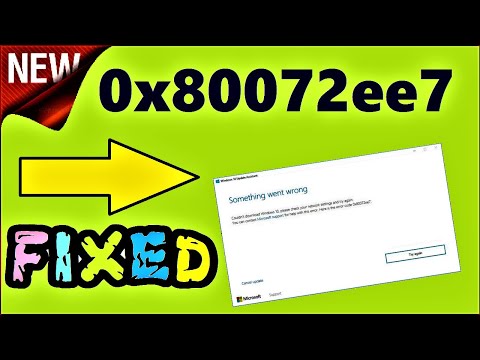 0:01:20
0:01:20
 0:07:58
0:07:58
 0:01:08
0:01:08
 0:02:06
0:02:06
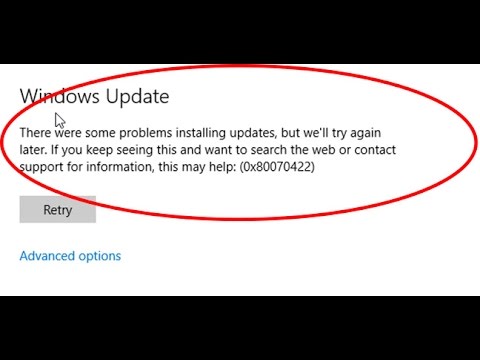 0:01:31
0:01:31
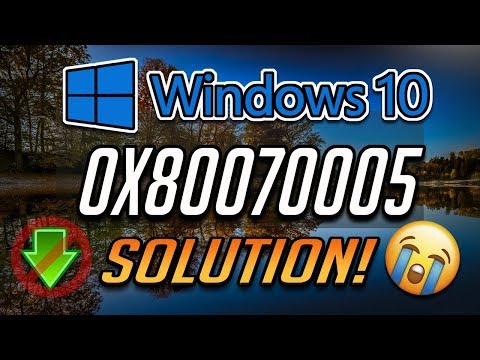 0:03:34
0:03:34
 0:05:16
0:05:16
 0:08:56
0:08:56
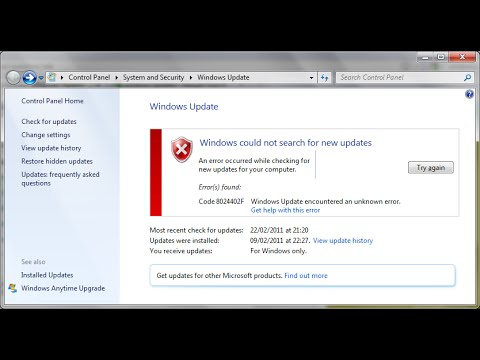 0:08:08
0:08:08
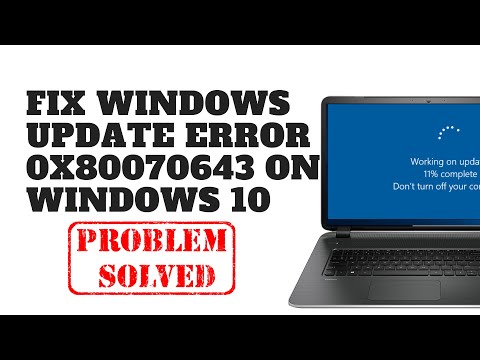 0:10:17
0:10:17
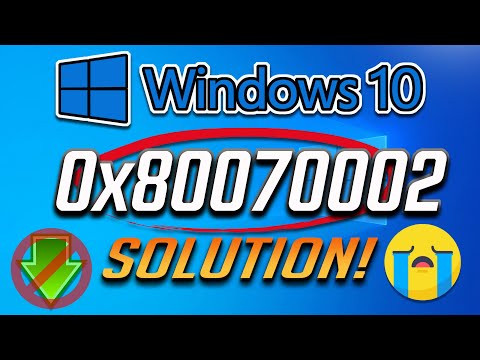 0:05:26
0:05:26
 0:03:40
0:03:40
 0:08:33
0:08:33
 0:02:51
0:02:51
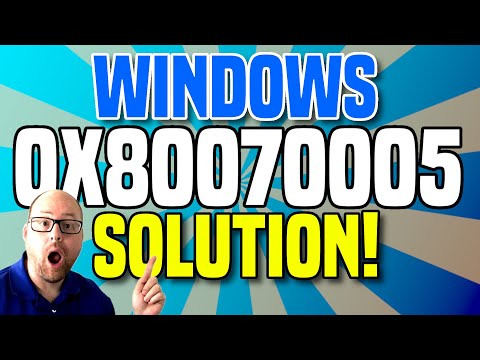 0:03:06
0:03:06
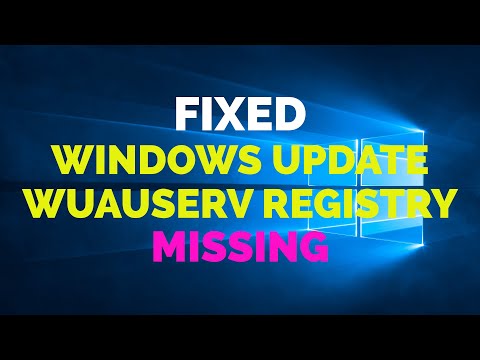 0:06:42
0:06:42
 0:06:32
0:06:32