filmov
tv
Fix Windows 10 Update Error Code 0x80070003 Some Update Files Are Missing Or Have Problems
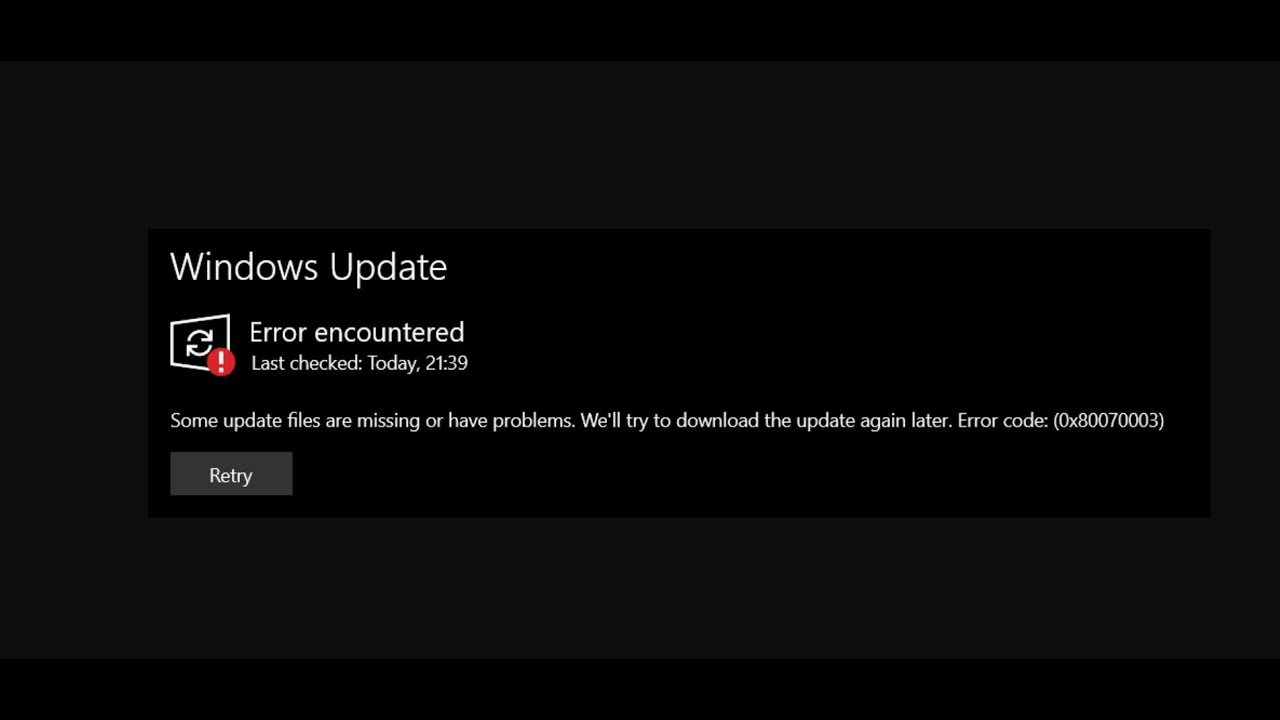
Показать описание
How to Windows 10 Update Error Some Update Files Are Missing Or Have Problems. We'll try to download the update again later Error Code: (0x80070003)
Step 1) Run Windows Update Troubleshooter
Step 2) Perform the procedures shown:
SC config trustedinstaller start=auto
net stop bits
net stop wuauserv
net stop msiserver
net stop cryptsvc
net stop appidsvc
netsh winsock reset
netsh winsock reset proxy
dism /Online /Cleanup-image /ScanHealth
dism /Online /Cleanup-image /CheckHealth
dism /Online /Cleanup-image /RestoreHealth
dism /Online /Cleanup-image /StartComponentCleanup
Sfc /ScanNow
net start bits
net start wuauserv
net start msiserver
net start cryptsvc
net start appidsvc
Click the File tab/ Save as/ Select the desktop.
Right-click on the Wufix file and click Run as administrator.
Wait until the end of the procedure on the black screen;
Restart the PC and see if the error persists.
Step 1) Run Windows Update Troubleshooter
Step 2) Perform the procedures shown:
SC config trustedinstaller start=auto
net stop bits
net stop wuauserv
net stop msiserver
net stop cryptsvc
net stop appidsvc
netsh winsock reset
netsh winsock reset proxy
dism /Online /Cleanup-image /ScanHealth
dism /Online /Cleanup-image /CheckHealth
dism /Online /Cleanup-image /RestoreHealth
dism /Online /Cleanup-image /StartComponentCleanup
Sfc /ScanNow
net start bits
net start wuauserv
net start msiserver
net start cryptsvc
net start appidsvc
Click the File tab/ Save as/ Select the desktop.
Right-click on the Wufix file and click Run as administrator.
Wait until the end of the procedure on the black screen;
Restart the PC and see if the error persists.
-
AarohanTechSol
-
Cumulative Update For Windows 10 version 21H1 x64 Update Failed (KB5003637)
-
FIX: Windows Update error code 0x80070003 in Windows 10
-
Win 10 update Error 0x80070003 Some update files are missing
-
How To Fix Windows Update Error Code 0x80070003
-
Update 21H1 failed update Error code: (0x80070003)
Fix All Windows Update Error Problems in Windows 11/10 (2023)
How To Fix All Windows 10 Update Errors | Fix Error Encountered
Error encountered 0x80070643 in Windows 10 / 11 Update | How To Fix windows update Failed error ❗ ✅...
How to FIX All Windows Update Error Problems in Windows 10/11 (2024)
100% Easy Fix Windows Update Error 0x80070643 (KB5034441) Made Easy
FIX Windows Update Error 0x80070643 on Windows 10
Fix Any Windows Update Error on Windows 11/10 [Latest]
Fix Windows Update error 0x80070643 Windows 10 KB5034441
0x80070658 Windows Update Error Code on Windows 11 / 10 Fixed
Fix Windows Update Problems in Windows 10
Fix Any Windows Update Error on Windows 10/Windows 11
Let's Fix Windows 10 After Failed Windows Update
Fix 'Your device is missing important security and quality fixes' Error in Windows PC
Windows Update Isn't Working
FIX IT...Windows 10 KB5034441 Security Update Fails With 0x80070643 Errors
Windows 10 Update Error Code 0x800f081f Fix | Windows 10 22H2 Update Error | 2023
Fix something went wrong try to reopen settings later windows update | Problem Solved
2024 How to fix Kb5034441 or 0x80070643 windows update error
Fix All Windows Update Error Problems in Windows 10/11 (2024 - Updated)
How To Fix All Windows Update Error Problems In Windows 11/10 (2024)
Fix Windows Update Error: Easy Solutions for Windows 10/11 Update Issues
Windows Update Error Encountered 0x80070643 Windows 10/11 | Windows Update Failed Error Fixed
How To Fix Windows Update Error 0x80070643 In Windows 11/10
Windows 10 Update 22H2 Fails to Install FIX - [Tutorial]
Комментарии
 0:06:18
0:06:18
 0:07:49
0:07:49
 0:03:00
0:03:00
 0:04:49
0:04:49
 0:02:27
0:02:27
 0:05:34
0:05:34
 0:10:09
0:10:09
 0:12:29
0:12:29
 0:07:58
0:07:58
 0:14:54
0:14:54
 0:04:34
0:04:34
 0:13:56
0:13:56
 0:02:27
0:02:27
 0:16:37
0:16:37
 0:06:22
0:06:22
 0:01:59
0:01:59
 0:03:01
0:03:01
 0:12:43
0:12:43
 0:04:24
0:04:24
 0:04:09
0:04:09
 0:08:17
0:08:17
 0:03:25
0:03:25
 0:02:15
0:02:15
 0:08:34
0:08:34