filmov
tv
How to Fix File Explorer Open Very Slow in Windows 10

Показать описание
In This Video I am going to share with you How to Fix File Explorer Open Very Slow in Windows 10.
#Windows10 #File_Explorer_Slow
Code: %AppData%\Microsoft\Windows\Recent\AutomaticDestinations
For more interesting updates Please subscribe My Channel
🔊 LIKE ➡ SHARE ➡ SUBSCRIBE
Watch More...
My Channel is The best & ultimate technology. You can get lots of technology news, android tips, review, photo editing, unboxing, computer tricks & tips, mobile tricks and more.
#Tips_And_Trick
note: all the image picture shown in the video belongs to the respected owner and not me. i am not the owner of any pictures showed in the video.
DISCLAIMER: This Channel Does Not Promoted Any Illegal Content, All Content Provided by This Channel Is Meant for EDUCATIONAL purposes Only.
#Windows10 #File_Explorer_Slow
Code: %AppData%\Microsoft\Windows\Recent\AutomaticDestinations
For more interesting updates Please subscribe My Channel
🔊 LIKE ➡ SHARE ➡ SUBSCRIBE
Watch More...
My Channel is The best & ultimate technology. You can get lots of technology news, android tips, review, photo editing, unboxing, computer tricks & tips, mobile tricks and more.
#Tips_And_Trick
note: all the image picture shown in the video belongs to the respected owner and not me. i am not the owner of any pictures showed in the video.
DISCLAIMER: This Channel Does Not Promoted Any Illegal Content, All Content Provided by This Channel Is Meant for EDUCATIONAL purposes Only.
Fix file explorer not responding in Windows 10
How to Fix File Explorer Open Very Slow or Stuck in Windows 10 (100% Works)
File explorer not opening and hangs in windows 10 fix (Solved)
How To Reset File Explorer View in Windows 10
File Explorer not responding in Windows 10/11 - How to Fix explorer.exe crashing - 2024 Working
How to fix Windows 10 File Explorer 🗂
How to Fix File Explorer Preview Pane Not Working on Windows 11?
How to Fix Windows 10 File Explorer Not Opening (100% Works)
Is Windows 11 Good For Gaming? (2024) - My Honest Opinion!
File Explorer Not Responding Windows 10 / 8 / 7 FIXED | How to fix File Explorer Not Working Windows
File explorer not responding in Windows 11 : FIX
File Explorer Not Responding Windows 10 | 2024
Fix Windows 11 File Explorer Not Responding
Fix File Explorer Search Not Working in Windows 10
File Explorer not Working Windows 10 / 8 / 7 | [FIXED]
Windows 10 File Explorer Settings Tutorial [fast and easy]
How to Fix Hard Drive Not Showing up in File Explorer on Windows 10
File Explorer Opens Automatically - Windows Explorer Keeps Popping up in Windows 10 & 11 FIX
USB drive doesn't show in file explorer
Windows 11 File Explorer Crashing *FIXED* (6 Solutions)
What Do I Do About Windows File Explorer Crashing?
File Explorer Search not working Windows 11 (Easy Fix)
How to Fix File Explorer not Working in Windows 10
How To Fix File Explorer Randomly Opens On Windows 10 / 11 | Windows Explorer Open Automatically
Комментарии
 0:01:53
0:01:53
 0:04:13
0:04:13
 0:02:56
0:02:56
 0:01:12
0:01:12
 0:03:54
0:03:54
 0:03:13
0:03:13
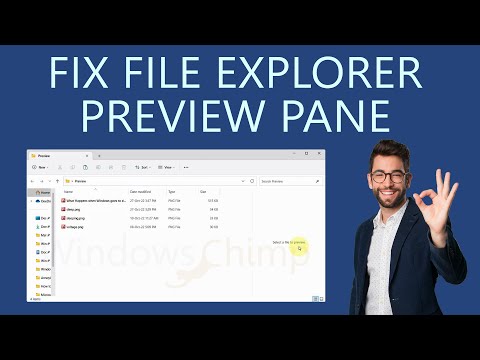 0:03:05
0:03:05
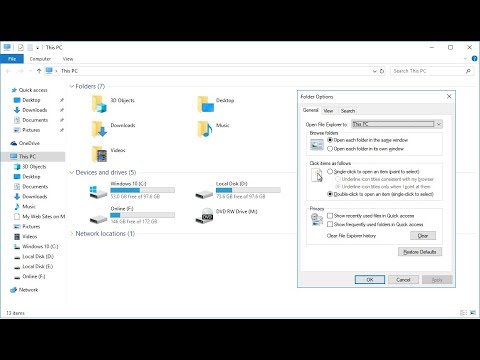 0:02:10
0:02:10
 0:05:33
0:05:33
 0:03:31
0:03:31
 0:03:23
0:03:23
 0:00:42
0:00:42
 0:03:04
0:03:04
 0:14:24
0:14:24
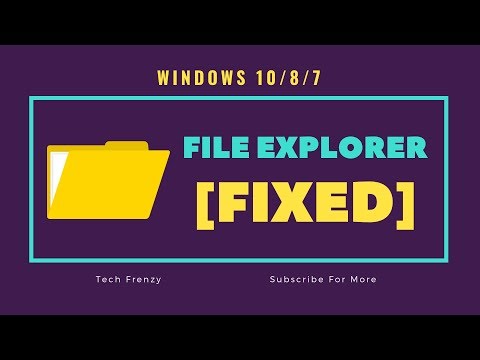 0:03:17
0:03:17
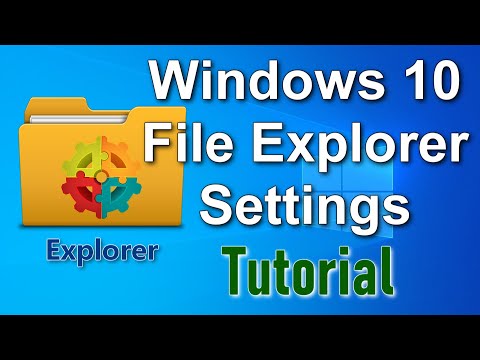 0:04:29
0:04:29
 0:12:08
0:12:08
 0:01:17
0:01:17
 0:00:36
0:00:36
 0:04:58
0:04:58
 0:07:56
0:07:56
 0:01:20
0:01:20
 0:13:08
0:13:08
 0:02:49
0:02:49