filmov
tv
How to Save a PNG with Transparent Background in Illustrator (Tutorial)

Показать описание
Easily save a PNG with transparent background in this beginner Illustrator tutorial! Using the "export" and "export assets" options, we'll cover how to save a PNG file in Illustrator and more image formats!
WATCH NEXT //
MY TUTORIAL CHANNELS //
TAKE MY CLASSES //
MY YOUTUBE GEAR //
Some of the links above may help support this channel through a small affiliate commission at no extra cost to you!
INTRO MUSIC //
"Sarahtonin" from StreamBeats - Copyright free music for streamers (and YouTubers!)
COME SAY HI //
#PixelAndBracket #Illustrator #IllustratorTutorials
WATCH NEXT //
MY TUTORIAL CHANNELS //
TAKE MY CLASSES //
MY YOUTUBE GEAR //
Some of the links above may help support this channel through a small affiliate commission at no extra cost to you!
INTRO MUSIC //
"Sarahtonin" from StreamBeats - Copyright free music for streamers (and YouTubers!)
COME SAY HI //
#PixelAndBracket #Illustrator #IllustratorTutorials
Photoshop 2022 - How to Save JPG, JPEG, PNG File
Photoshop CC - How To Save Transparent Background (PNG)
How to Save a PNG in Photoshop
How To Save Webp Images On Google As 'Jpeg' or 'png' Files
How to Save High Resolution JPEG/PNG in Adobe illustrator
How To Save A Transparent PNG with Inkscape
Save or Export an Image as JPEG, PNG, GIF, etc - GIMP 2.8 for Beginners
How to Save a High Resolution Image (PNG) in Adobe Illustrator
Photoshop Newbie: Tricks for saving as a Jpg and also how to open JPGS by default in Photoshop
How to Make a Transparent PNG in photoshop 2022
Convert DWG to JPG/PNG | AutoCAD tutorial ⏩
Convert Microsoft Word to Picture: JPG, GIF or PNG | Free and Offline
How To Export A High Resolution PNG In Illustrator CC
Photoshop Fix - Can't Save As JPEG, JPG, PNG, etc File
Inkscape Tutorial: How to Export PNG File
Updated video posted!!! Saving a file in silhouette as a png or jpg
How To Download Webp Image as a PNG or JPG Without Software
How I Save Photos with No Background in Photoshop ✅
How to Save / Export a PNG File in Inkscape
How to Save a PNG with Transparent Background in Illustrator (Tutorial)
How to Export as PNG in Figma
How to convert PNG to PDF, very easily and simply
How To Convert a PNG To Vector in Photoshop
How to Save Photoshop Picture as PNG File | Photoshop Basics 2020
Комментарии
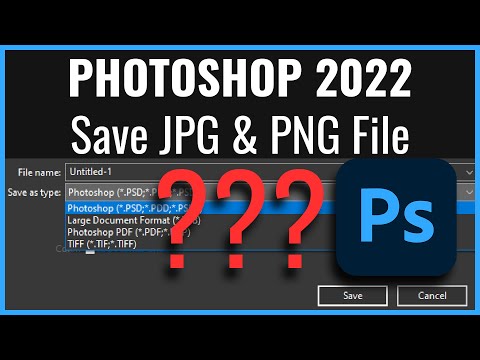 0:01:45
0:01:45
 0:01:19
0:01:19
 0:04:28
0:04:28
 0:01:45
0:01:45
 0:02:02
0:02:02
 0:01:49
0:01:49
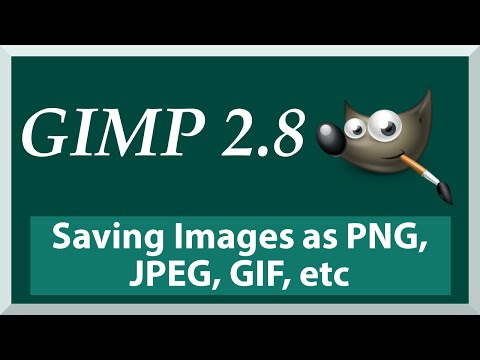 0:02:20
0:02:20
 0:03:01
0:03:01
 0:04:25
0:04:25
 0:01:11
0:01:11
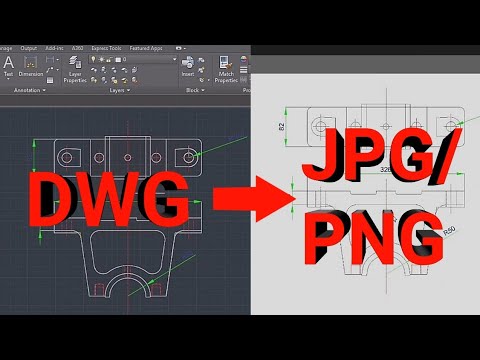 0:01:51
0:01:51
 0:03:10
0:03:10
 0:03:02
0:03:02
 0:01:05
0:01:05
 0:03:42
0:03:42
 0:02:23
0:02:23
 0:04:12
0:04:12
 0:01:07
0:01:07
 0:07:35
0:07:35
 0:04:33
0:04:33
 0:01:30
0:01:30
 0:00:53
0:00:53
 0:01:31
0:01:31
 0:01:09
0:01:09