filmov
tv
Photoshop 2022 - How to Save JPG, JPEG, PNG File

Показать описание
You might be wondering how to save jpg file in Photoshop 2022. A problem you might run into is that Photoshop can't save as jpg, jpeg, or png files. The new update is not showing the save options for some files in the "File - Save as" location. It is now moved to the "File - Save a copy" location.
If you want to fix it and set it back to the original settings, go to "Edit - Preferences - File Handling". You can select "Enable legacy Save as". Now you will be able to save your files as jpg, jpeg, png, and other file types the same way before the update.
I will also show you two different ways to save your files using the export option. These options give you more details on how you want your file saved.
If you have any questions or need help then comment below.
Like & Subscribe!
If you want to fix it and set it back to the original settings, go to "Edit - Preferences - File Handling". You can select "Enable legacy Save as". Now you will be able to save your files as jpg, jpeg, png, and other file types the same way before the update.
I will also show you two different ways to save your files using the export option. These options give you more details on how you want your file saved.
If you have any questions or need help then comment below.
Like & Subscribe!
Photoshop Tutorial for Beginners 2022 | Everything You NEED to KNOW!
Photoshop - Tutorial for Beginners in 13 MINUTES! [ 2022 version ]
Adobe Photoshop 2022 Top New Features in 9 Minutes!
Photoshop Tutorial for Beginners 2023 | Everything You NEED to KNOW!
Spotlight Effect - Short Photoshop Tutorial
🏎️ The Trick To Creating Speed in Photoshop
How To Cut Out An Image In Photoshop (2022)
1 minute Repair Skin in Photoshop - Photoshop Shorts Tutorial
Animus x. Daniel Shabani - Schwach
The Best Way to Select Hair - Short Photoshop Tutorial
Remove White Edges - Short Photoshop Tutorial
Removing Skin Blemishes - Short Photoshop Tutorial
Content-Aware Fill - Short Photoshop Tutorial
Stop, Drop & Photoshop: How to Refine Edges #shorts #photoshop
🔥 Realistic Dual Lighting Effect in Photoshop
Content Aware Fill - Photoshop Tutorial
how to Remove Background in Photoshop - 2022
Easy Way To Remove Background - Short Photoshop Tutorial
Perspective Warp - Short Photoshop Tutorial
Curso COMPLETO de PHOTOSHOP desde CERO ✅ 2022 |Capítulo 1 | DE 0 hasta hacer diseños PROFESIONALES🖌️...
Photoshop 2022: 9 New Features with Pros & Cons!
Photoshop Elements 2022 - Tutorial for Beginners [ COMPLETE ]
🔥 Outline Text Effect in Photoshop!
How to remove background in photoshop | #photoshop ai
Комментарии
 0:16:14
0:16:14
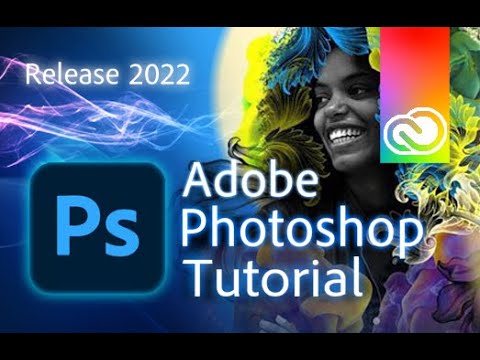 0:13:40
0:13:40
 0:09:49
0:09:49
 0:21:39
0:21:39
 0:00:31
0:00:31
 0:00:39
0:00:39
 0:01:42
0:01:42
 0:00:53
0:00:53
 0:02:57
0:02:57
 0:00:25
0:00:25
 0:00:20
0:00:20
 0:00:20
0:00:20
 0:00:20
0:00:20
 0:00:31
0:00:31
 0:00:47
0:00:47
 0:00:32
0:00:32
 0:01:34
0:01:34
 0:00:27
0:00:27
 0:00:26
0:00:26
 0:21:17
0:21:17
 0:14:36
0:14:36
 0:12:21
0:12:21
 0:00:32
0:00:32
 0:00:29
0:00:29