filmov
tv
Photoshop Fix - Can't Save As JPEG, JPG, PNG, etc File
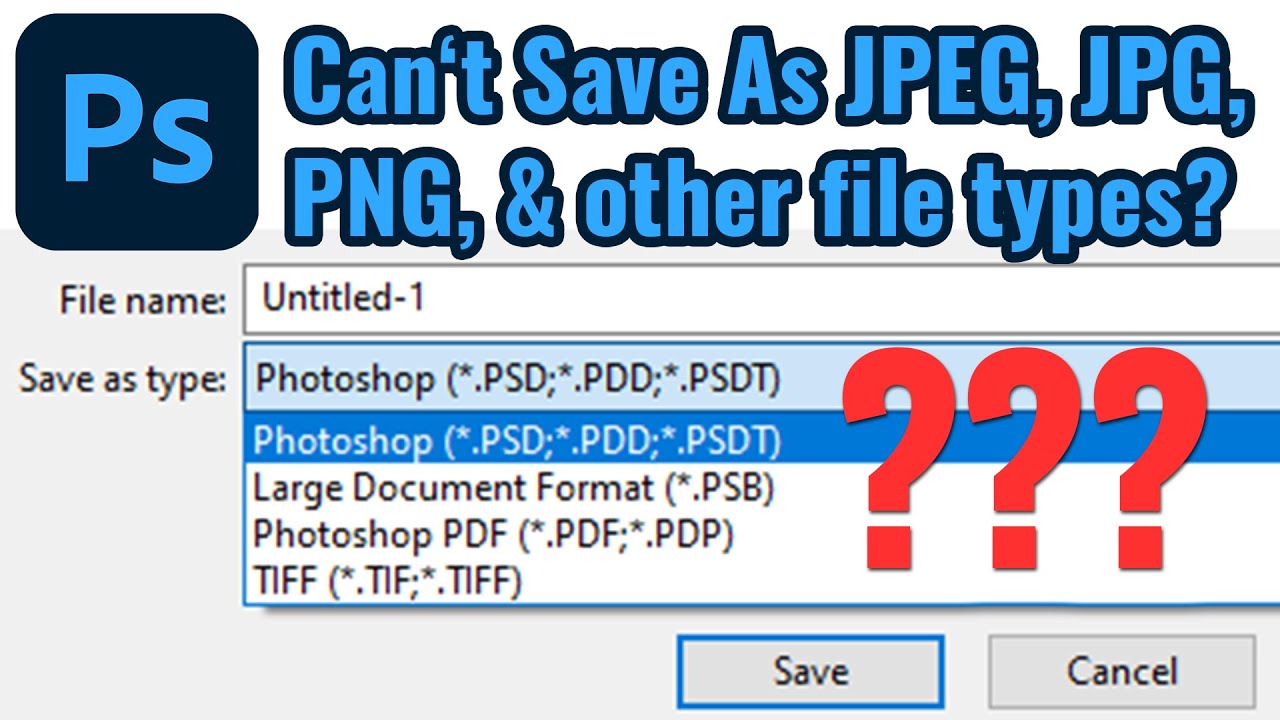
Показать описание
With the new Photoshop update, some people can't save as JPEG, JPG, PNG, and other file types. Usually you can go to "File - Save As" then you select the file type, but Adobe Photoshop CC recently removed a lot of the file save options. The fix is go to "File - Save a Copy" or "File - Export - Export As" to give you the JPEG, JPG, PNG, and other file types. This Photoshop tutorial should help with this issue in 1 minute.
If you have any questions or need help then comment below.
Like & Subscribe!
If you have any questions or need help then comment below.
Like & Subscribe!
Photoshop Fix - Can't Save As JPEG, JPG, PNG, etc File
Fix: Photoshop 22.4 Can't Save As JPG and other formats / Limited Saving Options
How To Fix Photoshop Save As only showing PSD, PSB, or Tiff - Enable Legacy 'Save As' JPEG...
Adobe Photoshop - Cant save a file 'because the file is locked fixed Avast
How to fix Adobe Photoshop CC Export As not working
Stuck on Save 0% in Photoshop. Here is an Easy Workaround Solution
How to save a photoshop psd file larger than 2GB?
How to Disable 'Save to Creative Cloud' Dialog Box - Photoshop Fix
How to Edit Photos in Photoshop and Free Raw Photos | High-End Retouching Tutorial
How to fix Photoshop could not save because of a program error
How To Fix Adobe Photoshop Save For Web Error
Can’t Save JPEG?? “Save As” Vs “Save As Copy” In Photoshop 2023 #2minutetutorial
Could not Save because of a program error 'Error Fix' Adobe Photoshop 2021
How to Fix Could Not Save Preferences File Locked Photoshop 2021
PS Exports will be Corrupted if You Miss This Step!
Photoshop 7 Save Error
Photoshop Save As only showing PSD, PSB, or Tiff - Solution is to Save a Copy
Could not save as ... because the disk is full (Photoshop error)
Where Did The SAVE AS JPEG OPTIONS Go In PHOTOSHOP & HOW TO FIX IT
PHOTOSHOP EROR TIDAK BISA DI SAVE | HOW TO FIX COULD NOT SAVE FILE LOCKED PHOTOSHOP
Photoshop Error - because there is not enough Memory(RAM)| How to Solve
Photoshop's LARGE FILE ERROR: Save PSD's Over 2GB! 💥
Save For Web error FIX. Slice export mixed/wrong. Photoshop saves slice as GIF & PNG instead of ...
Stop Photoshop Saving to Cloud by Default (Save to Computer)
Комментарии
 0:01:05
0:01:05
 0:02:17
0:02:17
 0:00:36
0:00:36
 0:00:35
0:00:35
 0:04:38
0:04:38
 0:03:16
0:03:16
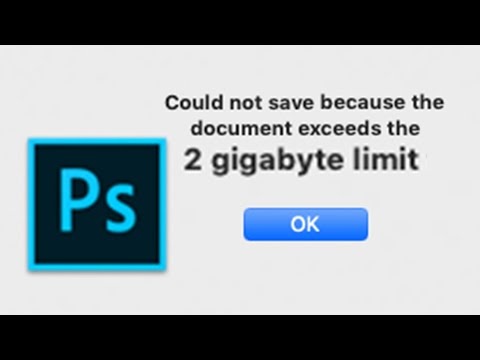 0:00:28
0:00:28
 0:02:10
0:02:10
 0:17:18
0:17:18
 0:02:34
0:02:34
 0:02:32
0:02:32
 0:02:06
0:02:06
 0:02:37
0:02:37
 0:02:30
0:02:30
 0:05:13
0:05:13
 0:01:03
0:01:03
 0:00:25
0:00:25
 0:00:45
0:00:45
 0:04:31
0:04:31
 0:01:17
0:01:17
 0:03:22
0:03:22
 0:03:56
0:03:56
 0:02:14
0:02:14
 0:00:54
0:00:54