filmov
tv
After Effects: How To Save Composition Presets

Показать описание
After Effects CC 2022: How To Save Composition Presets
This tutorial will show you how to save custom Composition Presets in Adobe After Effects CC 2022 so you can quickly create a new Composition with the settings you previously saved by selecting a Preset from a drop-down menu.
Keyboard Shortcuts: Create a new Composition
Cmd + N (Mac)
Ctrl + N (Win)
———————
To try or buy Adobe After Effects CC 2020:
———————
How To Save Composition Presets in After Effects
Create a New Composition (Cmd/Ctrl + N)
Start with a Preset or manually enter settings
Enter Width x Height (for example, 1080 x 1920 px)
Pixel Aspect Ratio: Square
Frame Rate: 24 or 30 fps
Resolution: Full
Start Timecode: 0:00;00;00
Duration: 0:00;10.00 (10 seconds for example)
Background Color: Any color you want
Click on the folded paper icon
Enter a Name for Preset (TikTok for example)
Click ‘Ok’
Saved custom preset is now in the drop-down for quick access
How To Delete a Saved Composition Presets in After Effects
Create a New Composition (Cmd/Ctrl + N)
Click on the Preset drop-down menu
Select the Preset to be deleted
Click on the Trash icon next to the drop-down menu
---------------------------------------------------------------
➜Screencast Software:
➜Livestream Software:
➜Online Courses Software:
➜Nord VPN Online Security (61% off!)
Use Coupon Code: mikemurphy
---------------------------------------------------------------
➜ VISIT MY WEBSITE:
➜ SUBSCRIBE TO PODCAST
➜ SOCIAL MEDIA:
Amazon Associates Disclosure:
This tutorial will show you how to save custom Composition Presets in Adobe After Effects CC 2022 so you can quickly create a new Composition with the settings you previously saved by selecting a Preset from a drop-down menu.
Keyboard Shortcuts: Create a new Composition
Cmd + N (Mac)
Ctrl + N (Win)
———————
To try or buy Adobe After Effects CC 2020:
———————
How To Save Composition Presets in After Effects
Create a New Composition (Cmd/Ctrl + N)
Start with a Preset or manually enter settings
Enter Width x Height (for example, 1080 x 1920 px)
Pixel Aspect Ratio: Square
Frame Rate: 24 or 30 fps
Resolution: Full
Start Timecode: 0:00;00;00
Duration: 0:00;10.00 (10 seconds for example)
Background Color: Any color you want
Click on the folded paper icon
Enter a Name for Preset (TikTok for example)
Click ‘Ok’
Saved custom preset is now in the drop-down for quick access
How To Delete a Saved Composition Presets in After Effects
Create a New Composition (Cmd/Ctrl + N)
Click on the Preset drop-down menu
Select the Preset to be deleted
Click on the Trash icon next to the drop-down menu
---------------------------------------------------------------
➜Screencast Software:
➜Livestream Software:
➜Online Courses Software:
➜Nord VPN Online Security (61% off!)
Use Coupon Code: mikemurphy
---------------------------------------------------------------
➜ VISIT MY WEBSITE:
➜ SUBSCRIBE TO PODCAST
➜ SOCIAL MEDIA:
Amazon Associates Disclosure:
Комментарии
 0:02:15
0:02:15
 0:01:41
0:01:41
 0:00:57
0:00:57
 0:01:12
0:01:12
 0:01:03
0:01:03
 0:01:41
0:01:41
 0:02:25
0:02:25
 0:00:37
0:00:37
 0:00:04
0:00:04
 0:00:21
0:00:21
 0:03:11
0:03:11
 0:01:21
0:01:21
 0:02:35
0:02:35
 0:04:02
0:04:02
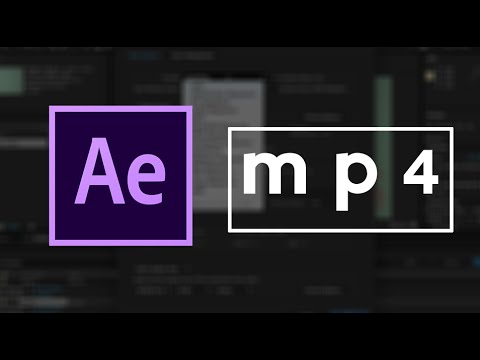 0:01:33
0:01:33
 0:02:50
0:02:50
 0:12:23
0:12:23
 0:01:48
0:01:48
 0:01:10
0:01:10
 0:01:56
0:01:56
 0:00:48
0:00:48
 0:01:03
0:01:03
 0:01:28
0:01:28
 0:03:00
0:03:00