filmov
tv
How to save video in Adobe After Effects as mov

Показать описание
Learn how to save After Effects as mov video format.
In this video tutorial we will show you how to save After Effects as mov.
Create a new composition and move the selected file on to the "New composition" icon.
Go to the "Composition" menu and select the "Add to Render Queue" option.
In order to set the output options for your video, go to the Render Queue window, choose the "Output module" line and click "Lossless" option.
In the appeared window, find the "Format" option in the "Main options" tab and choose "QuickTime" from the drop-down menu.
Then check the "Audio Output" option, set the audio quality mode to 48.000 kHz, 16 bit, stereo and press "OK".
Now the format of the video is changed to "mov". Press the "Render" button to start the rendering process.
When the rendering process is complete, your video will be saved as a "mov" file.
In this video tutorial we will show you how to save After Effects as mov.
Create a new composition and move the selected file on to the "New composition" icon.
Go to the "Composition" menu and select the "Add to Render Queue" option.
In order to set the output options for your video, go to the Render Queue window, choose the "Output module" line and click "Lossless" option.
In the appeared window, find the "Format" option in the "Main options" tab and choose "QuickTime" from the drop-down menu.
Then check the "Audio Output" option, set the audio quality mode to 48.000 kHz, 16 bit, stereo and press "OK".
Now the format of the video is changed to "mov". Press the "Render" button to start the rendering process.
When the rendering process is complete, your video will be saved as a "mov" file.
How To Save A Video In CapCut
How To Save Video To Files On iPhone
How To Save A Video Embedded On A Website - Easy & Step By Step
How to Save Videos to Your Computer Without Installing Anything : Video Editing
PAANO MAG SAVE NG VIDEO MULA SA FACEBOOK PAPUNTA SA GALLERY|Mareng Gen Tutorial
How To Save Video In Capcut PC (Easy)
How to Render Export and Save a video in After Effects 2023
How to save a PowerPoint presentation as a video | Microsoft
Hipi App se Video Download kaise kare | Hipi Video Gallery me Save kaise kare | Hipi Video Download
How to save a video on flipaclip
How to Save TikTok Draft Video | How To Save Tik Tok Draft Video In Gallery
How to Save TikTok Video in Gallery
How to Save (Export) Video From CapCut To Gallery
How to Save Frame from Video on iPhone I How to Save Still Images from Video on iPhone
How to Save (Export) Video From CapCut To Gallery (2024)
✅ How To Save A Video In Playlist On YouTube 🔴
How to Save CapCut Video in Gallery - iPhone & Android
How to Save (Export) Video On CapCut PC (2024)
Save/Export/Render Video in Shotcut - Easy Tutorial
How To Save Whatsapp Document Video In Gallery || Whatsapp Document Se Video Gallery Me Kaise Laye
Save Whatsapp Document Video In Gallery || Whatsapp Document Se Video Gallery Me Kaise Laye - 2023
How to Save Video from CapCut to Gallery More Than 15 Minutes
How To Save Capcut Video In Gallery (Easy)
How to Export and Save a video in VSDC Video Editor (2021)
Комментарии
 0:01:48
0:01:48
 0:01:01
0:01:01
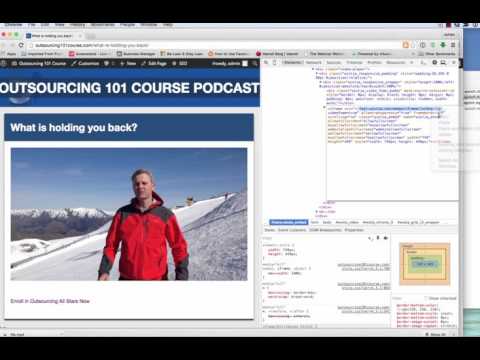 0:04:10
0:04:10
 0:01:38
0:01:38
 0:06:08
0:06:08
 0:01:07
0:01:07
 0:02:15
0:02:15
 0:01:09
0:01:09
 0:02:37
0:02:37
 0:00:15
0:00:15
 0:00:21
0:00:21
 0:02:20
0:02:20
 0:01:31
0:01:31
 0:03:18
0:03:18
 0:02:35
0:02:35
 0:03:43
0:03:43
 0:01:38
0:01:38
 0:02:25
0:02:25
 0:02:31
0:02:31
 0:01:11
0:01:11
 0:02:53
0:02:53
 0:04:10
0:04:10
 0:01:09
0:01:09
 0:01:41
0:01:41