filmov
tv
How to copy animation to another project in After Effects
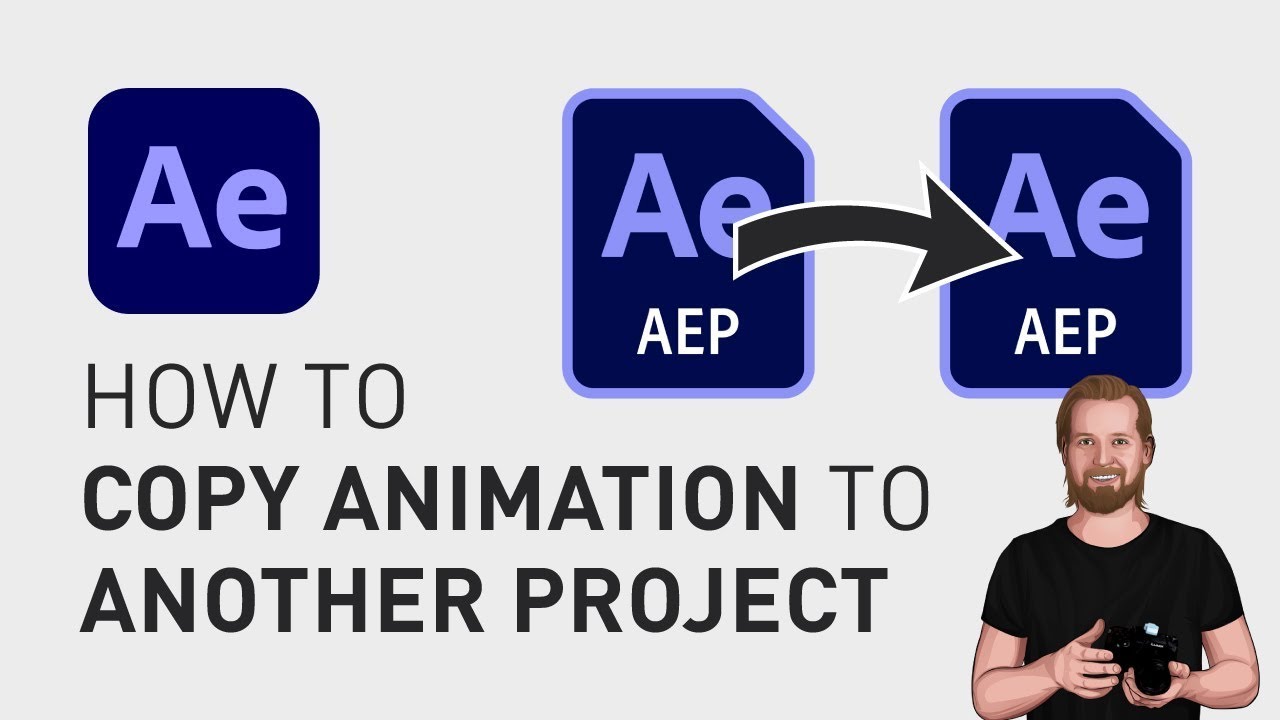
Показать описание
So you have this epic animation that you want to copy over to another After Effects project but you don’t know how to do it. Look no further because I will show you how to easily do that, step by step.
First of all, go to the “Project” window, and select the composition you want to copy. Then, go up to the menu, click “File”, go down to “Dependencies” and click “Collect files”.
Now choose “For selected comps” at the top to choose your specific composition, and then click “Collect”. Then, choose a destination and click “Save” and that will create a folder with your composition in it.
Now, open the After Effects project that you want to import it to, click Cmd + I (or Ctrl + I on PC), go into the folder you just created and select your composition (that is saved as an After Effects project file) and then click Open.
A new folder will now be created in your “Project” window and in that folder, you will find your imported composition, but you can also import layers from Adobe Illustrator into your project, and if you want to invest two minutes into learning that, you can just click the video at the End Screen of this video.
With that said, thanks for watching, keep learning, and have a great day!
**********
EXCLUSIVE RESOURCES FOR VIDEO CREATORS:
🎞 FREE (and paid) digital products for video creators:
🎁 FREE plugins for Premiere Pro & After Effects:
🎁 FREE browser extension for YouTube Growth:
🎵 2 extra months of music library "Artlist" for FREE:
🧠 Learn more about Adobe Premiere Pro:
🧠 Learn more about Adobe After Effects:
**********
📲 CONNECT WITH ME HERE:
**********
DISCLAIMER: This video and description might contain affiliate links, which means that if you click on one of the product links, I'll receive a small commission. This helps support the channel and allows me to continue to make videos like this. Thank You for your support! 🙏
(All links are my genuine recommendations.)
#AfterEffects #Tutorials #HowTo
First of all, go to the “Project” window, and select the composition you want to copy. Then, go up to the menu, click “File”, go down to “Dependencies” and click “Collect files”.
Now choose “For selected comps” at the top to choose your specific composition, and then click “Collect”. Then, choose a destination and click “Save” and that will create a folder with your composition in it.
Now, open the After Effects project that you want to import it to, click Cmd + I (or Ctrl + I on PC), go into the folder you just created and select your composition (that is saved as an After Effects project file) and then click Open.
A new folder will now be created in your “Project” window and in that folder, you will find your imported composition, but you can also import layers from Adobe Illustrator into your project, and if you want to invest two minutes into learning that, you can just click the video at the End Screen of this video.
With that said, thanks for watching, keep learning, and have a great day!
**********
EXCLUSIVE RESOURCES FOR VIDEO CREATORS:
🎞 FREE (and paid) digital products for video creators:
🎁 FREE plugins for Premiere Pro & After Effects:
🎁 FREE browser extension for YouTube Growth:
🎵 2 extra months of music library "Artlist" for FREE:
🧠 Learn more about Adobe Premiere Pro:
🧠 Learn more about Adobe After Effects:
**********
📲 CONNECT WITH ME HERE:
**********
DISCLAIMER: This video and description might contain affiliate links, which means that if you click on one of the product links, I'll receive a small commission. This helps support the channel and allows me to continue to make videos like this. Thank You for your support! 🙏
(All links are my genuine recommendations.)
#AfterEffects #Tutorials #HowTo
Комментарии
 0:01:10
0:01:10
 0:01:10
0:01:10
 0:00:58
0:00:58
 0:02:05
0:02:05
 0:01:49
0:01:49
 0:00:49
0:00:49
 0:03:07
0:03:07
 0:00:49
0:00:49
 0:00:14
0:00:14
 0:02:57
0:02:57
 0:06:11
0:06:11
 0:01:49
0:01:49
 0:01:14
0:01:14
 0:00:57
0:00:57
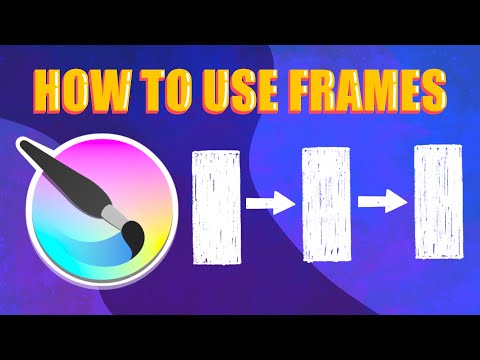 0:03:04
0:03:04
 0:00:41
0:00:41
 0:00:31
0:00:31
 0:01:20
0:01:20
 0:00:59
0:00:59
 0:06:40
0:06:40
 0:02:59
0:02:59
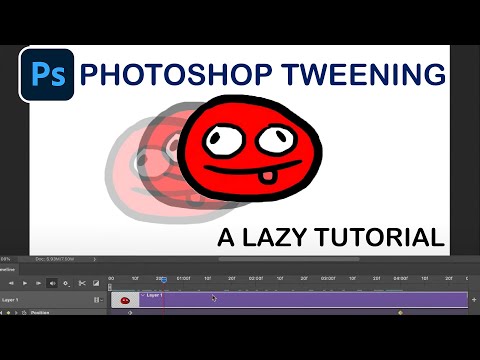 0:01:12
0:01:12
 0:12:49
0:12:49
 0:05:58
0:05:58