filmov
tv
Google Keep Now Has Text Formatting Options: Here's How to Bold, Underline, Use Headers & Italics
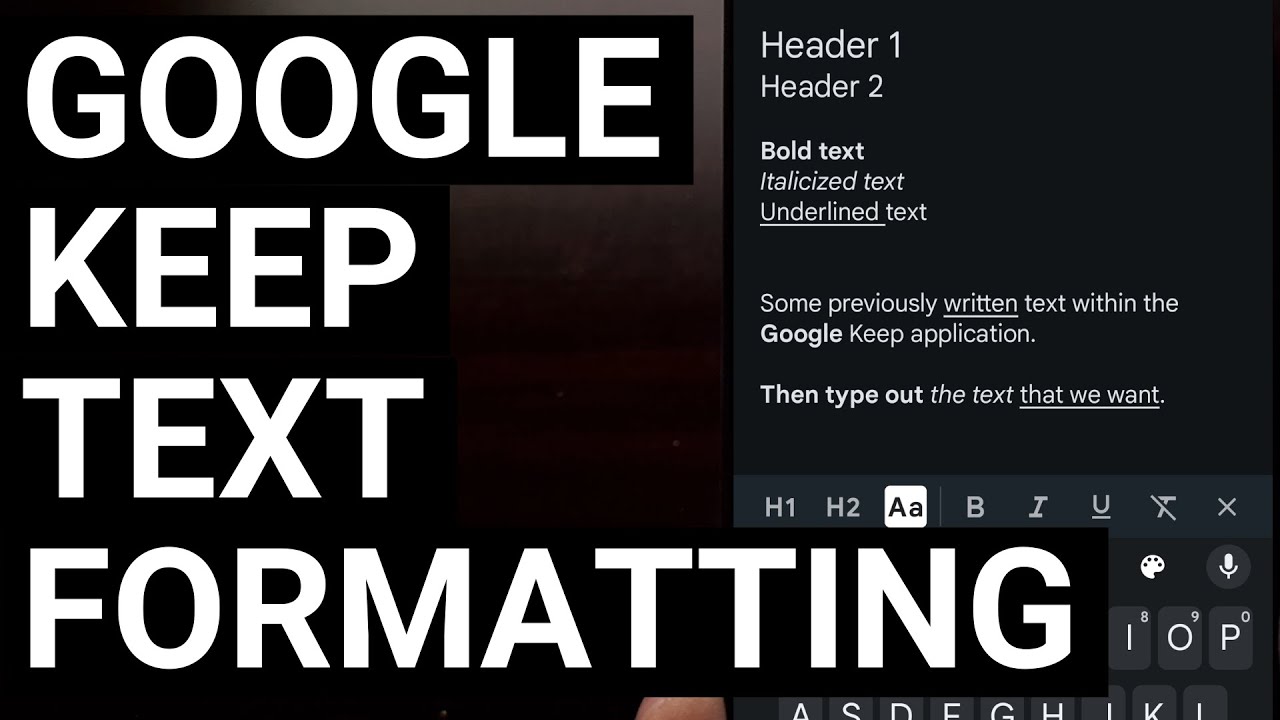
Показать описание
Google has been testing text formatting options in its note-taking application, Keep, and has now begun rolling out the new feature to the public.
~~~~~
Video Description
~~~~~~~~~~~~~~~~~
If you use the note-taking application Google Keep, then one feature you may have been waiting for the company to add is a way to style the text. Whether that is by making some text bold, or underlining some words. Maybe it's by adding some headers, or adding italics to a phrase.
#android #samsunggalaxy #googlepixel #androidapp #androidapps
Google been testing these text formatting options in Keep for what seems like a year now and has finally started rolling out the update to the masses.
This change looks to be happening with a server-side update so it doesn't matter which version of the app you have installed. When the update has been made available to you, you will be told with a couple of splash screens after launching the app.
So you will first see a screen that looks like this.
Asking you to dismiss the update or refresh the app so the changes go into effect.
After tapping on Refresh, you will be told about the new text format features that have been added to Google Keep.
Sadly, though, even after you get the update, there doesn't seem to be a way to format the text of previously created notes.
Instead, you will need to create a new note from within Google Keep.
This new note will have the text formatting button right here.
When tapped, you should be greeted with various options to choose from when typing in the app.
We can create two different sized headers within Google Keep, now.
We are able to add bold to some text.
We have the ability to make some words italic.
And we can underline a phrase so that it stands out more.
If you want, we can even remove any type of text formatting that had been previously applied, by tapping the remove option here.
So there are two ways we can format the text within Google Keep.
If you have previously typed out some text within a newly created note, then we can perform a long-press gesture to highlight a word or phrase.
And from here, we can toggle the text formatting options that are applied to the highlighted text.
Alternatively, if you are working on a newly created note, then we can toggle the text formatting option on, type out what we want to be styled, and then toggle the feature off when we're done.
Both options work quite well in Google Keep now that we have the ability to make text bold, underlined, italic, or a heading within our notes.
Step by Step Tutorial
~~~~~~~~~~~~~~~~~
1. Intro [00:00]
2.
As an Amazon associate, I may earn a commission on sales from the links below.
The Gear I Use
~~~~~~~~~~~~~~~~~
~~~~~
Video Description
~~~~~~~~~~~~~~~~~
If you use the note-taking application Google Keep, then one feature you may have been waiting for the company to add is a way to style the text. Whether that is by making some text bold, or underlining some words. Maybe it's by adding some headers, or adding italics to a phrase.
#android #samsunggalaxy #googlepixel #androidapp #androidapps
Google been testing these text formatting options in Keep for what seems like a year now and has finally started rolling out the update to the masses.
This change looks to be happening with a server-side update so it doesn't matter which version of the app you have installed. When the update has been made available to you, you will be told with a couple of splash screens after launching the app.
So you will first see a screen that looks like this.
Asking you to dismiss the update or refresh the app so the changes go into effect.
After tapping on Refresh, you will be told about the new text format features that have been added to Google Keep.
Sadly, though, even after you get the update, there doesn't seem to be a way to format the text of previously created notes.
Instead, you will need to create a new note from within Google Keep.
This new note will have the text formatting button right here.
When tapped, you should be greeted with various options to choose from when typing in the app.
We can create two different sized headers within Google Keep, now.
We are able to add bold to some text.
We have the ability to make some words italic.
And we can underline a phrase so that it stands out more.
If you want, we can even remove any type of text formatting that had been previously applied, by tapping the remove option here.
So there are two ways we can format the text within Google Keep.
If you have previously typed out some text within a newly created note, then we can perform a long-press gesture to highlight a word or phrase.
And from here, we can toggle the text formatting options that are applied to the highlighted text.
Alternatively, if you are working on a newly created note, then we can toggle the text formatting option on, type out what we want to be styled, and then toggle the feature off when we're done.
Both options work quite well in Google Keep now that we have the ability to make text bold, underlined, italic, or a heading within our notes.
Step by Step Tutorial
~~~~~~~~~~~~~~~~~
1. Intro [00:00]
2.
As an Amazon associate, I may earn a commission on sales from the links below.
The Gear I Use
~~~~~~~~~~~~~~~~~
Комментарии
 0:05:18
0:05:18
 0:02:23
0:02:23
 0:03:16
0:03:16
 0:15:03
0:15:03
 0:00:39
0:00:39
 0:03:36
0:03:36
 0:08:04
0:08:04
 0:00:55
0:00:55
 0:02:41
0:02:41
 0:01:15
0:01:15
 0:26:14
0:26:14
 0:00:52
0:00:52
 0:00:17
0:00:17
 0:02:33
0:02:33
 0:03:27
0:03:27
 0:02:26
0:02:26
 0:04:42
0:04:42
 0:07:55
0:07:55
 0:02:58
0:02:58
 0:10:52
0:10:52
 0:00:51
0:00:51
 0:10:58
0:10:58
 0:00:25
0:00:25
 0:00:36
0:00:36