filmov
tv
Microsoft Project Tutorial In-Depth for Beginners and Advanced Users

Показать описание
Master Microsoft Project like a pro, whether you're just starting out or looking to take your skills to the next level!
In this comprehensive Microsoft Project tutorial, we will cover everything you need to know as a beginner or advanced user. From understanding the basics to mastering advanced features, this full course will equip you with the skills to effectively manage projects using Microsoft Project. Whether you are just starting out or looking to enhance your knowledge, this tutorial is designed to help you navigate the software with ease. Stay tuned and level up your project management game!
Microsoft Project is a comprehensive project management software developed by Microsoft. It's designed to assist project managers in organizing, tracking, and maintaining their projects efficiently. With features that support developing schedules, assigning resources to tasks, and tracking progress, Microsoft Project helps in managing the budget and analysing workloads. The software offers a range of tools such as Gantt charts, Kanban boards, and project calendars, which are essential for project management professionals. It simplifies complex projects by providing methods and tools that best suit the needs of any project, whether small or large. Microsoft Project integrates with Microsoft Teams, enhancing collaboration and management of projects through file sharing, chats, meetings, and more. This integration allows team members to work hand in hand without being side by side, enabling simultaneous task updates and more cohesive teamwork. The dynamic scheduling feature is particularly useful as it plans projects based on effort needed, project duration, and allotted team members. Additionally, Microsoft Project includes business intelligence capabilities, allowing the creation of interactive dashboards to view overall status and drill down into project details using Power BI visualization. It's a flexible platform that supports building desktop or mobile experiences and automates workflows, all on Azure, Microsoft's trusted enterprise cloud. For those interested in utilizing this powerful tool, Microsoft Project is available for purchase or trial, and it's sold as a stand-alone application or as part of Microsoft 365 subscriptions. Microsoft Project tutorial
#msproject
Join this channel to get access to perks:
Online training courses:
Word course:
Excel Introduction Course for basic users:
Excel Intermediate Course:
Excel Advanced Course:
Microsoft Project Master Class:
Microsoft Visio Essentials:
Access for beginners course:
Access Master Class:
#itseasytraining
Courses are available through Microsoft Teams, Online and Face to face in the UK
Training Guide Books
Excel for New Managers
Very cheap E_books are here:
In this comprehensive Microsoft Project tutorial, we will cover everything you need to know as a beginner or advanced user. From understanding the basics to mastering advanced features, this full course will equip you with the skills to effectively manage projects using Microsoft Project. Whether you are just starting out or looking to enhance your knowledge, this tutorial is designed to help you navigate the software with ease. Stay tuned and level up your project management game!
Microsoft Project is a comprehensive project management software developed by Microsoft. It's designed to assist project managers in organizing, tracking, and maintaining their projects efficiently. With features that support developing schedules, assigning resources to tasks, and tracking progress, Microsoft Project helps in managing the budget and analysing workloads. The software offers a range of tools such as Gantt charts, Kanban boards, and project calendars, which are essential for project management professionals. It simplifies complex projects by providing methods and tools that best suit the needs of any project, whether small or large. Microsoft Project integrates with Microsoft Teams, enhancing collaboration and management of projects through file sharing, chats, meetings, and more. This integration allows team members to work hand in hand without being side by side, enabling simultaneous task updates and more cohesive teamwork. The dynamic scheduling feature is particularly useful as it plans projects based on effort needed, project duration, and allotted team members. Additionally, Microsoft Project includes business intelligence capabilities, allowing the creation of interactive dashboards to view overall status and drill down into project details using Power BI visualization. It's a flexible platform that supports building desktop or mobile experiences and automates workflows, all on Azure, Microsoft's trusted enterprise cloud. For those interested in utilizing this powerful tool, Microsoft Project is available for purchase or trial, and it's sold as a stand-alone application or as part of Microsoft 365 subscriptions. Microsoft Project tutorial
#msproject
Join this channel to get access to perks:
Online training courses:
Word course:
Excel Introduction Course for basic users:
Excel Intermediate Course:
Excel Advanced Course:
Microsoft Project Master Class:
Microsoft Visio Essentials:
Access for beginners course:
Access Master Class:
#itseasytraining
Courses are available through Microsoft Teams, Online and Face to face in the UK
Training Guide Books
Excel for New Managers
Very cheap E_books are here:
Комментарии
 0:18:39
0:18:39
 0:14:37
0:14:37
 0:12:21
0:12:21
 0:13:34
0:13:34
 0:21:12
0:21:12
 0:29:37
0:29:37
 2:01:33
2:01:33
 0:13:47
0:13:47
 0:00:00
0:00:00
 0:20:38
0:20:38
 0:26:49
0:26:49
 8:30:23
8:30:23
 2:35:13
2:35:13
 0:24:55
0:24:55
 6:40:48
6:40:48
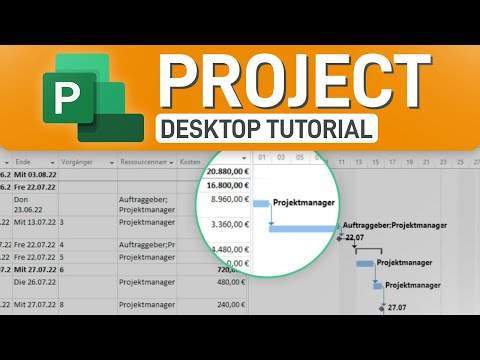 0:28:59
0:28:59
 3:14:39
3:14:39
 0:04:08
0:04:08
 0:19:44
0:19:44
 0:49:15
0:49:15
 2:29:55
2:29:55
 2:35:41
2:35:41
 0:28:50
0:28:50
 0:05:01
0:05:01