filmov
tv
Restic on macOS - Part 1
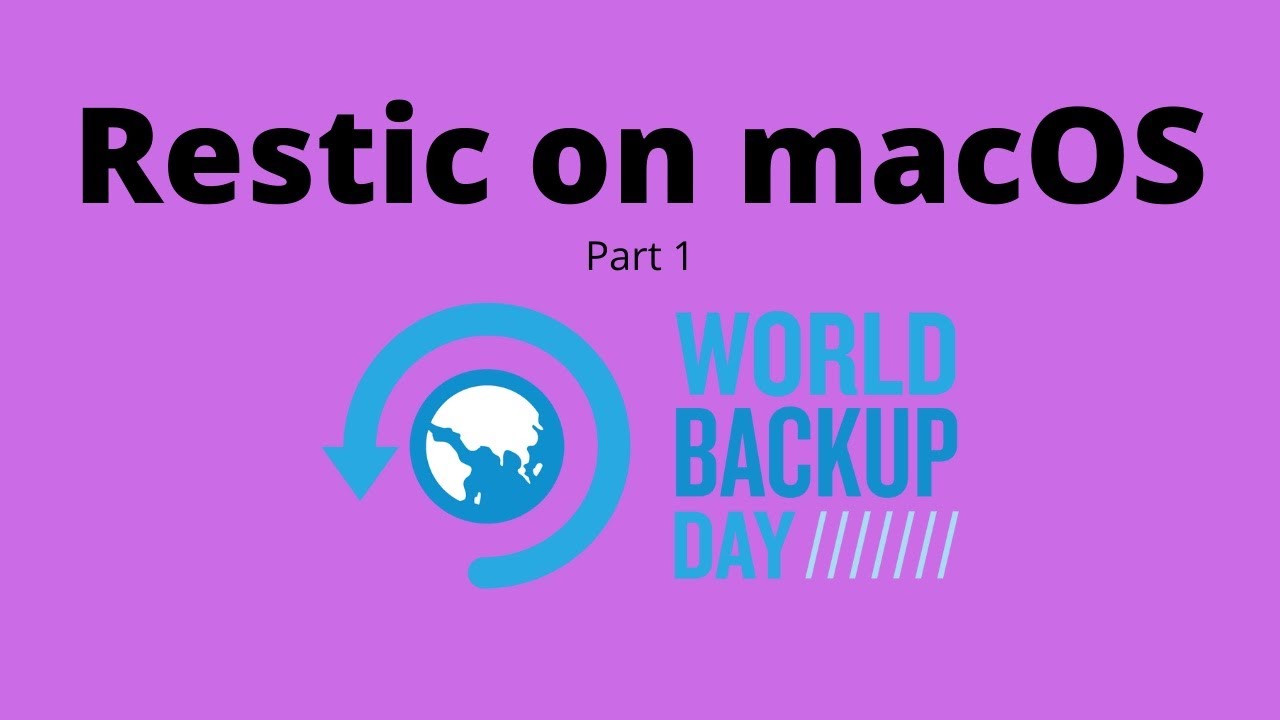
Показать описание
To celebrate World Backup Day I am taking a look at a backup utility that I have not used yet, and that is Rustic. This is a command line tool that will run password protected snapshots saved to the location of your choice. We are starting with basic commands and in Part 2, we will build a configuration file so that the process can be scripted.
#restic #WorldBackupDay #backup
00:00 - Intro
00:29 - macOS Homebrew install of Restic
01:43 - Initialize Restic Repository
02:43 - Look at created file structure
03:03 - Run initial backup
04:17 - Status info after backup completed
04:41 - Backup the Desktop Folder
05:05 - List snapshots on the NAS
05:57 - View contents of a snapshot
07:21 - Rerun backup adding a single file
07:49 - Comparing two backups
09:01 - Remove a snapshot from the repository
10:20 - Purge deleted backup(s) with the prune command
11:35 - Add tag(s) to your snapshot(s)
13:25 - Restore from snapshot
16:32 - Backup multiple paths with one command
18:04 - Restore single file from snapshot
21:04 - Exclude files or folders from backup
22:32 - Wrap-up
Join the discussion on Matrix
Support the Channel
Affiliate Links:
-~-~~-~~~-~~-~-
Please watch: "Rescuezilla 2.4 is here!"
-~-~~-~~~-~~-~-
#restic #WorldBackupDay #backup
00:00 - Intro
00:29 - macOS Homebrew install of Restic
01:43 - Initialize Restic Repository
02:43 - Look at created file structure
03:03 - Run initial backup
04:17 - Status info after backup completed
04:41 - Backup the Desktop Folder
05:05 - List snapshots on the NAS
05:57 - View contents of a snapshot
07:21 - Rerun backup adding a single file
07:49 - Comparing two backups
09:01 - Remove a snapshot from the repository
10:20 - Purge deleted backup(s) with the prune command
11:35 - Add tag(s) to your snapshot(s)
13:25 - Restore from snapshot
16:32 - Backup multiple paths with one command
18:04 - Restore single file from snapshot
21:04 - Exclude files or folders from backup
22:32 - Wrap-up
Join the discussion on Matrix
Support the Channel
Affiliate Links:
-~-~~-~~~-~~-~-
Please watch: "Rescuezilla 2.4 is here!"
-~-~~-~~~-~~-~-
Комментарии
 0:23:20
0:23:20
 0:07:24
0:07:24
 0:04:37
0:04:37
 0:18:39
0:18:39
 0:16:48
0:16:48
 0:06:29
0:06:29
 0:04:32
0:04:32
 0:03:44
0:03:44
 0:25:03
0:25:03
 0:19:09
0:19:09
 1:06:46
1:06:46
 0:08:53
0:08:53
 0:01:30
0:01:30
 0:11:09
0:11:09
 0:22:55
0:22:55
 0:13:31
0:13:31
 0:02:51
0:02:51
 0:06:12
0:06:12
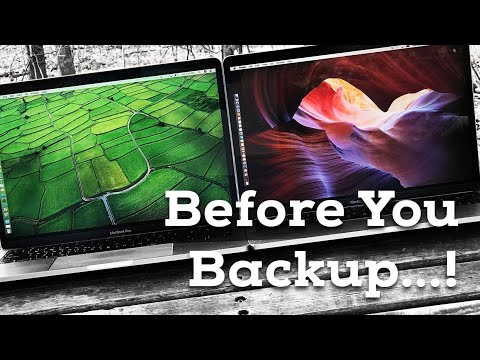 0:07:57
0:07:57
 0:03:37
0:03:37
 0:17:31
0:17:31
 0:13:41
0:13:41
 0:22:49
0:22:49
 0:04:00
0:04:00