filmov
tv
Asus laptop keeps turning off for no reason

Показать описание
This ASUS laptop keeps turning off without warning! The issue was a bad connection on the mother board. This is a cheap repair were you need to remove the motherboard and put it in your oven for 10Min this will reflow the connections and get your laptop working again.
Steps.
1. Remove all screws and components from laptop
2. Remove the keyboard and screws
3. Take out the motherboard and remove all heat sinks
4. Put the motherboard in the oven for 10 Min at 200 degrees Celsius.
#CheapFix, #LaptopRepair
Newson's Electronics reducing e-waste one repair at a time!
If you would like to support my channel please checkout my other listings.
Steps.
1. Remove all screws and components from laptop
2. Remove the keyboard and screws
3. Take out the motherboard and remove all heat sinks
4. Put the motherboard in the oven for 10 Min at 200 degrees Celsius.
#CheapFix, #LaptopRepair
Newson's Electronics reducing e-waste one repair at a time!
If you would like to support my channel please checkout my other listings.
How To Fix Asus - Turns Off While In Use - Shuts Off Randomly
Asus laptop keeps turning off for no reason
TROUBLESHOOT Random Laptop Shutdown
Pc Randomly Shutting Down in Windows 11 / 10 /8/7 - How To Fix Laptop Suddenly Turn Off By Itself ✅...
How to Solve Boot Problems on Laptops? (Frozen logo or Directly Enter BIOS) | ASUS SUPPORT
Asus Vivobook 15 Laptop Not Working #contai Joy Sahoo
How To Fix - Asus Laptop Not Turning On, No Power, Freezing, Turning Off Right Away
Laptop auto turn off - fixed (ASUS) tagalog
Asus TUF A14 Review! - The Budget Zephyrus or a Disappointing Downgrade?
100% Fixed - Laptop turn off automatically when moved | Laptop automatically shut down issue
Asus keeps turning back on and off, please need help 🙏
FIXED! - Asus Bios Utility Ez Mode Stuck Problem
Asus Tuf Gaming Black Screen start up + fan on/off (please help)
Fix ASUS Laptop Automatic Shutdown Problem 2024 | Asus - Laptop Auto Power Off Hota Hai
asus laptop issue. freezing
[FIXED] - 😍How To Fix Windows 10 PC Randomly or Unexpectedly ShutDown Issue
Don't panic!... Is your 'laptop shutting off by itself' or 'slowing down' d...
ASUS laptop completely freezes
Laptop keeps Turning on And off | Stuck on Bootloop | Get Fixed
asus tuf f15 screen flickering problem when charging is on #asus #asusf15 #asusflickeringproblem
Wyd if your computer freezes? 🥶 #shorts
Asus TUF F15 gaming issue, doesn't turn on
Asus tuf gaming f15 screen issue
Windows 10 Laptop shuts off without low battery warning Fix
Комментарии
 0:04:45
0:04:45
 0:05:23
0:05:23
 0:03:42
0:03:42
 0:04:40
0:04:40
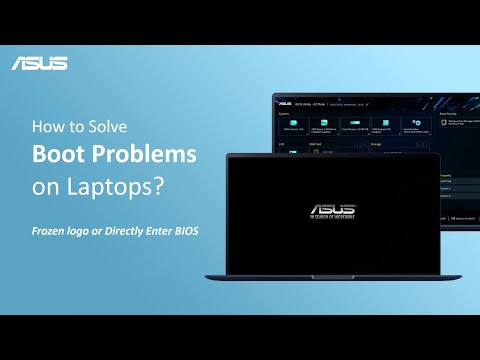 0:02:37
0:02:37
 0:00:12
0:00:12
 0:08:17
0:08:17
 0:07:34
0:07:34
 0:13:35
0:13:35
 0:00:16
0:00:16
 0:00:15
0:00:15
 0:01:29
0:01:29
 0:00:16
0:00:16
 0:06:51
0:06:51
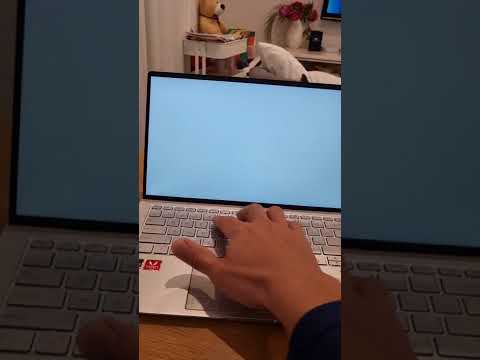 0:00:30
0:00:30
![[FIXED] - 😍How](https://i.ytimg.com/vi/5La_Wp5q_qo/hqdefault.jpg) 0:05:58
0:05:58
 0:03:32
0:03:32
 0:00:18
0:00:18
 0:03:28
0:03:28
 0:00:15
0:00:15
 0:00:25
0:00:25
 0:00:10
0:00:10
 0:00:16
0:00:16
 0:00:54
0:00:54