filmov
tv
Batocera Mini PC Setup Guide

Показать описание
In today's video I'm going to show you how to take one of those inexpensive mini PCs you can find on Amazon and transform it into a retro gaming console. All in all, this setup can give you the most bang for your buck, and provides a lot of flexibility.
This PC was a review unit sent to me by the manufacturer. All opinions are my own, they did not see this review ahead of time, and no money was exchanged in any way.
Timestamps:
00:00 introduction
01:39 mini PC options
02:38 unboxing and impressions
04:19 HDD installation
07:18 Windows setup & Batocera installation
09:55 Batocera setup
14:39 gameplay performance
19:16 summary & conclusion
Intro theme song sampled from "Hexadecimal Genome" by Bit Shifter:
Note that this description may contain affiliate links. By clicking on an affiliate link and buying something, I may earn a small commission of the sale at no extra cost to you.
This video is for entertainment and educational purposes only.
#Batocera #RetroGaming #MiniPC
This PC was a review unit sent to me by the manufacturer. All opinions are my own, they did not see this review ahead of time, and no money was exchanged in any way.
Timestamps:
00:00 introduction
01:39 mini PC options
02:38 unboxing and impressions
04:19 HDD installation
07:18 Windows setup & Batocera installation
09:55 Batocera setup
14:39 gameplay performance
19:16 summary & conclusion
Intro theme song sampled from "Hexadecimal Genome" by Bit Shifter:
Note that this description may contain affiliate links. By clicking on an affiliate link and buying something, I may earn a small commission of the sale at no extra cost to you.
This video is for entertainment and educational purposes only.
#Batocera #RetroGaming #MiniPC
Batocera Mini PC Setup Guide
Batocera PC Retro Gaming Setup Guide: PC Gaming from a USB Stick!
Transform a Mini PC into a Retro Game Console (Batocera)
Transform ANY PC into a Retro Gaming Console
Make Your Own Console With a Mini PC and Batocera!
Make Your Own Game Console For $100 With This Mini PC!
Batocera PC Retro Gaming Setup Guide : Votre propre CONSOLE RETROGAMING sur clé USB facilement !
Batocera PC Retro Gaming Setup Guide
Turn a USB Flash Drive into a Portable Gaming 'System'!
This Tiny Budget PC Is An Incredible Emulation Machine! Small Foot Print EMU Power
DIY Retro Game Console: Install Batocera on any PC with this Manual Live Linux Method! (2023)
Turn An Old Cheap PC Into An Emulation Dream Machine!
Mini PC how to switch Windows and Batocera,how to set up audio.
Why Waste Money?! FREE Retro Emulation Setup For 2023!
Are These $40 Batocera Drives Worth Buying? - 43,000 ROMs / Plug & Play 🏴☠️
Beelink SER8 Review: Peak Mini PC
The Mini PC You SHOULD Be Looking At
Batocera Full Installation to Portable USB and Hard Drive
Let's Make This MINI PC Into A KILLER Game Console !
This CHEAP Mini PC Will Emulate EVERY SYSTEM!
Turn A $80 Mini PC Into An Awesome Tiny Emulation PC!
How To Create Your Own Batocera Emulation Gaming Build Image | Retro Gaming Guy Tutorial
The TINIEST retro-gaming Mini PC | GMKTEC NucBox 5 | Batocera/Zorin OS Linux gaming
Turn A Cheap Mini PC Into An Awesome Emulation Retro Gaming Machine With Batocera
Комментарии
 0:20:46
0:20:46
 0:18:27
0:18:27
 0:18:52
0:18:52
 0:36:59
0:36:59
 0:13:35
0:13:35
 0:32:33
0:32:33
 0:10:57
0:10:57
 0:35:30
0:35:30
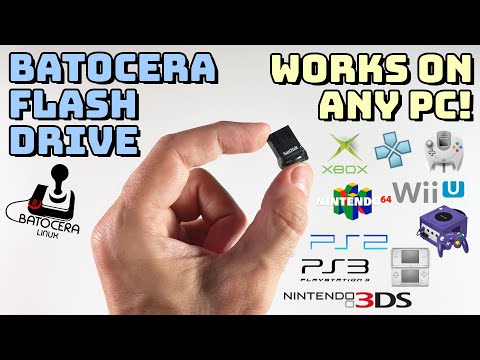 0:22:27
0:22:27
 0:09:00
0:09:00
 0:18:35
0:18:35
 0:23:02
0:23:02
 0:01:53
0:01:53
 0:09:22
0:09:22
 0:12:48
0:12:48
 0:32:00
0:32:00
 0:11:50
0:11:50
 0:33:47
0:33:47
 0:24:56
0:24:56
 0:15:35
0:15:35
 0:14:48
0:14:48
 0:32:01
0:32:01
 0:17:35
0:17:35
 0:08:55
0:08:55