filmov
tv
How To Create Your Own Batocera Emulation Gaming Build Image | Retro Gaming Guy Tutorial

Показать описание
In this video I show you how to create your own Batocera build from scratch.
00:00 - Intro
01:36 - Download Batocera
07:53 - Download BIOS Files
12:06 - Install BIOS Files
15:47 - Install Roms
20:55 - Connect WiFi
22:30 - Scrape Games
24:52 - Add Themes
28:36 - Map/Setup Controllers
30:57 - Ending
For more information on recommended products for your Batocera Build, check out the links below...
SATA SSD/HDD Adapter (as shown in video)
Samsung 512GB SSD
Samsung 1TB SSD
Samsung 2TB SSD
Samsung 4TB SSD
Seagate Barracude 1TB HDD
Seagate Barracuda 2TB HDD
Seagate Barracuda 4TB SSD
BATOCERA BIOS FILES
Check out the videos below on various Batocera Tutorials.
Setup Dreamcast on Batocera
Add BIOS Files to Batocera
Fix Audio on Batocera
Improve PS2 Emulation on Batocera
Setup PS3 on Batocera
Setup Sega Model 3 on Batocera
Add Gamecube to Batocera
Enable NVidia Drivers on Batocera
Remove Vertical Lines in Batocera Games
How To Setup & Use Screenscraper on Batocera
Add Wii Games on Batocera
Improve N64 Emulation on Batocera
Map & Setup An Xbox Style Controller on Batocera
Map & Setup Gamecube Style Controller
Setup a Bluetooth Controller on Batocera
Change Your Batocera Theme
If you enjoyed this video and found it helpful, please leave a THUMBS UP on the video.
Be sure to SUBSCRIBE to stay up to date on all future videos.
#batocera #gamer #emulator
00:00 - Intro
01:36 - Download Batocera
07:53 - Download BIOS Files
12:06 - Install BIOS Files
15:47 - Install Roms
20:55 - Connect WiFi
22:30 - Scrape Games
24:52 - Add Themes
28:36 - Map/Setup Controllers
30:57 - Ending
For more information on recommended products for your Batocera Build, check out the links below...
SATA SSD/HDD Adapter (as shown in video)
Samsung 512GB SSD
Samsung 1TB SSD
Samsung 2TB SSD
Samsung 4TB SSD
Seagate Barracude 1TB HDD
Seagate Barracuda 2TB HDD
Seagate Barracuda 4TB SSD
BATOCERA BIOS FILES
Check out the videos below on various Batocera Tutorials.
Setup Dreamcast on Batocera
Add BIOS Files to Batocera
Fix Audio on Batocera
Improve PS2 Emulation on Batocera
Setup PS3 on Batocera
Setup Sega Model 3 on Batocera
Add Gamecube to Batocera
Enable NVidia Drivers on Batocera
Remove Vertical Lines in Batocera Games
How To Setup & Use Screenscraper on Batocera
Add Wii Games on Batocera
Improve N64 Emulation on Batocera
Map & Setup An Xbox Style Controller on Batocera
Map & Setup Gamecube Style Controller
Setup a Bluetooth Controller on Batocera
Change Your Batocera Theme
If you enjoyed this video and found it helpful, please leave a THUMBS UP on the video.
Be sure to SUBSCRIBE to stay up to date on all future videos.
#batocera #gamer #emulator
Комментарии
 0:09:47
0:09:47
 0:09:33
0:09:33
 0:03:27
0:03:27
 0:11:50
0:11:50
 0:08:11
0:08:11
 0:14:52
0:14:52
 0:00:31
0:00:31
 0:23:33
0:23:33
 0:03:35
0:03:35
 0:00:57
0:00:57
 0:06:02
0:06:02
 0:22:33
0:22:33
 0:09:29
0:09:29
 0:24:01
0:24:01
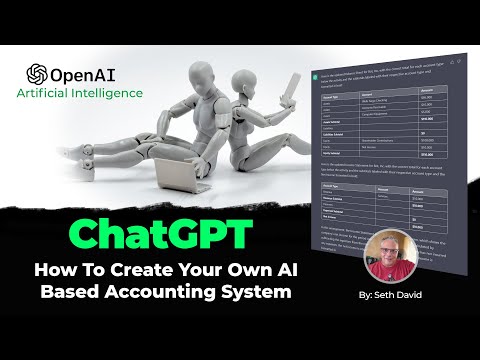 0:13:22
0:13:22
 0:19:48
0:19:48
 0:15:36
0:15:36
 0:24:16
0:24:16
 0:05:37
0:05:37
 0:06:57
0:06:57
 0:08:36
0:08:36
 0:01:55
0:01:55
 0:10:25
0:10:25
 0:10:10
0:10:10