filmov
tv
Working with Dates || Excel VBA Master Class || 3.4e

Показать описание
Dates are tricky to deal with in VBA. In this video, we will deep dive into the date data type and look at ways to manipulate dates accurately using various functions.
In this lesson, we will cover a lot of examples that we will help us:
- Find the current date and time using Date(), Now(), Time()
- Extract date component from a datetime value using DateValue()
- Construct a date using time intervals such as year, month and day using DateSerial()
- Extract parts of a date such as Year, Quarter etc. using DatePart()
- Add and subtract dates using DateAdd()
- Find the difference between 2 dates using DateDiff()
- Find the Weekday value of a day using Weekday() and WeekdayName()
etc.
#vba #excel
Follow the rest of the series, in the below playlist:
Code snippets can be found here:
00:00 Intro
00:57 Practice the Basics
06:00 DateSerial
09:33 DatePart
10:13 DateAdd and DateDiff
11:50 Weekday
13:52 Format
16:52 IsDate
In this lesson, we will cover a lot of examples that we will help us:
- Find the current date and time using Date(), Now(), Time()
- Extract date component from a datetime value using DateValue()
- Construct a date using time intervals such as year, month and day using DateSerial()
- Extract parts of a date such as Year, Quarter etc. using DatePart()
- Add and subtract dates using DateAdd()
- Find the difference between 2 dates using DateDiff()
- Find the Weekday value of a day using Weekday() and WeekdayName()
etc.
#vba #excel
Follow the rest of the series, in the below playlist:
Code snippets can be found here:
00:00 Intro
00:57 Practice the Basics
06:00 DateSerial
09:33 DatePart
10:13 DateAdd and DateDiff
11:50 Weekday
13:52 Format
16:52 IsDate
 0:14:58
0:14:58
 0:32:26
0:32:26
 0:06:42
0:06:42
 0:07:25
0:07:25
 0:13:54
0:13:54
 0:05:17
0:05:17
 0:00:35
0:00:35
 0:10:22
0:10:22
 5:01:40
5:01:40
 0:08:46
0:08:46
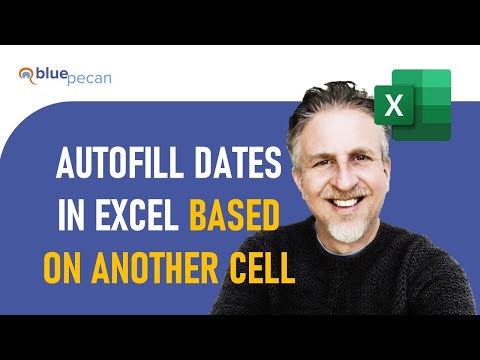 0:18:38
0:18:38
 0:06:05
0:06:05
 0:02:54
0:02:54
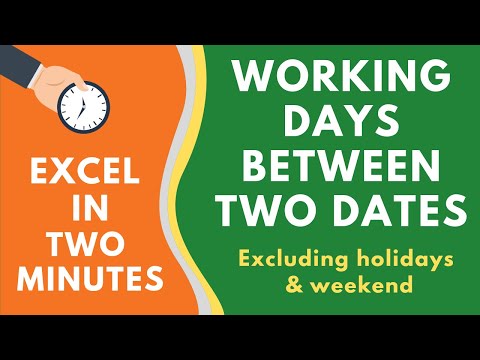 0:04:18
0:04:18
 0:18:22
0:18:22
 0:00:20
0:00:20
 0:01:44
0:01:44
 0:01:38
0:01:38
 0:01:00
0:01:00
 0:06:54
0:06:54
 0:08:44
0:08:44
 0:11:13
0:11:13
 0:01:00
0:01:00
 0:02:16
0:02:16