filmov
tv
How to Use Dates in Excel - 10 Things You Must Know
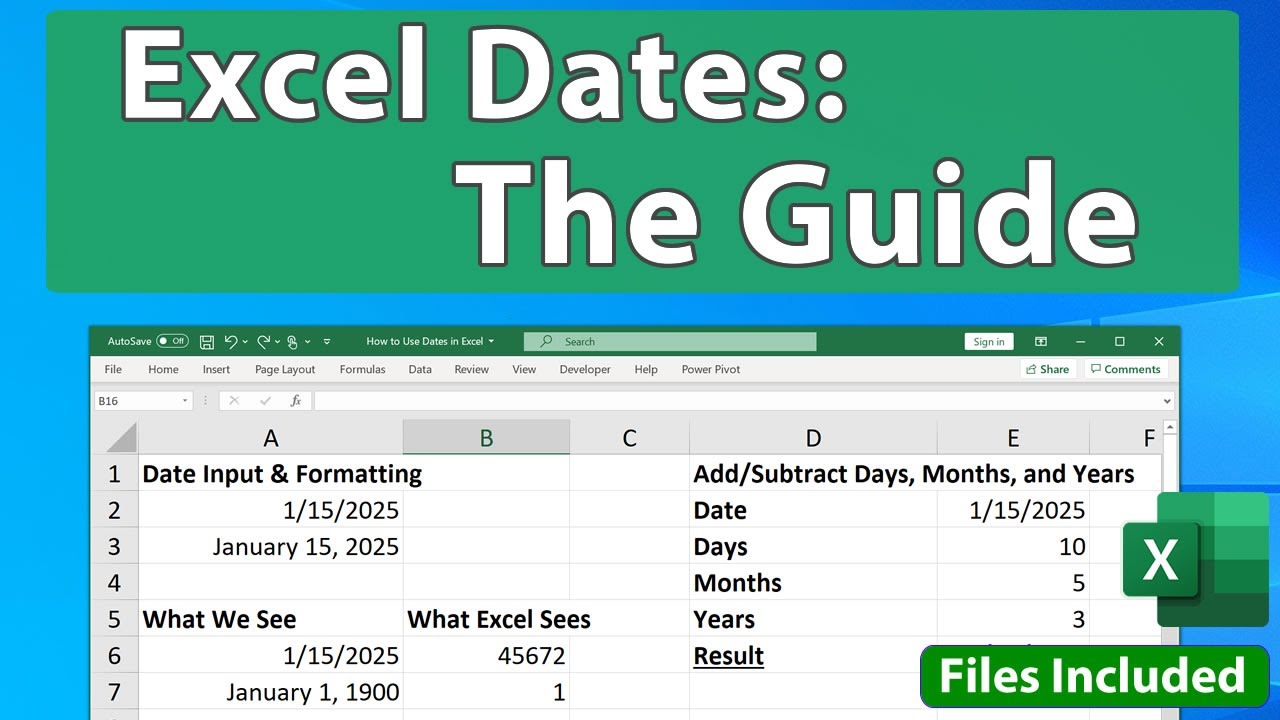
Показать описание
Introduction Guide to using Dates in Excel - this tutorial will show you how to input and use dates in Excel, including formatting and adding / subtracting days, months, and years from a date, and using the Excel serial number date format.
This Excel Date tutorial is for people who are trying to learn how dates work in Excel and it approaches this topic from the perspective of a complete beginner.
Oddly enough, dates can be quite complex in Excel, but this tutorial will provide you with a foundation that you can use to perform most of the date based calculations and input that you need to do and it also serves as a jumping-off point for more complex date based calculations in Excel.
Here is a list of the 10 topics covered in this tutorial:
- Inputting dates correctly in Excel.
- Formatting dates so they appear as you want, including showing the day of week, month, day, and year.
- Working with date based serial numbers (how Excel sees dates).
- How to enter dates as text.
- How to get the day, month, or year from a date.
- How to make a date using a dynamic formula and date function.
- How to add and subtract days from a date.
- How to add and subtract months from a date.
- How to add and subtract years from a date.
- How to add and subtract days, months, and years from a date at the same time.
This list of topics will provide you with a strong foundation for using dates in Excel.
#excel #tutorial #howto
This Excel Date tutorial is for people who are trying to learn how dates work in Excel and it approaches this topic from the perspective of a complete beginner.
Oddly enough, dates can be quite complex in Excel, but this tutorial will provide you with a foundation that you can use to perform most of the date based calculations and input that you need to do and it also serves as a jumping-off point for more complex date based calculations in Excel.
Here is a list of the 10 topics covered in this tutorial:
- Inputting dates correctly in Excel.
- Formatting dates so they appear as you want, including showing the day of week, month, day, and year.
- Working with date based serial numbers (how Excel sees dates).
- How to enter dates as text.
- How to get the day, month, or year from a date.
- How to make a date using a dynamic formula and date function.
- How to add and subtract days from a date.
- How to add and subtract months from a date.
- How to add and subtract years from a date.
- How to add and subtract days, months, and years from a date at the same time.
This list of topics will provide you with a strong foundation for using dates in Excel.
#excel #tutorial #howto
Комментарии
 0:16:32
0:16:32
 0:08:10
0:08:10
 0:03:46
0:03:46
 0:05:11
0:05:11
 0:00:33
0:00:33
 0:04:52
0:04:52
 0:14:58
0:14:58
 0:08:39
0:08:39
 0:00:17
0:00:17
 0:05:26
0:05:26
 0:02:14
0:02:14
 0:00:28
0:00:28
 0:09:00
0:09:00
 0:08:31
0:08:31
 0:10:04
0:10:04
 0:27:49
0:27:49
 0:06:27
0:06:27
 0:03:27
0:03:27
 0:04:29
0:04:29
 0:02:54
0:02:54
 0:14:49
0:14:49
 0:18:22
0:18:22
 0:01:38
0:01:38
 0:00:49
0:00:49