filmov
tv
How to Calculate Working Days in Excel & Exclude ANY Days you WANT (weekends too)

Показать описание
In this video you'll learn how to calculate days between a start and an end date in Microsoft Excel excluding days that should not count like weekends or other holidays. This way you can easily calculate the difference between two dates. We'll have a look at the difference between the NETWORKDAYS and the NETWORKDAYS.INTL function in Excel. I'll also show you a bonus trick you can use to get full flexibility on which working days you want to include or exclude in your calculation. For example, only count certain working days in a week like Monday, Tuesday, and Saturday. This is a hidden Excel tip not many people know - not even advanced Excel users.
🔎 What You'll Learn:
- Basic Date Differences: Understand how to calculate the total number of days between dates using simple Excel formulas.
- Excluding Weekends: Explore the NETWORKDAYS function to exclude typical weekends (Saturday and Sunday) from your calculations.
- Adding Holidays: Learn to refine your calculations by incorporating public holidays into the NETWORKDAYS formula.
- Custom Weekends and Workdays: Delve into the NETWORKDAYS.INTL function to customize weekend days or define specific non-working days tailored to your schedule.
- Dynamic Arrays for Calendar Creation: Bonus content on creating dynamic Excel calendars using Office 365's powerful functions.
📈 Key Takeaways:
- Flexibility: Tailor your workday calculations to suit any work schedule, whether standard or unconventional.
- Efficiency: Streamline your date-related analyses, from project timelines to attendance tracking.
- Practical Skills: Gain valuable Excel knowledge applicable in various professional contexts.
00:00 How to Calculate Workdays Between Dates
00:30 Calculate Days Between Dates
01:17 Calculate Working Days excluding Weekends and Holidays
04:28 Bonus: Calculate Days Between Days with Defined Working Days
07:02 Wrap Up
LINKS to related videos:
🚩Let’s connect on social:
Note: This description contains affiliate links, which means at no additional cost to you, we will receive a small commission if you make a purchase using the links. This helps support the channel and allows us to continue to make videos like this. Thank you for your support!
#excel
Комментарии
 0:07:25
0:07:25
 0:04:15
0:04:15
 0:10:22
0:10:22
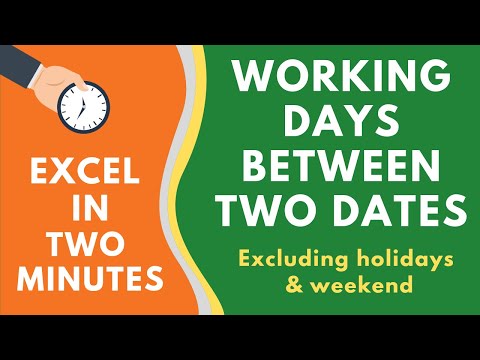 0:04:18
0:04:18
 0:05:05
0:05:05
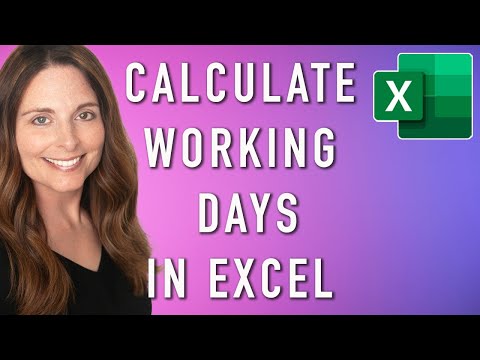 0:09:39
0:09:39
 0:02:01
0:02:01
 0:00:35
0:00:35
 0:00:22
0:00:22
 0:10:09
0:10:09
 0:14:51
0:14:51
 0:04:27
0:04:27
 0:03:26
0:03:26
 0:04:05
0:04:05
 0:01:18
0:01:18
 0:02:28
0:02:28
 0:00:36
0:00:36
 0:03:43
0:03:43
 0:03:04
0:03:04
 0:00:44
0:00:44
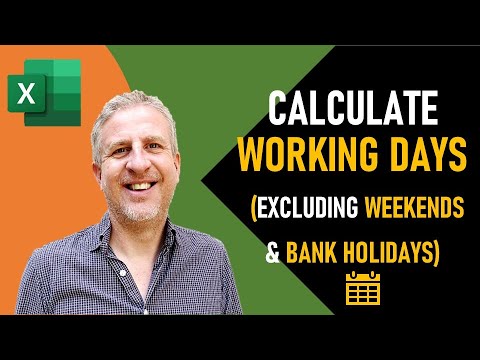 0:06:52
0:06:52
 0:03:38
0:03:38
 0:04:21
0:04:21
 0:00:39
0:00:39