filmov
tv
How To Fix Dell Boot Loop, Stuck on Diagnosing PC, Stuck on Loading Screen

Показать описание
Use this video to troubleshoot and repair why your Dell is in a Boot Loop situation, stuck diagnosing PC, stuck loading or repairing, or other boot up issues. Make sure these are happening AFTER the initial Logo Screen. Please note, this can also be caused by a loose HDD. Try unplugging it and plugging it back in! That is called 'Reseating' the HDD. Check out the FAQ's and Related Video Links below !!
Please remember to Like, Share, and Sub if this video was helpful :)
To Donate, feel free to leave a Super Thanks by clicking on the Heart Button under the video.
Related Video Links:
FAQ's:
Q: What are the buttons you press?
A: F2 - BIOS, F12 - Diagnostic Options
Q: What if I cannot seem to switch between Legacy and UEFI or switching does not work?
A: If you cannot locate the options to switch between or if switching does not work, then skip that step and continue with the rest of the video. What was the result of the diagnostic scan?
Q: It has an error saying 'legacy option cannot be enabled with PTT enable'
Q: What if my diagnostic test shows the HDD as 'Not Installed"?
Q: My hard drive didn't pass the test. What do I do now?
You would also then need to install an operating system onto the new one.
Q: Changing the settings in BIOS didn't help and my HDD passed the test.
A: If changing the setting sin BIOS didn't identify the issue and your Hard Drive passed the test, then the issue is most likely Operating System related. Can you find any Repair or Recovery options in BIOS? If that did not help, I would next try to reinstall the operating system.
Q: I cant run the diagnostic scan. It wont complete or I cant access it.
A: If you cannot run the scan, we don't know for sure if the HDD is healthy or not. We will have to continue troubleshooting assuming it is for now. If its healthy, and if the issue is operating system related, I would then reinstall it.
Please remember to Like, Share, and Sub if this video was helpful :)
To Donate, feel free to leave a Super Thanks by clicking on the Heart Button under the video.
Related Video Links:
FAQ's:
Q: What are the buttons you press?
A: F2 - BIOS, F12 - Diagnostic Options
Q: What if I cannot seem to switch between Legacy and UEFI or switching does not work?
A: If you cannot locate the options to switch between or if switching does not work, then skip that step and continue with the rest of the video. What was the result of the diagnostic scan?
Q: It has an error saying 'legacy option cannot be enabled with PTT enable'
Q: What if my diagnostic test shows the HDD as 'Not Installed"?
Q: My hard drive didn't pass the test. What do I do now?
You would also then need to install an operating system onto the new one.
Q: Changing the settings in BIOS didn't help and my HDD passed the test.
A: If changing the setting sin BIOS didn't identify the issue and your Hard Drive passed the test, then the issue is most likely Operating System related. Can you find any Repair or Recovery options in BIOS? If that did not help, I would next try to reinstall the operating system.
Q: I cant run the diagnostic scan. It wont complete or I cant access it.
A: If you cannot run the scan, we don't know for sure if the HDD is healthy or not. We will have to continue troubleshooting assuming it is for now. If its healthy, and if the issue is operating system related, I would then reinstall it.
Комментарии
 0:09:25
0:09:25
 0:02:18
0:02:18
 0:03:09
0:03:09
 0:15:14
0:15:14
 0:03:17
0:03:17
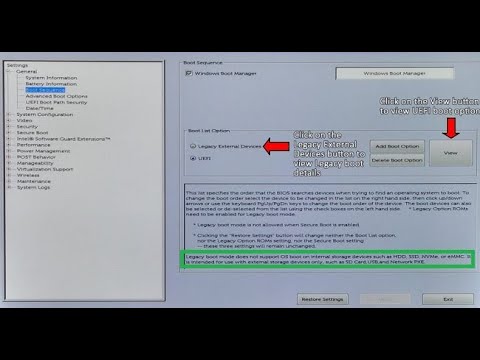 0:02:38
0:02:38
 0:00:16
0:00:16
 0:09:21
0:09:21
 0:02:36
0:02:36
 0:00:22
0:00:22
 0:02:39
0:02:39
 0:02:40
0:02:40
 0:01:48
0:01:48
 0:01:51
0:01:51
 0:04:09
0:04:09
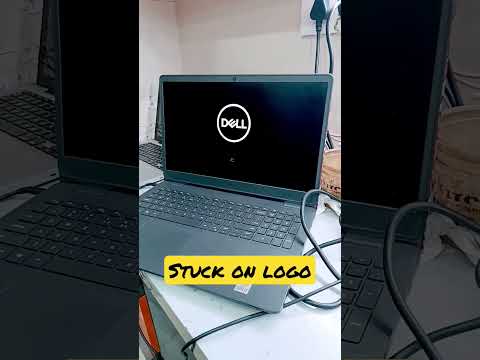 0:00:15
0:00:15
 0:02:41
0:02:41
 0:00:56
0:00:56
 0:06:03
0:06:03
 0:05:02
0:05:02
 0:04:48
0:04:48
 0:30:47
0:30:47
 0:02:38
0:02:38
 0:02:56
0:02:56