filmov
tv
How to boot from USB on Dell Laptops | How to Change BIOS Settings | Windows Installation
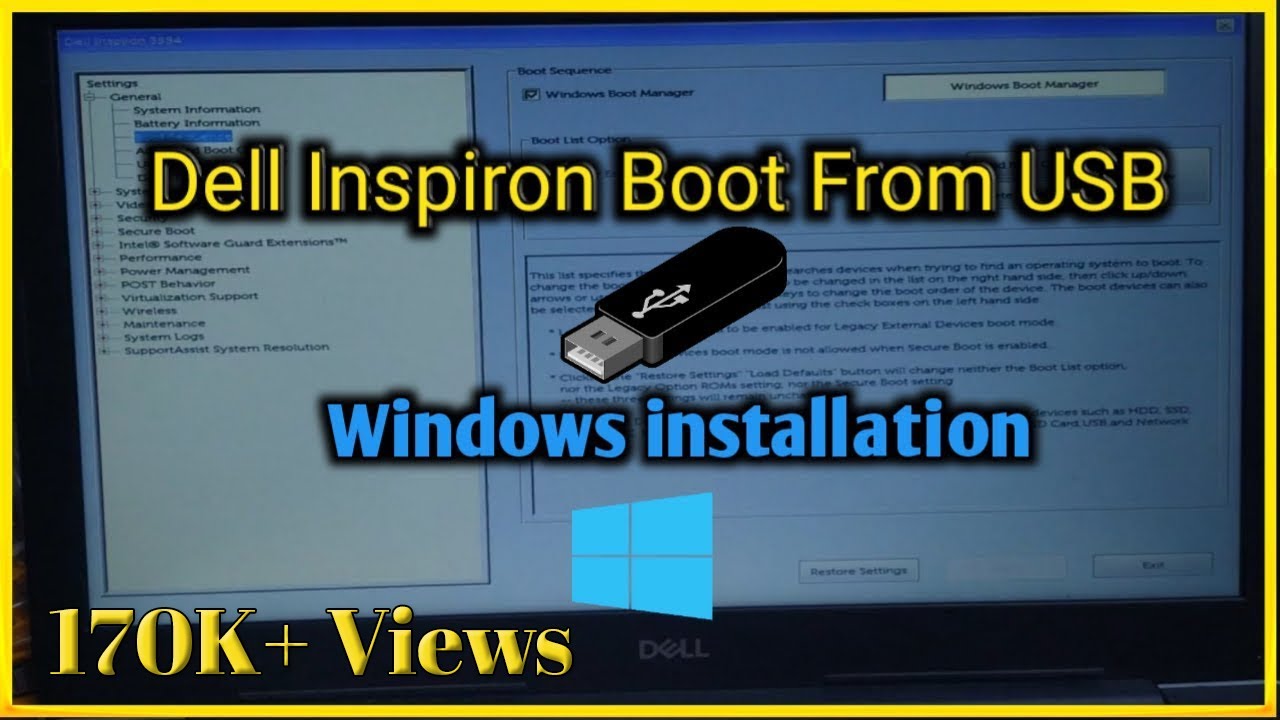
Показать описание
How to Enable USB Boot Option on Dell Inspiron Laptops.
1.Restart the laptop and press F2 while starting up. This enters the setup program.
2.Go to Boot sequence and select UEFI.
3.Go to Secure Boot and disable the secure boot or unclick the secure boot then apply for changes.
4.Then go to boot sequence select Proper boot order(It will detect USB Automatically)
5.Exit and save the BIOS settings.
_ _ _ _ _ _ _ _ _ _ _ _ _ _ _ _ _ _ _ _ _ _ _ _ _ _ _ _ _ _ _ _ _ _ _
Join the channel to support our good and hard work:
_ _ _ _ _ _ _ _ _ _ _ _ _ _ _ _ _ _ _ _ _ _ _ _ _ _ _ _ _ _ _ _ _ _ _
Don't forget to LIKE, SHARE and SUBSCRIBE........
1.Restart the laptop and press F2 while starting up. This enters the setup program.
2.Go to Boot sequence and select UEFI.
3.Go to Secure Boot and disable the secure boot or unclick the secure boot then apply for changes.
4.Then go to boot sequence select Proper boot order(It will detect USB Automatically)
5.Exit and save the BIOS settings.
_ _ _ _ _ _ _ _ _ _ _ _ _ _ _ _ _ _ _ _ _ _ _ _ _ _ _ _ _ _ _ _ _ _ _
Join the channel to support our good and hard work:
_ _ _ _ _ _ _ _ _ _ _ _ _ _ _ _ _ _ _ _ _ _ _ _ _ _ _ _ _ _ _ _ _ _ _
Don't forget to LIKE, SHARE and SUBSCRIBE........
How to Boot your Computer from a USB drive
How to Run Windows From a USB Drive (Win 10 or 11)
How to Boot From USB Flash Drive on HP Laptops to install Windows 10, 11
How to create a bootable USB Drive
How To Install Windows 10 From USB (2022)
How to Boot From USB Flash Drive on HP Laptops to install Windows 10 ,11
How to Boot From a USB Drive on Dell laptop to install Windows 10,11 #dell #dellpc
How to Boot From USB on Lenovo laptops
Booting Windows from an SD CARD??? 2024
How to Boot from USB - 4 easy ways to boot USB Windows 10
Kali Linux USB Live Boot with Persistence (in 5 minutes)
UEFI Boot | How to Boot From USB Flash Drive (USB Device Not Listed in Boot Order : Solved)
How to Boot From USB Device | Motherboard Bios Setting | Change Bios Boot order | 2020
How to Boot from USB on ASUS Motherboard
How to boot from a bootable USB. #bootableusbdrive #windows10 #windowsinstall
How to Boot from USB Flash Drive on HP Laptop
The ULTIMATE USB Boot Drive
How to boot from USB on Acer Laptop
How to Boot System from USB Drive? | ASUS SUPPORT
How to boot from USB on Dell Laptops | How to Change BIOS Settings | Windows Installation
How to boot your computer from a USB drive
HP Desktop Pc How to boot from a USB Flash Drive
How to boot a Surface from a USB device | Microsoft
How to Install Windows 10 From USB Flash Drive! (Complete Tutorial)
Комментарии
 0:02:52
0:02:52
 0:08:55
0:08:55
 0:02:42
0:02:42
 0:01:54
0:01:54
 0:04:11
0:04:11
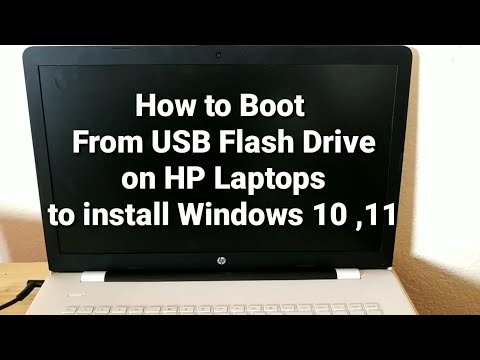 0:03:35
0:03:35
 0:03:09
0:03:09
 0:03:23
0:03:23
 0:04:59
0:04:59
 0:08:12
0:08:12
 0:06:56
0:06:56
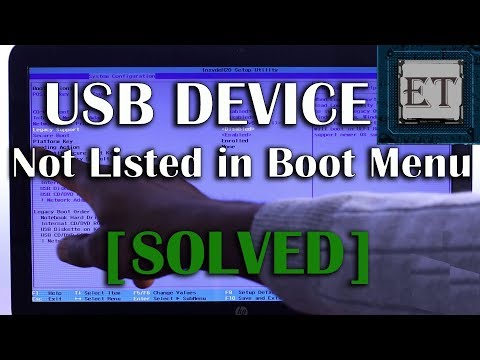 0:03:26
0:03:26
 0:02:50
0:02:50
 0:01:04
0:01:04
 0:01:01
0:01:01
 0:03:30
0:03:30
 0:09:37
0:09:37
 0:03:18
0:03:18
 0:02:23
0:02:23
 0:03:17
0:03:17
 0:00:42
0:00:42
 0:02:54
0:02:54
 0:00:31
0:00:31
 0:14:36
0:14:36