filmov
tv
How To Fix Dell Boot Loop - Stuck Restarting Error

Показать описание
This video will show you how to troubleshoot if your Dell computer is stuck in a 'Boot Loop' situation or is restarting during startup. I would start with the diagnostic scan to see if the HDD is healthy and move on from there.
Please remember to Like, Share, and Sub if this video was helpful :)
Related Links:
Laptop Repair Tools & Supplies:
Laptop Replacement & Upgrade Parts:
Laptop Accessories List:
FAQ's:
Q: What are the buttons you press?
A: F2 - BIOS, F12 - Diagnostic Options
Q: What if you cant change between Legacy and UEFI?
A: If you cant find those options or cant change between them, move on and continue with the rest of the video. What was the result of the Dell diagnostic scan?
Q: Changing the settings in BIOS didn't help and the scan passed everything :(
A: If changing the settings in BIOS did not help and the diagnostic scan showed the hard drive to be healthy, then you can proceed with the rest of the video. You can try the Repair or Recovery options in BIOS or undoing the last update if applicable. If that does not help, your last resort would be to install a new operating system.
Q: I cant run the diagnostic scan. It wont complete or I cant access it.
A: If you cannot run the scan, we don't know for sure if the HDD is healthy or not. We will have to continue troubleshooting assuming it is for now. If its healthy, and if the issue is operating system related, I would then reinstall it.
Q: What if my HDD failed the test?
A: If your HDD fails the test, then it is most likely bad and should be replaced. Let me know if you would like help with that operation. After installing the new drive, you would need to install an operating system onto it as seen here;
Q: The diagnostic scan cannot see my HDD or says its 'Not Installed'?
A: If the diagnostic scan cannot see your HDD, its most likely bad or just loose. Try 'reseating' it as seen here. Run the scan again. If its still not seen, I would then replace it and install Windows to the new one as seen here;
Other Fixes From Viewers:
1. Enable secure boot and change storage settings to raid on
Please remember to Like, Share, and Sub if this video was helpful :)
Related Links:
Laptop Repair Tools & Supplies:
Laptop Replacement & Upgrade Parts:
Laptop Accessories List:
FAQ's:
Q: What are the buttons you press?
A: F2 - BIOS, F12 - Diagnostic Options
Q: What if you cant change between Legacy and UEFI?
A: If you cant find those options or cant change between them, move on and continue with the rest of the video. What was the result of the Dell diagnostic scan?
Q: Changing the settings in BIOS didn't help and the scan passed everything :(
A: If changing the settings in BIOS did not help and the diagnostic scan showed the hard drive to be healthy, then you can proceed with the rest of the video. You can try the Repair or Recovery options in BIOS or undoing the last update if applicable. If that does not help, your last resort would be to install a new operating system.
Q: I cant run the diagnostic scan. It wont complete or I cant access it.
A: If you cannot run the scan, we don't know for sure if the HDD is healthy or not. We will have to continue troubleshooting assuming it is for now. If its healthy, and if the issue is operating system related, I would then reinstall it.
Q: What if my HDD failed the test?
A: If your HDD fails the test, then it is most likely bad and should be replaced. Let me know if you would like help with that operation. After installing the new drive, you would need to install an operating system onto it as seen here;
Q: The diagnostic scan cannot see my HDD or says its 'Not Installed'?
A: If the diagnostic scan cannot see your HDD, its most likely bad or just loose. Try 'reseating' it as seen here. Run the scan again. If its still not seen, I would then replace it and install Windows to the new one as seen here;
Other Fixes From Viewers:
1. Enable secure boot and change storage settings to raid on
Комментарии
 0:09:25
0:09:25
 0:00:16
0:00:16
 0:02:18
0:02:18
 0:03:09
0:03:09
 0:00:22
0:00:22
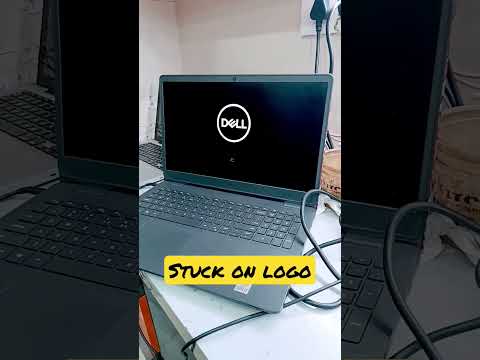 0:00:15
0:00:15
 0:00:15
0:00:15
 0:01:51
0:01:51
 0:13:59
0:13:59
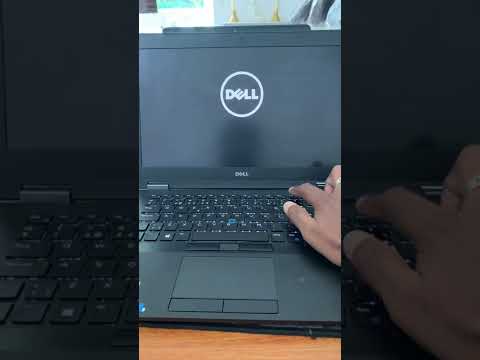 0:00:54
0:00:54
 0:04:48
0:04:48
 0:09:21
0:09:21
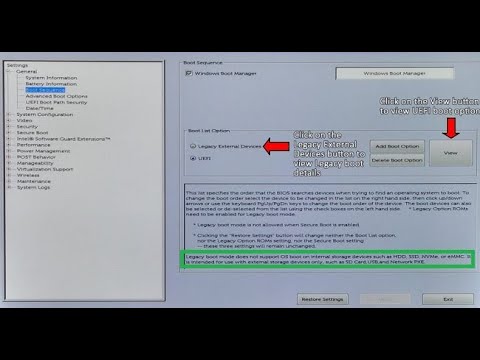 0:02:38
0:02:38
 0:09:26
0:09:26
 0:01:14
0:01:14
 0:07:29
0:07:29
 0:02:13
0:02:13
 0:15:14
0:15:14
 0:00:56
0:00:56
 0:05:49
0:05:49
 0:02:39
0:02:39
 0:02:41
0:02:41
 0:04:29
0:04:29
 0:00:45
0:00:45