filmov
tv
How do QR Codes Work: Explained in Minutes

Показать описание
You are probably familiar with the black & white square-shaped barcodes. You might have seen them at billing desks, product packagings, or even on tent cards in restaurants.
00:00 - Introduction
00:17 - How do QR Codes Work
These are called QR Codes. They connect the offline media with online content.
RESOURCES And LINKS
And you are wondering—how do these QR Codes work?
Well, first you need to think of a QR Code as a language that mobile devices and scanners can read but humans can’t.
Just as every language has some letters or words to form a sentence, a QR Code has elements.
And this video explains all the elements of a QR Code and how they contribute to its functionality:
First, Data modules. They are the black-and-white blocks of a QR Code. They store all the information which is shown to the end-users. The positioning of data bits begins from the bottom right corner of the matrix. It moves upward in a two-module wide column and switches direction on reaching the top. This makes the rows and columns of the QR Code
Second, Eyes or the Finder patterns. They are the big squares at the corners of the QR Code. They allow the scanners to recognize the QR Code accurately and allow them to read it at a high speed
Third, Separator. It helps the scanners differentiate Finder Patterns from the actual data
Fourth, Quiet Zone. It is the white space equal to 4 modules around the boundaries of the QR Code. It helps the scanners locate the Finder Patterns
Fifth, Alignment Markers. They are smaller than eyes. And their role is to help the scanners determine the orientation of the QR Code. This helps scan the QR Code at any angle which gives it 360-degree scannability
Sixth, Error-correction. It ensures that QR Code remains scannable even after getting damaged or dirty by up to 30%. This happens via algorithm called Reed Solomon Error Correction. It increases the number of modules (data blocks) in the QR Code. Hence, it’s possible to adjust error correction which has four levels: L–7%, M–15%, Q–25%, and H–30%
At last, Mask Patterns that make QR Codes more readable for the scanners. Masking is inverting the colors of the modules, that is, dark modules convert to white and vice versa
There are eight mask patterns available in total and the right one is chosen based on the one with least penalty score.
Now you know how a QR Code works and comes live within 2 seconds of holding a smartphone in front of it.
Note that each QR Code can store up to 7,089 numeric or 4296 alphanumeric characters. And it’s important for a QR Code to have high contrast with the background for good scannability.
In case, you want to know how to scan a QR Code, just open your smartphone’s camera and hold it in front of the QR Code. You’ll receive a notification when it gets scanned. In case your phone doesn’t have in-built QR Code scanning feature, you can install any free third party QR Code scanning app to do the job.
That’s it.
In case you’re looking forward to creating a QR Code, you can try Scanova for free. Log on to scanova-dot-io. The link is in the description.
If you found the video helpful, hit the like button. And don’t forget to subscribe to our channel.
Connect with Scanova on other social media platforms –
#QRCode #ScanovaQRCode #Scanova #QRCodes #QR
00:00 - Introduction
00:17 - How do QR Codes Work
These are called QR Codes. They connect the offline media with online content.
RESOURCES And LINKS
And you are wondering—how do these QR Codes work?
Well, first you need to think of a QR Code as a language that mobile devices and scanners can read but humans can’t.
Just as every language has some letters or words to form a sentence, a QR Code has elements.
And this video explains all the elements of a QR Code and how they contribute to its functionality:
First, Data modules. They are the black-and-white blocks of a QR Code. They store all the information which is shown to the end-users. The positioning of data bits begins from the bottom right corner of the matrix. It moves upward in a two-module wide column and switches direction on reaching the top. This makes the rows and columns of the QR Code
Second, Eyes or the Finder patterns. They are the big squares at the corners of the QR Code. They allow the scanners to recognize the QR Code accurately and allow them to read it at a high speed
Third, Separator. It helps the scanners differentiate Finder Patterns from the actual data
Fourth, Quiet Zone. It is the white space equal to 4 modules around the boundaries of the QR Code. It helps the scanners locate the Finder Patterns
Fifth, Alignment Markers. They are smaller than eyes. And their role is to help the scanners determine the orientation of the QR Code. This helps scan the QR Code at any angle which gives it 360-degree scannability
Sixth, Error-correction. It ensures that QR Code remains scannable even after getting damaged or dirty by up to 30%. This happens via algorithm called Reed Solomon Error Correction. It increases the number of modules (data blocks) in the QR Code. Hence, it’s possible to adjust error correction which has four levels: L–7%, M–15%, Q–25%, and H–30%
At last, Mask Patterns that make QR Codes more readable for the scanners. Masking is inverting the colors of the modules, that is, dark modules convert to white and vice versa
There are eight mask patterns available in total and the right one is chosen based on the one with least penalty score.
Now you know how a QR Code works and comes live within 2 seconds of holding a smartphone in front of it.
Note that each QR Code can store up to 7,089 numeric or 4296 alphanumeric characters. And it’s important for a QR Code to have high contrast with the background for good scannability.
In case, you want to know how to scan a QR Code, just open your smartphone’s camera and hold it in front of the QR Code. You’ll receive a notification when it gets scanned. In case your phone doesn’t have in-built QR Code scanning feature, you can install any free third party QR Code scanning app to do the job.
That’s it.
In case you’re looking forward to creating a QR Code, you can try Scanova for free. Log on to scanova-dot-io. The link is in the description.
If you found the video helpful, hit the like button. And don’t forget to subscribe to our channel.
Connect with Scanova on other social media platforms –
#QRCode #ScanovaQRCode #Scanova #QRCodes #QR
Комментарии
 0:03:45
0:03:45
 0:01:30
0:01:30
 0:12:55
0:12:55
 0:03:41
0:03:41
 0:06:33
0:06:33
 0:06:22
0:06:22
 0:14:44
0:14:44
 0:05:48
0:05:48
 0:06:10
0:06:10
 0:04:19
0:04:19
 0:02:52
0:02:52
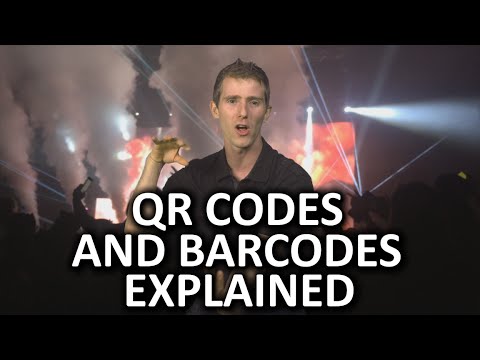 0:05:28
0:05:28
 0:09:49
0:09:49
 0:04:56
0:04:56
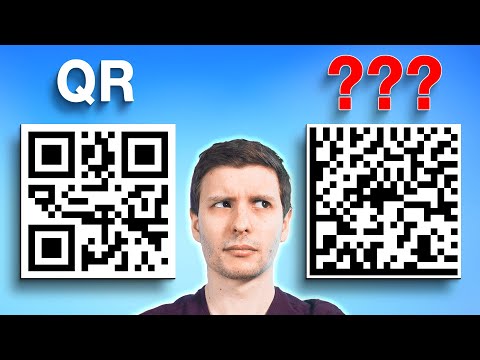 0:16:10
0:16:10
 0:06:21
0:06:21
 0:01:30
0:01:30
 0:04:30
0:04:30
 0:03:55
0:03:55
 0:04:17
0:04:17
 0:04:06
0:04:06
 0:08:46
0:08:46
 0:02:20
0:02:20
 0:03:44
0:03:44