filmov
tv
How To Use QR Codes

Показать описание
Quick Response QR Codes are a fast way to tag physical items that can be easily scanned by mobile phones allowing people to almost interact with the online site from the offline tag. Watch this example of scanning a QR code on a restaurant table tent using an iPhone. For more information on QR codes, mobile & internet marketing, please visit the site above.
Basic QR Code Usage
The most basic (and popular use) of QR codes is to display website information (a website address). Lets say you're at a trade show and you're walking by my booth. You want to find out more information about my company, so you open up your phone and start fumbling away trying to type in some long URL (that is on my display) into your browser, and off you go.
What They're NOT For
I've seen people put QR codes on their website and quite frankly that just defeats the purpose and nobody will ever scan it. The point is to take people from the physical world to the online world. If someone is already browsing your website, facebook page, twitter, some online 'property', they're already there. If I'm on my phone, I can exactly scan my screen of my phone with my phones camera now can I?
QR Code Generation
Creating your own QR code could not be any easier. There are countless websites online that allow you to easily generate a QR code image. You take the image they give you and print it on whatever you want, place it wherever you want, it's a 'label' so to speak. Here is one to get you started:
QR Content
Though typically QR codes identify URLs you can essentially represent any piece of information you like, here are some examples:
Website URL
Send a text message
Send an email message
Address Book record (vcard)
Display some text on your screen
Any bit of text you like
Комментарии
 0:04:56
0:04:56
 0:01:30
0:01:30
 0:04:19
0:04:19
 0:03:45
0:03:45
 0:02:03
0:02:03
 0:01:49
0:01:49
 0:06:53
0:06:53
 0:06:22
0:06:22
 0:00:33
0:00:33
 0:08:46
0:08:46
 0:12:55
0:12:55
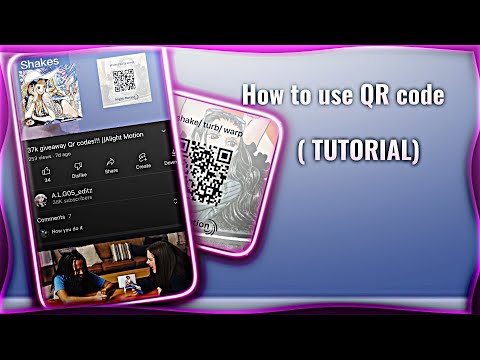 0:01:28
0:01:28
 0:03:00
0:03:00
 0:08:56
0:08:56
 0:03:41
0:03:41
 0:06:33
0:06:33
 0:03:18
0:03:18
 0:05:45
0:05:45
 0:01:35
0:01:35
 0:04:17
0:04:17
 0:00:24
0:00:24
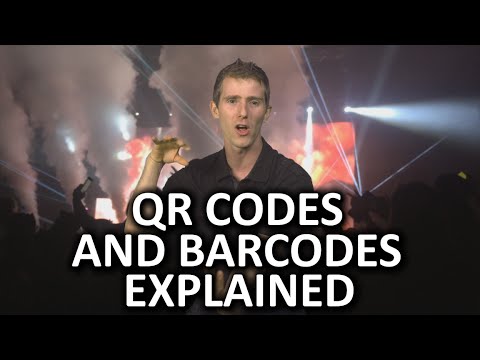 0:05:28
0:05:28
 0:02:05
0:02:05
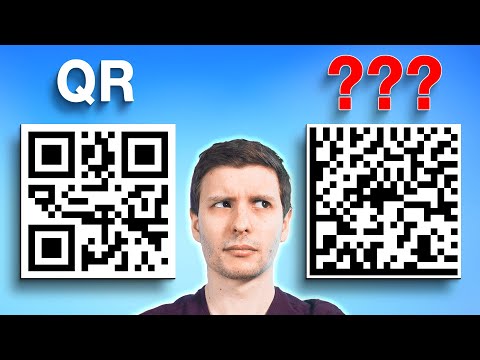 0:16:10
0:16:10